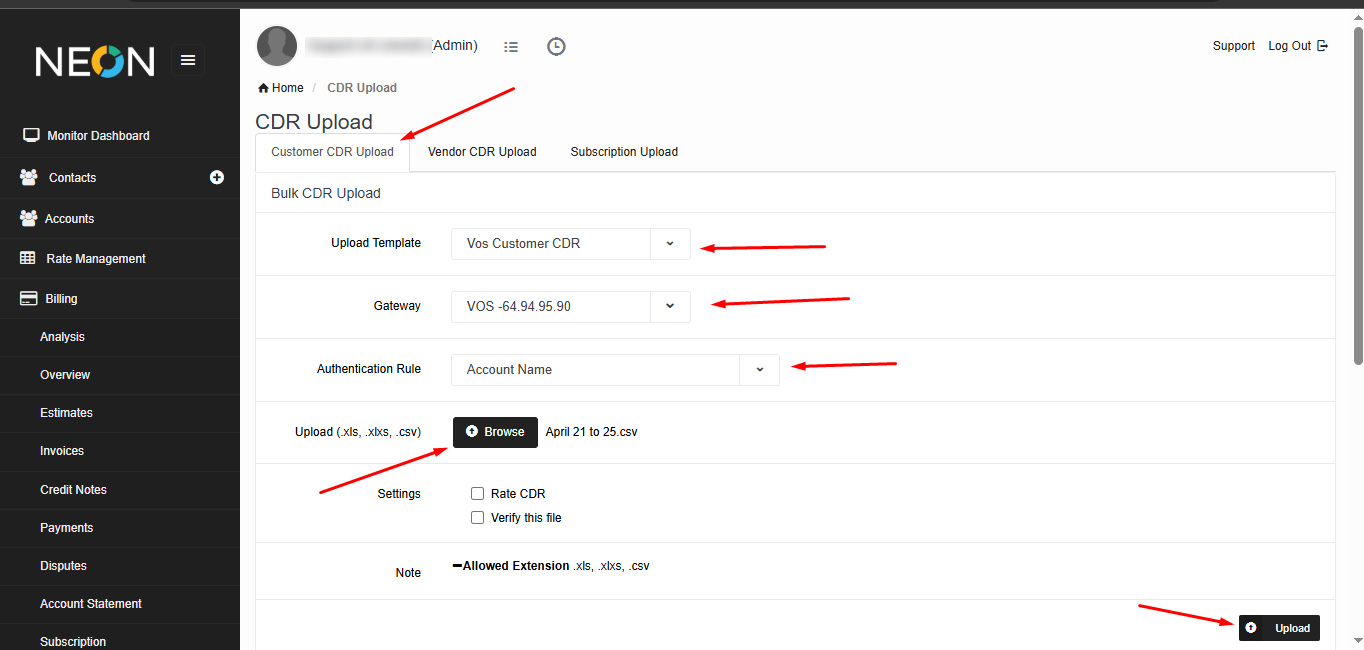CDR Manual Upload
Here's a basic guide to upload CDRs manually:
1: Click on billing and select CDR Upload.
2. In the CDR Upload page, Select Customer CDR Upload or vendor CDR Upload
3. Select Upload Template, Gateway, Authentication rule and upload the file by clicking on browse button (uncheck the verify file box if not needed), click on upload button.
4. If the excel file doesn't load then convert it to csv and upload again.
5.Once file is uploaded you can select mapping (only needs to be done once).
6. Scroll down and click on save button to upload the file.