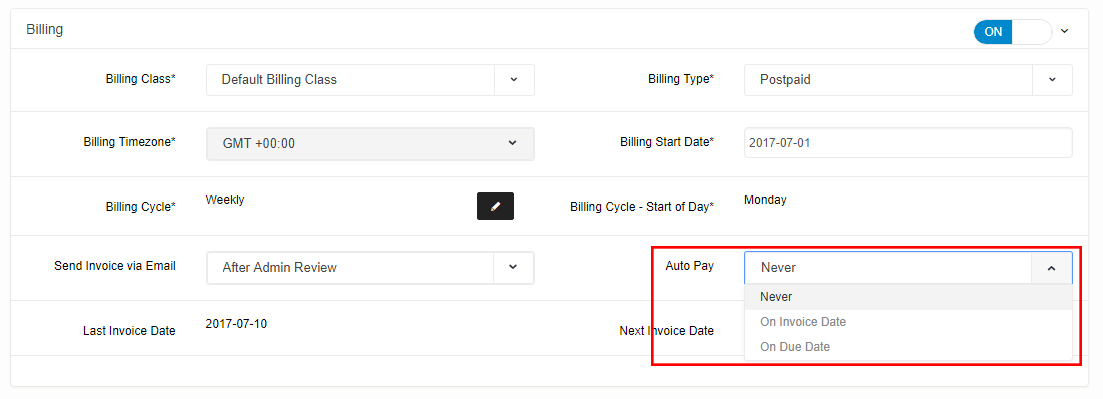Auto Payment
In order for the system to automatically charge your customer Credit Card/Bank Account you will need to enable Auto Pay option against the Account.
Never: System will not charge automatically
On Invoice Date: Date when invoice will be generated
On Due Date: Date when invoice will be due
Payment will be charged from Payment Method setup against Account (if Auto Pay supported)
Once payment will be charged automatically an email will be sent to Customer. You can setup email template from Admin -> Email Templates -> Auto Invoice Payment.
You can also setup email notification for yourself from Admin -> Notifications.