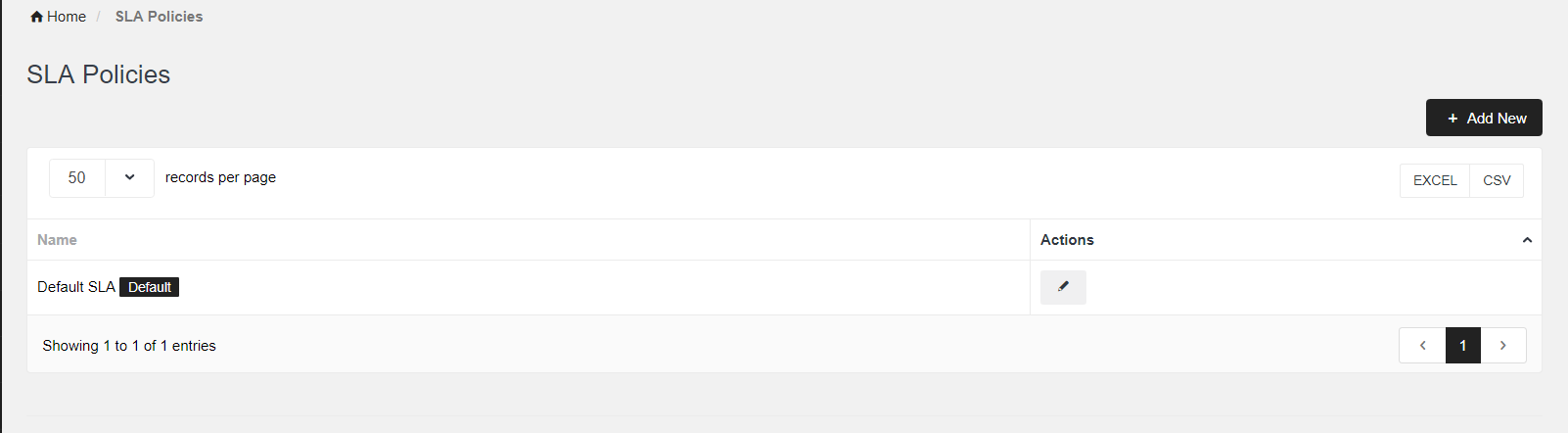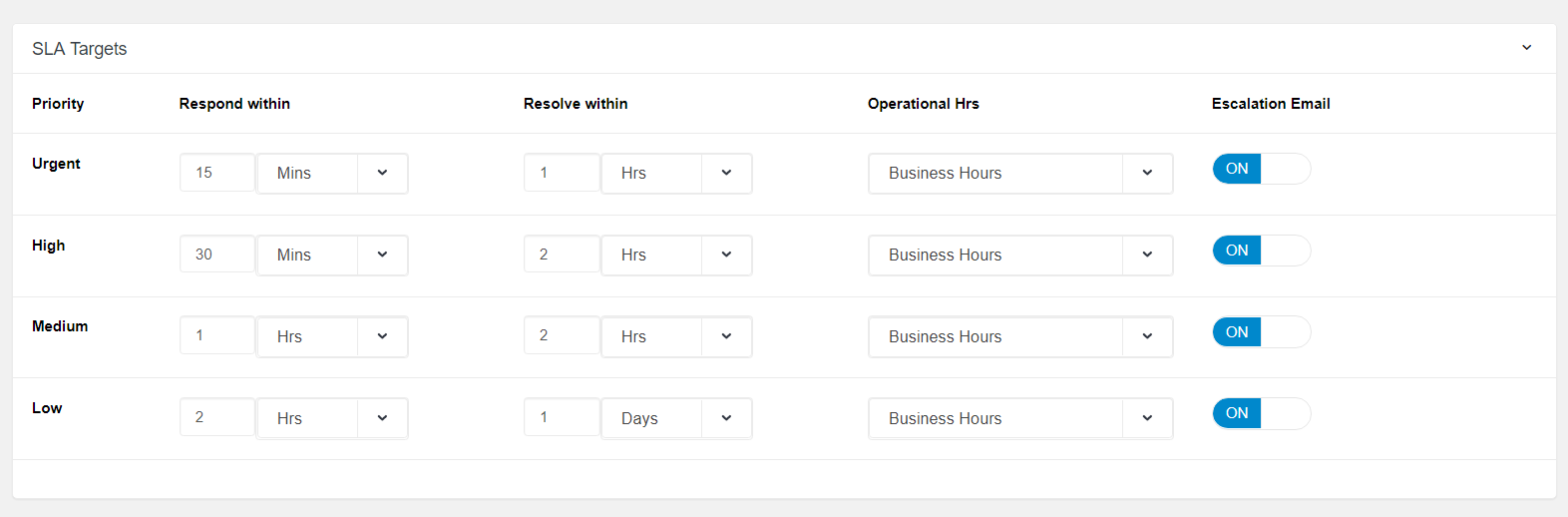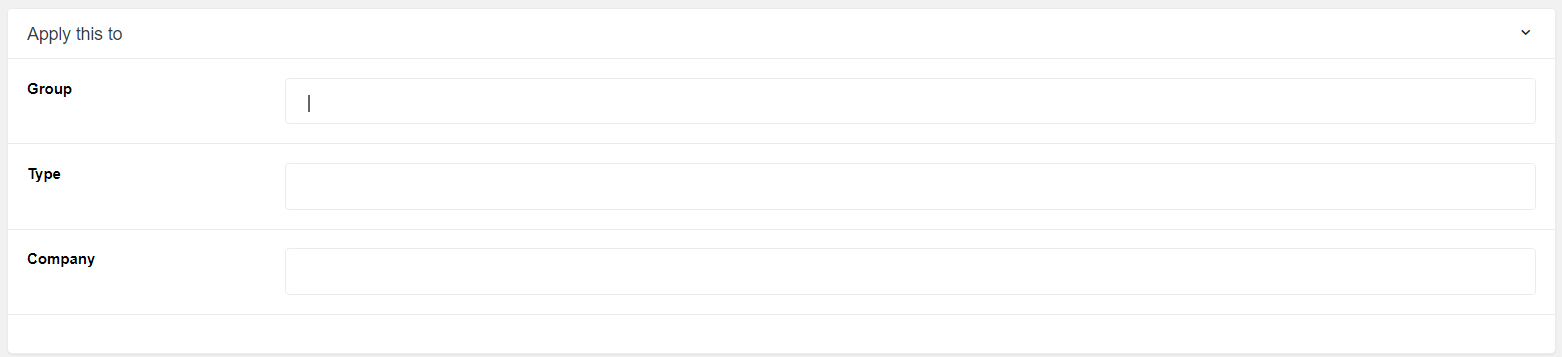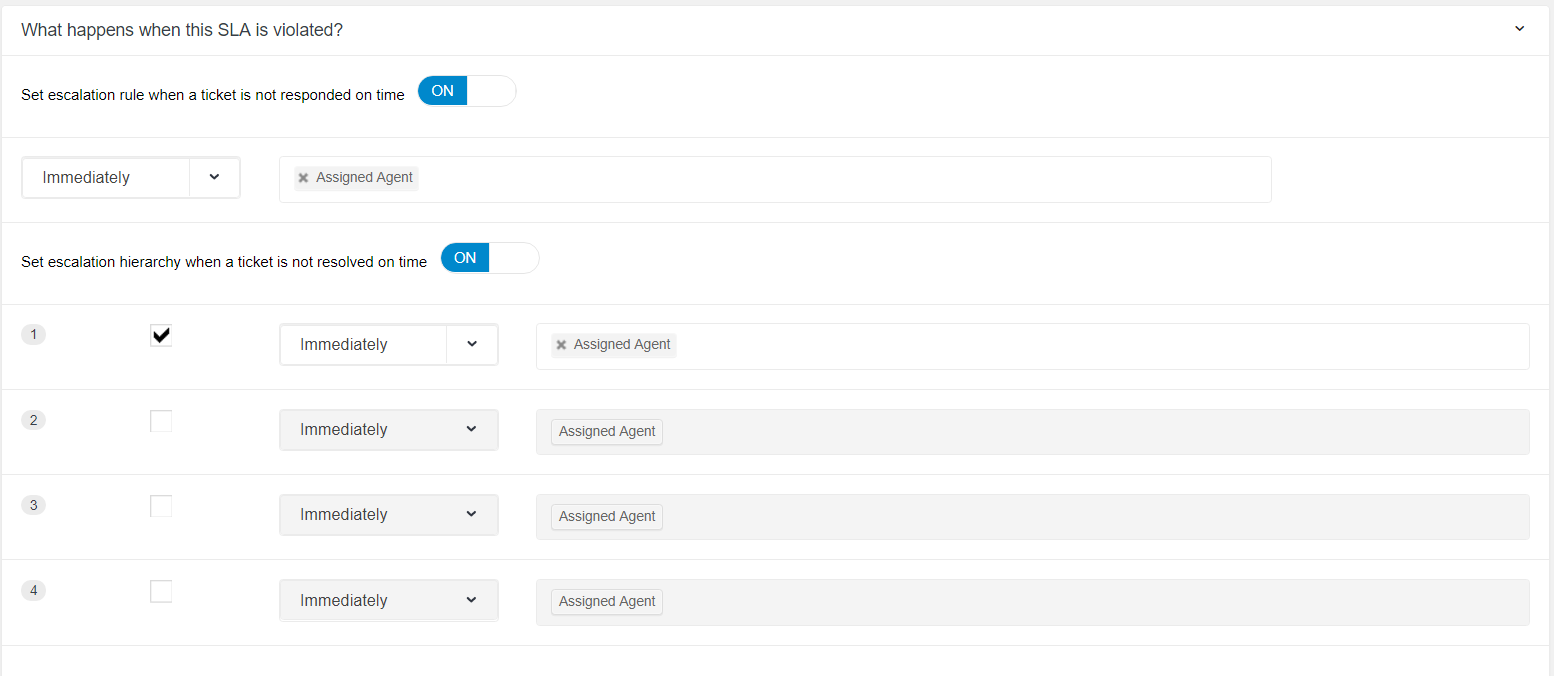A service level agreement (SLA) policy lets you set standards of performance for your support team. You can set SLA policies for the time within which agents should respond to, and resolve tickets based on ticket priorities, and set up automatic escalation rules to notify specific agents about SLA violations.
Due By time for each ticket is calculated from SLA Policy.
In order to setup SLA Policy go to Ticket Management -> SLA Policies and click on Add New. Default Policy can only be edited not deleted.
SLA Policies are based on ticket priorities. Setup time against each priority the agent should respond or resolve within. if you would like to be notified when SLA violated then set Escalation Email ON.
You can setup multiple SLA policies. Otherwise default SLA policy will be applied to all tickets.
Apply SLA Policy to
You can setup here which group OR ticket type OR Company this SLA Policy apply to:
SLA Voilated
You can setup what system should do when SLA is violated from here: