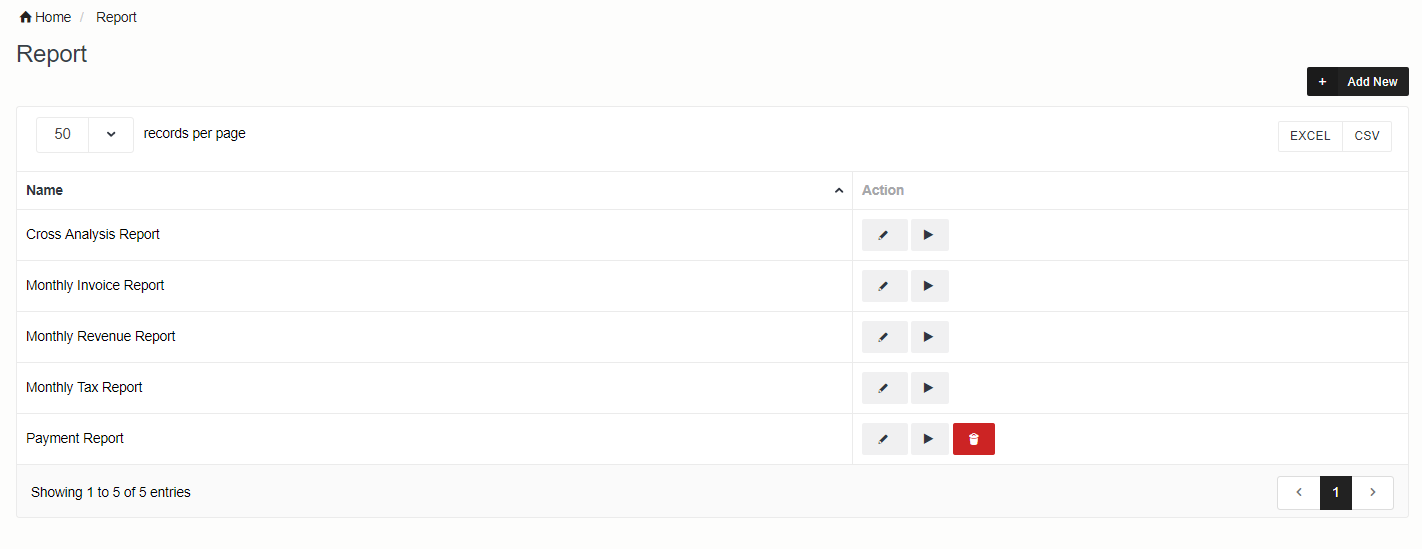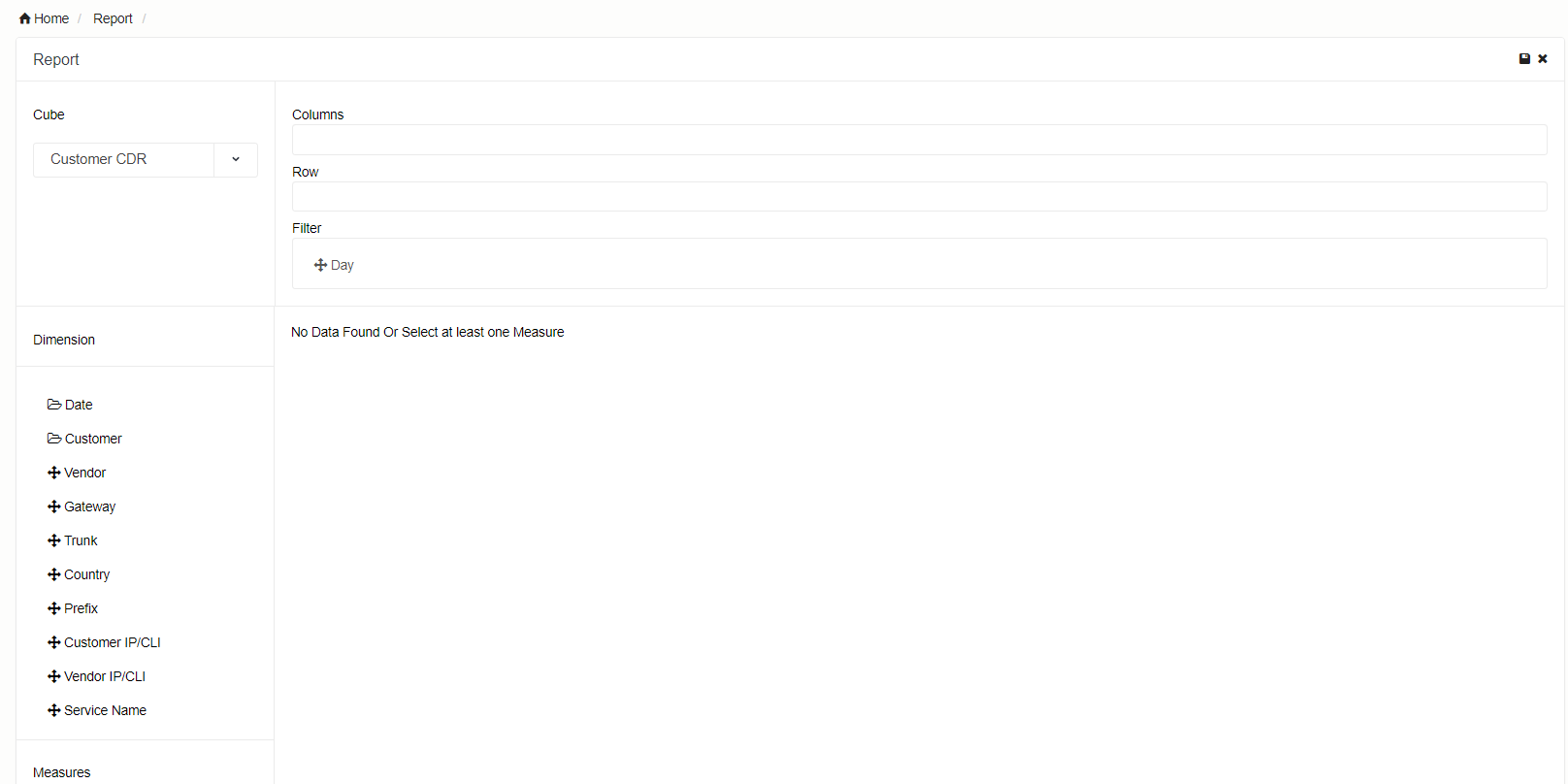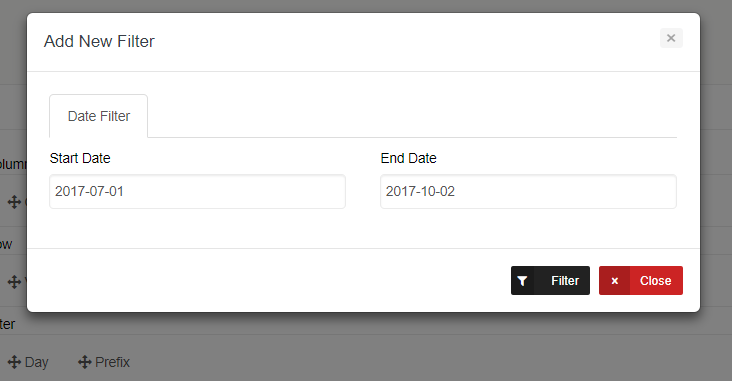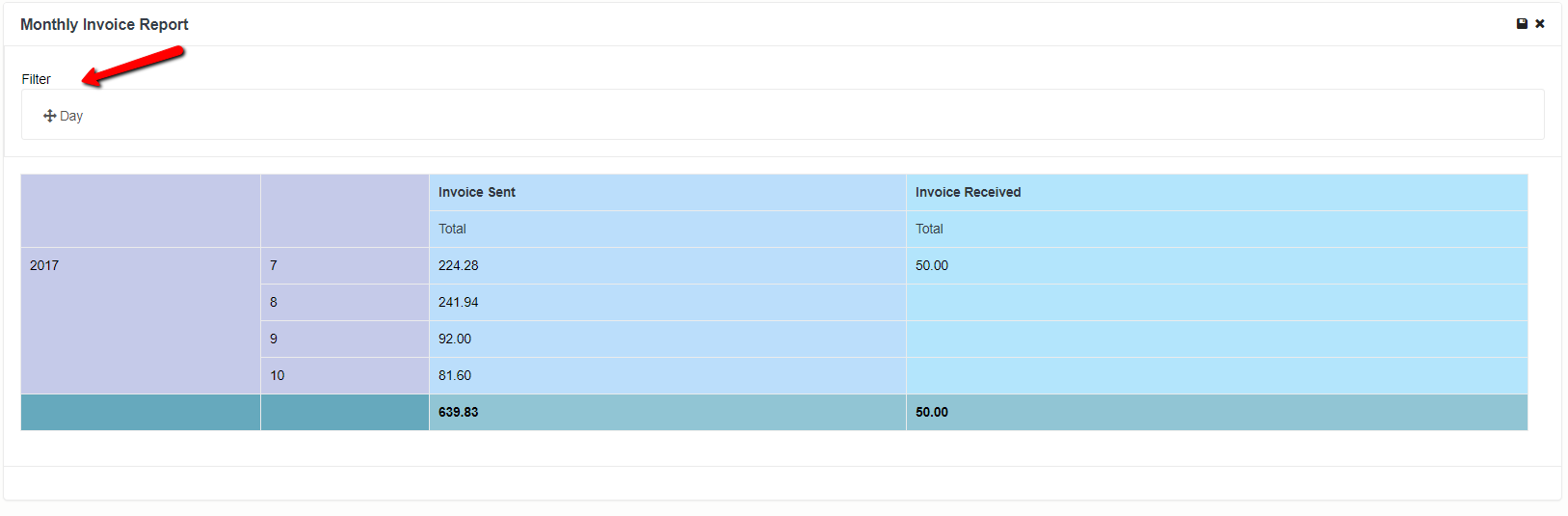Reports
Here you can create new reports by dragging and dropping.
Adding New Report
Click on Add New to create new report.
Select Cube, dimensions and measures related to selected cube will appear. Drag and drop Dimensions to Columns, Rows Or Filters. Measures can only be dropped in Columns. Click on save and give a name to your report.
Cube is a logical schema which contains measures and dimensions.For Example Customer CDR,Payment,Invoice.
Dimensions are qualitative and do not total a sum. For example, account, currency, account ip, date are dimensions. Dimensions you can drop in Columns,Row and Filter.
Measures are numerical values that mathematical functions work on. For example, a grand total column is a measure because you can find out a total the data. Measures you can only drop in Columns.
Filter
After dropping columns in Filter you can click on column name to set filter value e.g. click on Day to set date filter.
Run Report
Click on  button in order to run report. You can change filter by clicking on selected columns in Filter.
button in order to run report. You can change filter by clicking on selected columns in Filter.
| Icon | Description |
 |
Save report |
 |
View Report |
 |
Edit Report |
 |
Drill down to select dimension properties |
 |
Export report in Excel/PNG/PDF format |
 |
Schedule report |