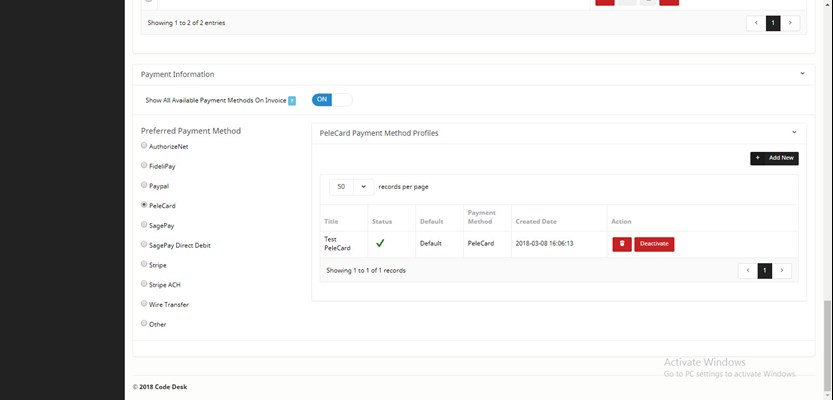PeleCard Integration
In order to setup integration with PeleCard go to Integration > Payment > PeleCard
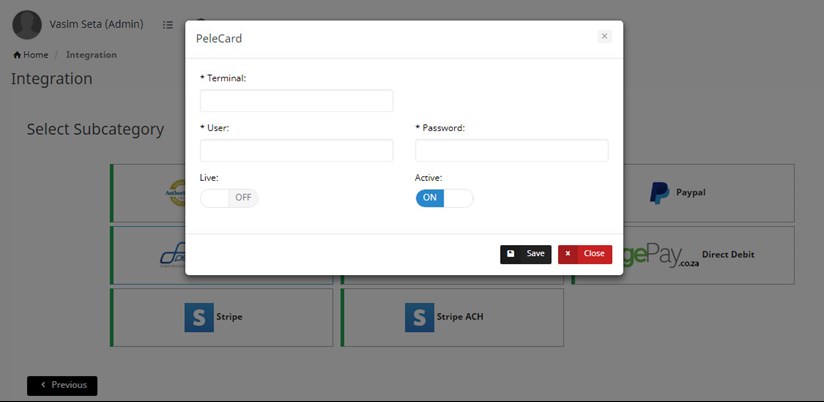
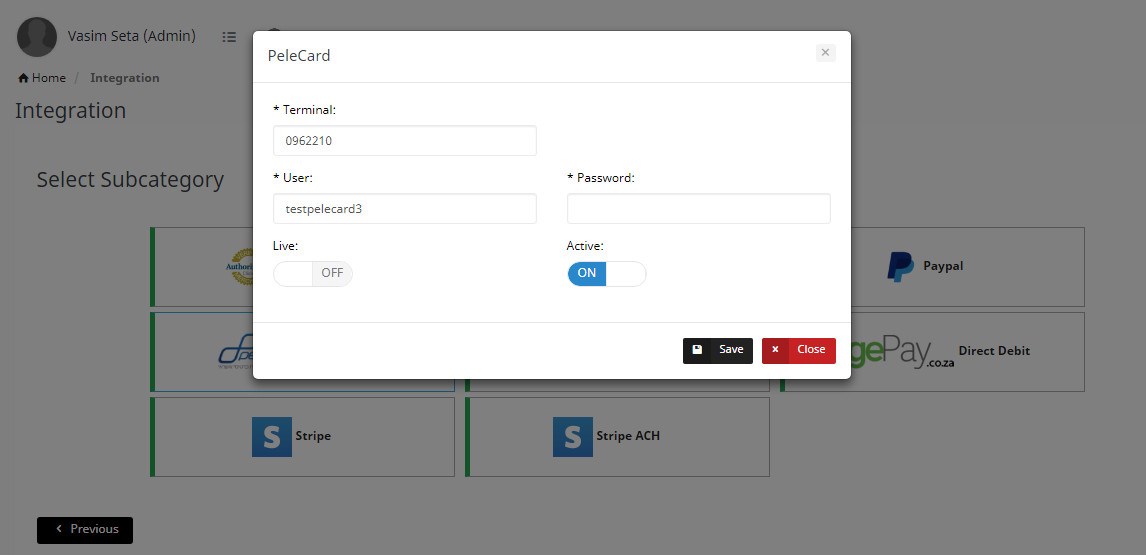
Enter your terminal, user and password and click on Save.
You will see it in account edit page under Preferred Payment Method.
Select PeleCard as Preferred Payment Method and save it. Then you can add credit card details by clicking on Add New button.
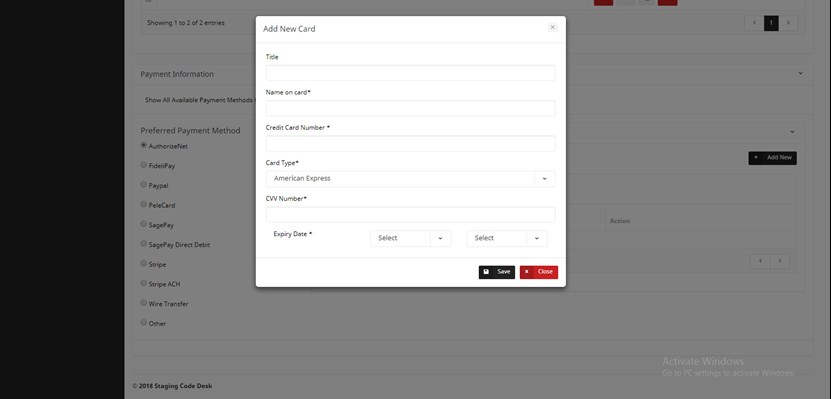
Enter card details and click on save button, it will save card and then your customer can pay invoices just by clicking one button. You can also enable Auto Pay on account with saved card details.
You can also deactivate or delete stored cards from here.