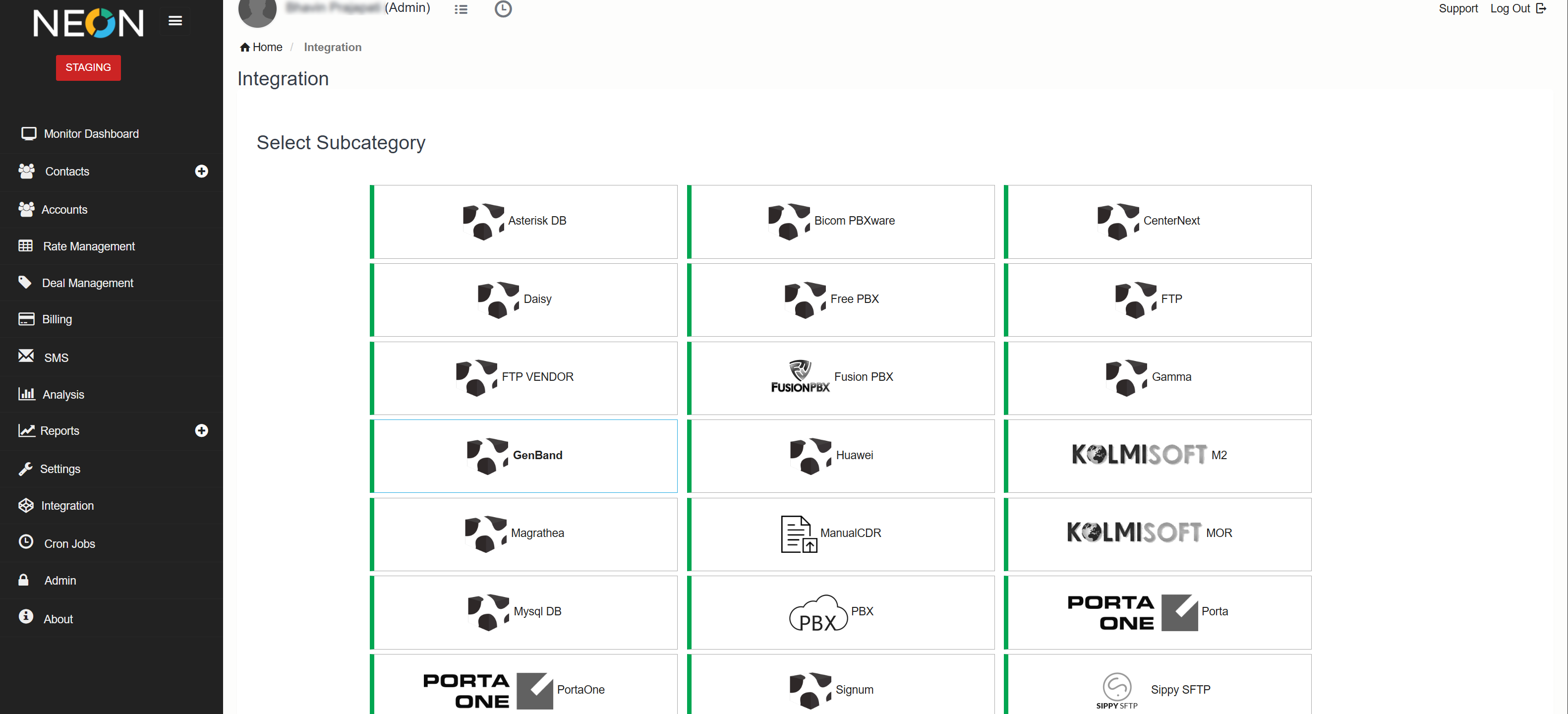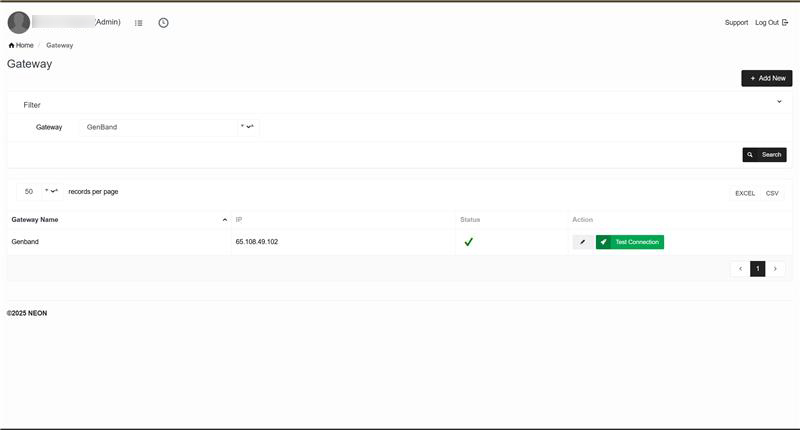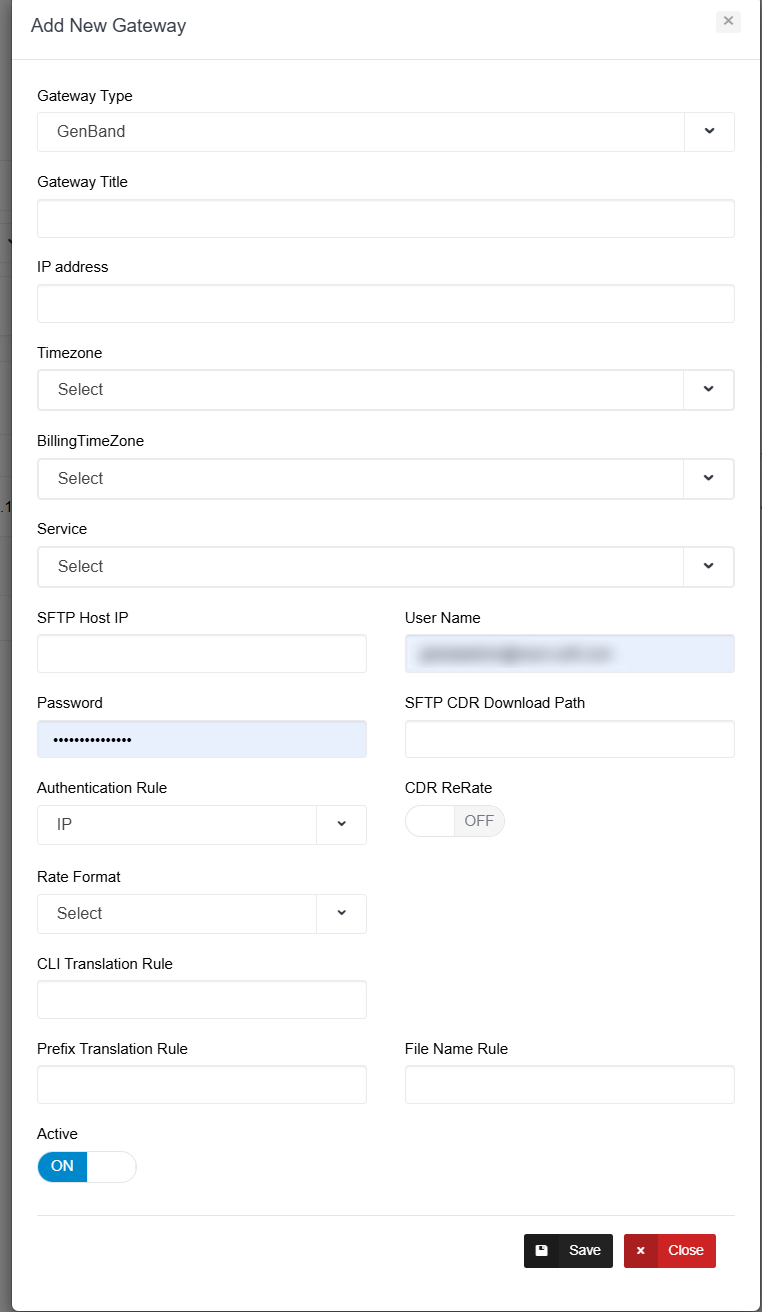Genband Integration
Overview:
We have introduced a new Genband Integration under the Billing Gateway section in NEON. This feature allows users to configure FTP-based integrations for both Customer and Vendor gateways to automate the retrieval and processing of Genband files.
How to Access:
1: Login to NEON.
2: Navigate to:
Integration → Billing Gateway → Genband
3: A new screen will open, displaying existing gateway configurations (if any).
How to Add a Genband Gateway:
1: Click on the “Genband” tab from the Billing Gateway menu.
2: On the Genband integration screen, click the “Add New” button.
3: A popup window will appear prompting you to enter the gateway details, including:
▫ Gateway Name
▫ FTP Host
▫ FTP Port
▫ Username
▫ Password
▫ File Path
4. After filling in the required details, click Save.
Automation Process:
Once the Genband gateway is added successfully, a Cron Job will automatically connect via FTP to the provided hostèDownload files from the specified pathèProcess the files based on the integration type. This process supports both Vendor and Customer file types.