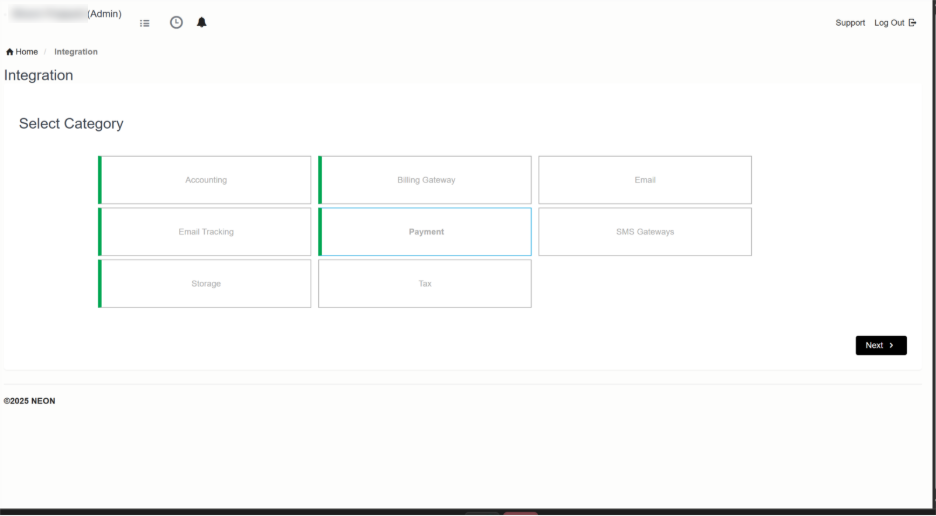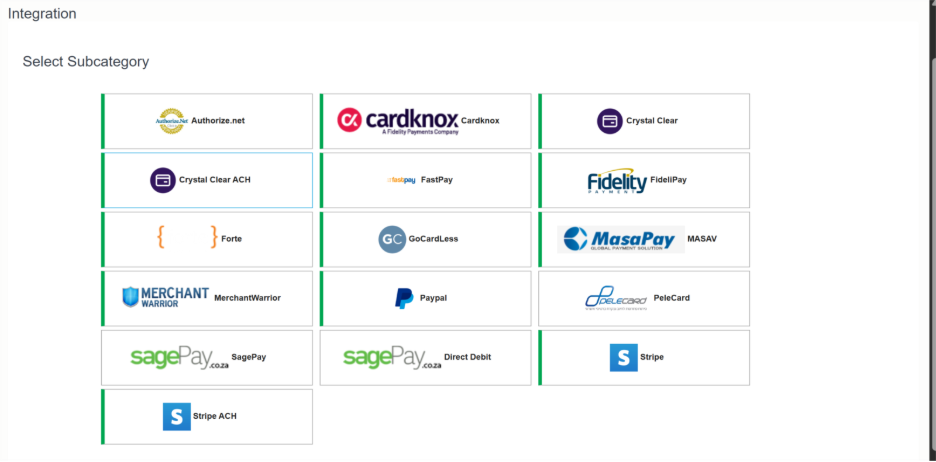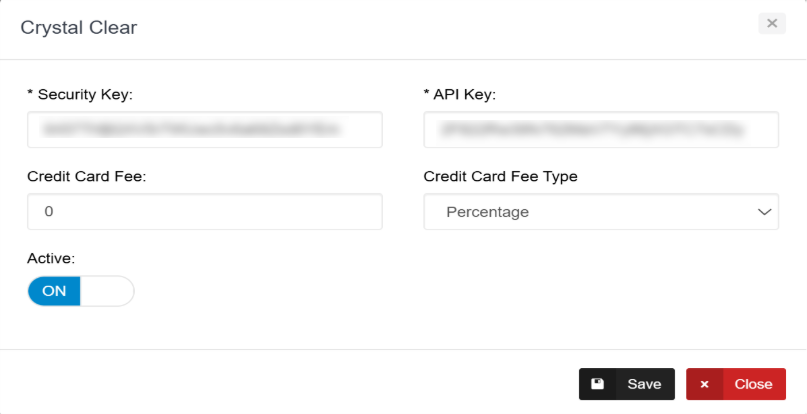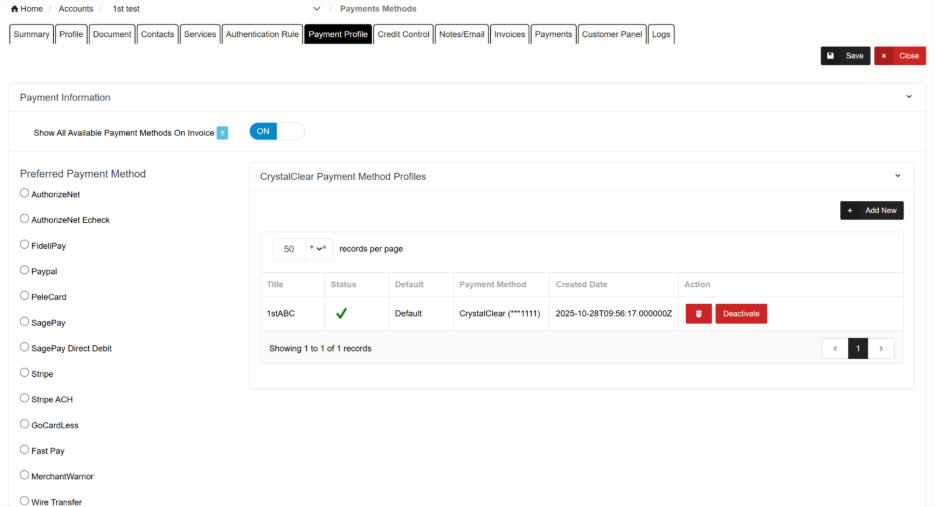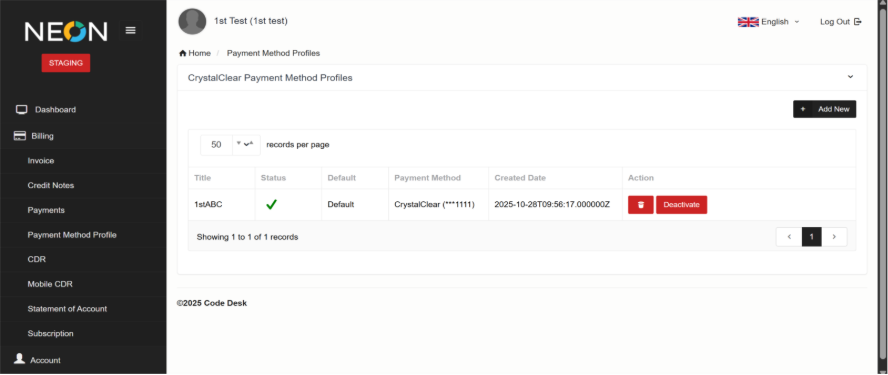We have introduce a new Crystal Clear and Crystal Clear Card integration under
Integration → Payment in NEON Billing CRM.
It enables users to configure the Gateway to process ACH (Automated Clearing House) payments and Card payments for both Customer and Vendor transactions.
This ensures seamless, secure, and automated bank transfer processing through Crystal Clear Merchant Consulting’s payment gateway.
Navigation Path
1: Go to Integration → Payment → Crystal Clear.
2: Click on Crystal Clear Or Crystal Clear ACH to open the Popup.
3: Enter the following gateway details:
● Security key
● API Key
● Credit Fee/Credit card fee type
4: Click Save to configure the gateway.
The integration supports both:
● Crystal Clear Card
● Crystal Clear ACH
Both options can be used for different payment modes.
Admin Panel – Payment Method Profile
Accounts → Payment Profile
In the Accounts module, under Payment Profile, users can:
● View or update gateway information.
● Verify if the Crystal Clear Card or ACH option is correctly linked.
● Ensure both Customer and Vendor accounts have access to the same ACH payment option.
Customer Panel – Payment Method Profile
1: Navigate to Customer Panel → User Account → Payment Method Profile.
2: From the dropdown list, select:
● Crystal Clear Merchant (Card)
● Crystal Clear ACH
3: Once selected, the system will:
● Save the payment method preference.
● Display the selected method as “Active” on the profile page.
4: The same options are available for both Customers and Vendors.