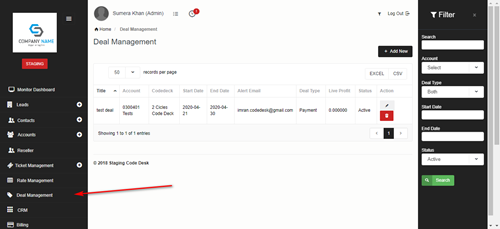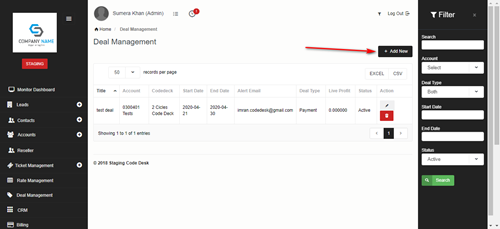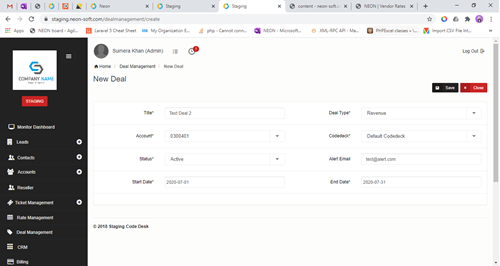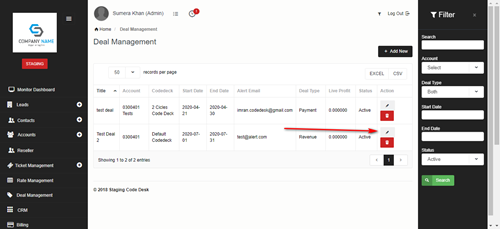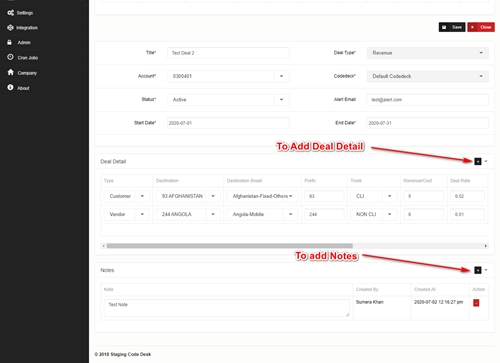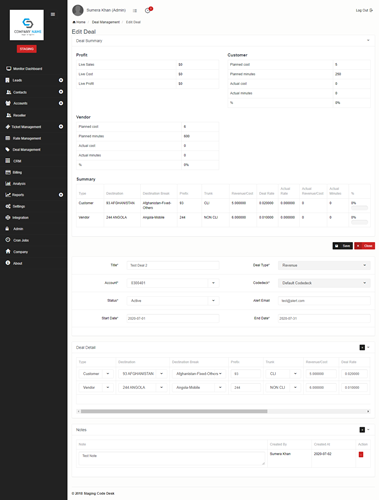To Access Deal Management section click on Deal Management from sidebar menu.
Here you can manage bilateral agreements.
You can add new deal by clicking on Add New button on the screen.
Fill all the required details and click on save button to create the deal.
You can Edit the deal by clicking on Edit button from deal management page.
Now you can change details as well as add or edit deal details in edit page. you can add new deal detail by clicking on plus button on deal detail tab. you can select customer and vendor option there in deal detail.
You can also add Notes there by clicking on plus button on notes tab.
After adding details or updating click on save button to save the deal.
You can also see deal summary by clicking on edit deal button.
Field Name |
Description |
| Title* | Title of a deal |
| Deal Type* | Type of a deal [Revenue,Payment] |
| Account* | For which Account deal is being created |
| Codedeck* | codedeck to use in this deal |
| Status* | status of a deal [Active, Close] |
| Alert Email | Email address to send alerts |
| Start Date* | Start date of a deal |
| End Date* | End date of a deal |
Field Name |
Description |
| Type | Type [Customer, Vendor] |
| Destination | For which destination |
| Destination Break | For which destination Break |
| Prefix | For which Prefix |
| Trunk | For which Trunk |
| Revenue/Cost | Revenue/Cost for a deal |
| Deal Rate | Deal Rate |
| Actual Rate | Actual Rate |
| (Profit/Loss) per min | (Profit/Loss) per min |
| Minutes | For how much minutes |
| Profit/Loss | Profit/Loss |
| Field Name | Description |
| Note | Note to add |