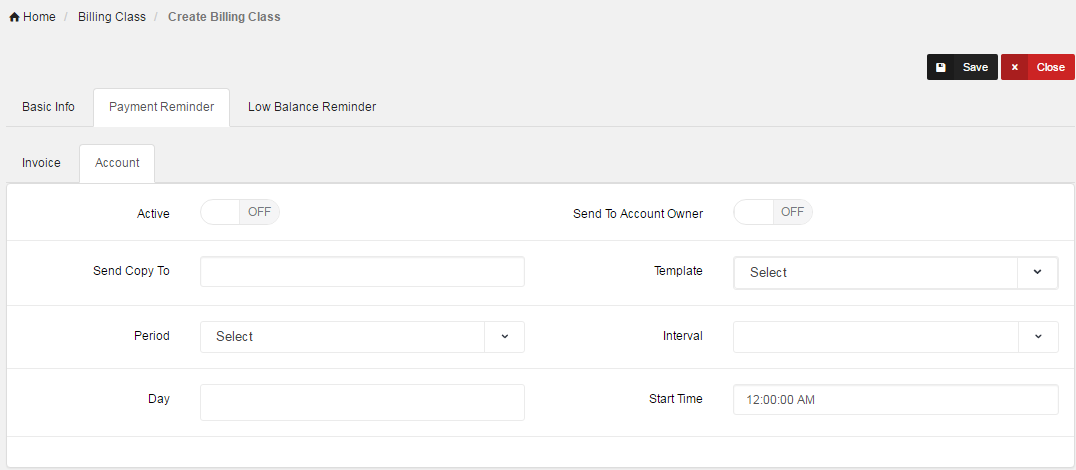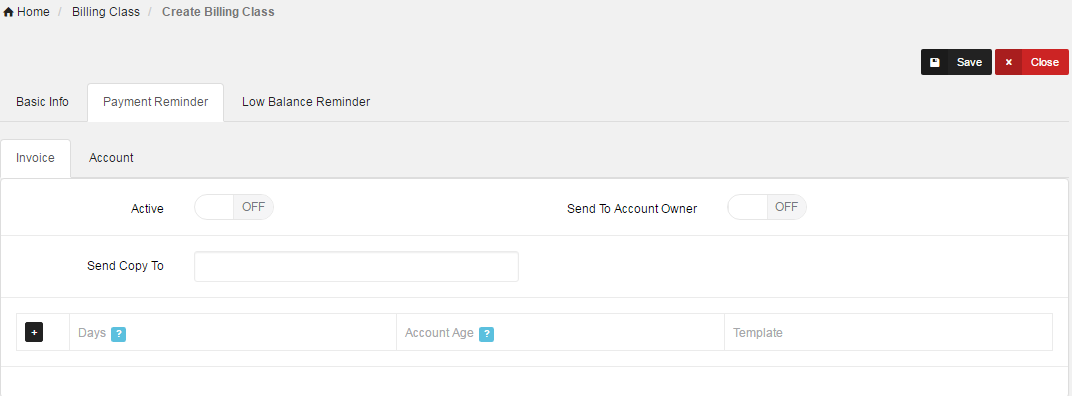Payment Reminder
In Order to create Payment Reminder go to Billing -> Billing Class.
Reminder will be applied to all accounts against which selected billing class is assigned
Payment Reminder can be applied at two levels:
- Account
- Invoice
Account
Reminder will be sent about Total Outstanding against the account.
| Field | Description |
| Active | On or Off |
| Send To Account Owner | Send email copy to account owner |
| Send Copy To | A copy of reminder will be sent to specified emails. (comma separated) |
| Template | Email Template |
| Period | How frequently need to send (e.g. Daily) |
| Interval | Period Frequency (e.g. 1 minute) |
| Day | Days of the week |
| Start Time | Time start sending email |
Invoice:
Reminder will be sent about Total Outstanding against the invoice.
| Field | Description |
| Active | On or Off |
| Send To Account Owner | Send email copy to account owner |
| Send Copy To | A copy of reminder email will be sent to specified emails. (comma separated) |
| Days | Send reminder based on due dates. e.g. send reminder before one day of due date(-1),send reminder after two days of due date (2) |
| Account Age | System will not send reminder if account age is less then specified no of Days |
| Template | Email Template |
All emails sent to account can be viewed under Accounts -> View