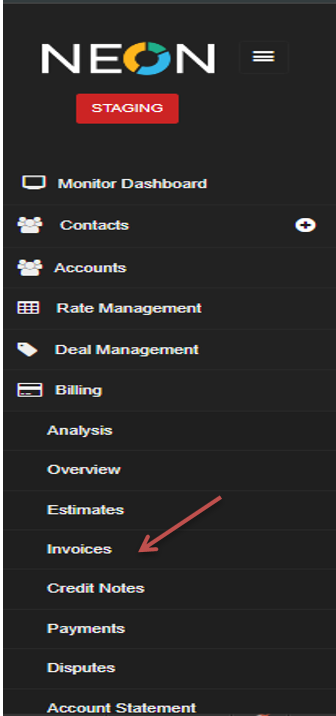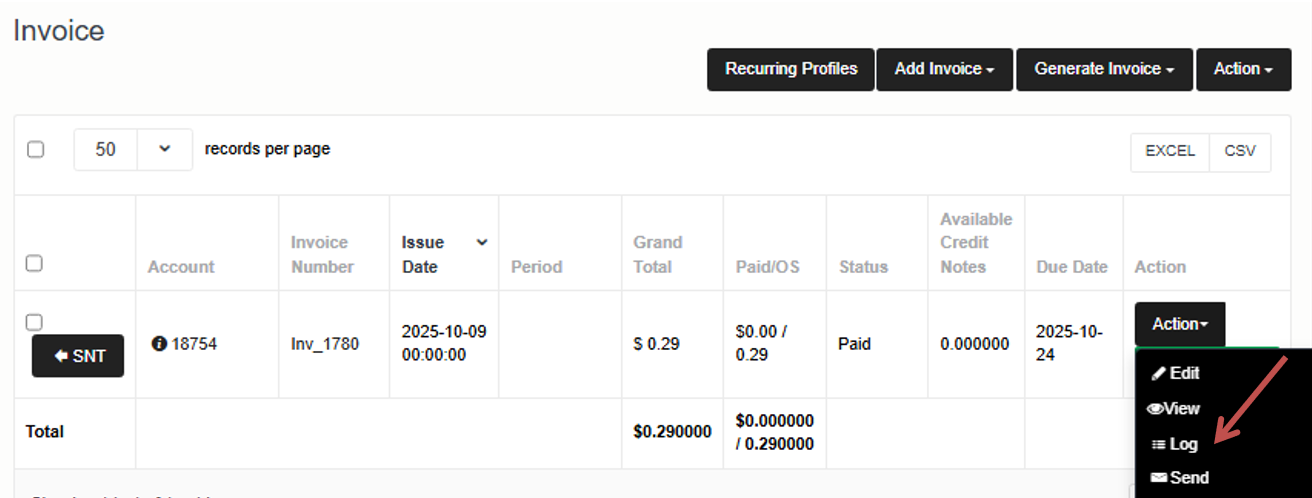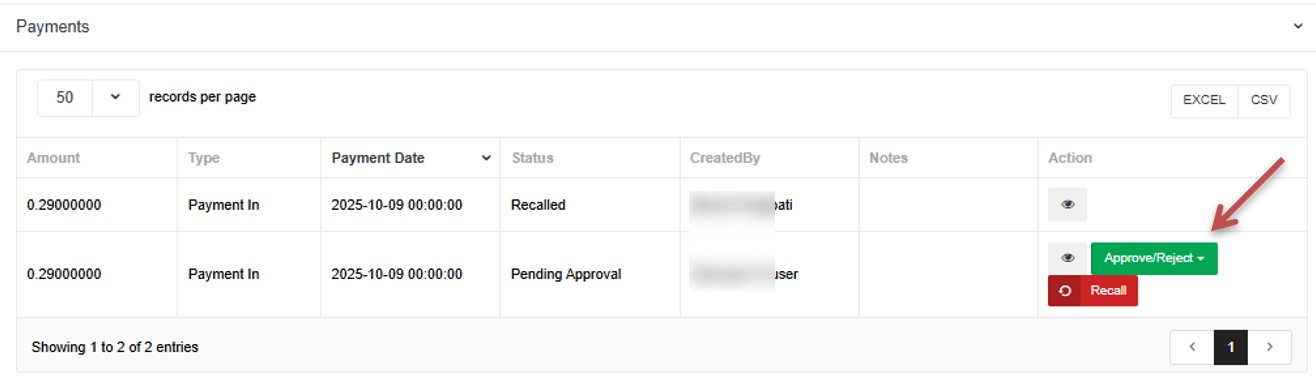Approve Reject Button
We have introduced a new feature in the Invoice → Log → Payment section that allows to Approve or Reject payments directly from the log screen.
This functionality mirrors the same logic used in the Payments section, ensuring consistency across modules.
Purpose
An Approve/Reject button in Billing→Invoice → Log → Payment for payments with a status of Pending Approval and Rejected.
• Allow users to approve or reject payments directly from this screen.
How to Access:
- Login to NEON as Admin.
- Navigate to: Billing→Invoice → Log → Payment.
- For payments with a Pending Approval and Reject status, you will now see a Dropdown with two options:
- Approve
- Reject
- Clicking either option will update the payment status accordingly.
Functionality
- The Approve/Reject buttons will appear only when the payment status is Pending Approval and Rejected.
- Clicking Approve will update the payment status to Approved.
- Clicking Reject will update the payment status to Rejected.