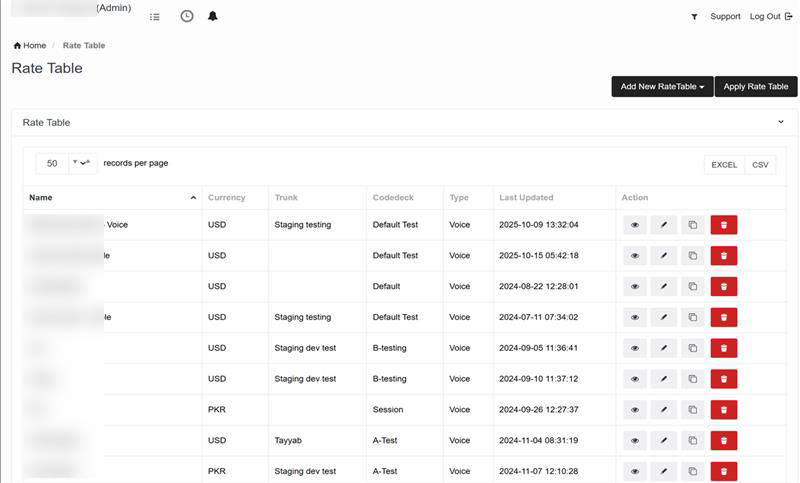Added a Feature to Clone Existing Rate Tables for Quick Duplication
Copy Rate Table
The Clone/Copy Rate Table feature in NEON allows users to quickly duplicate an existing rate table instead of creating one from scratch. This feature helps save time, ensures accuracy, and keeps rate configurations consistent across different accounts.It can be used for Voice, Mobile, and SMS rate tables.
Where to Find the Feature
- Log in to your NEON.
- From the left menu, go to Billing → Rate Tables.
- You will see a list of all rate tables currently available in the system.
How to Clone a Rate Table
Follow the steps below to clone or copy an existing rate table:
Step 1: Locate the Rate Table
- From the Rate Tables list, find the table you wish to duplicate.
- The table can be Voice, Mobile, or SMS type.
Step 2: Click the “Clone” Button
- On the right side of each rate table row, you will see a Clone or Copy option.
- Click this button to start the cloning process.
Step 3: Enter New Table Details
- A popup window will appear asking for:
- New Rate Table Name – enter a unique name for your cloned table.
- (Optional) Description or Notes – to help identify the new rate table later.
- Click Confirm or Save to proceed.
Step 4: System Creates the Clone
- The system will duplicate all details from the original rate table, including:
- Rate values
- Destination prefixes
- Effective dates
- Rate intervals and codes
- Service types
The Code Deck used in the original rate table will remain the same and cannot be changed during cloning.
Step 5: Confirmation Message
- Once the cloning process is complete, you’ll see a confirmation message:
“Rate table cloned successfully.”
Step 6: View or Edit the New Rate Table
.