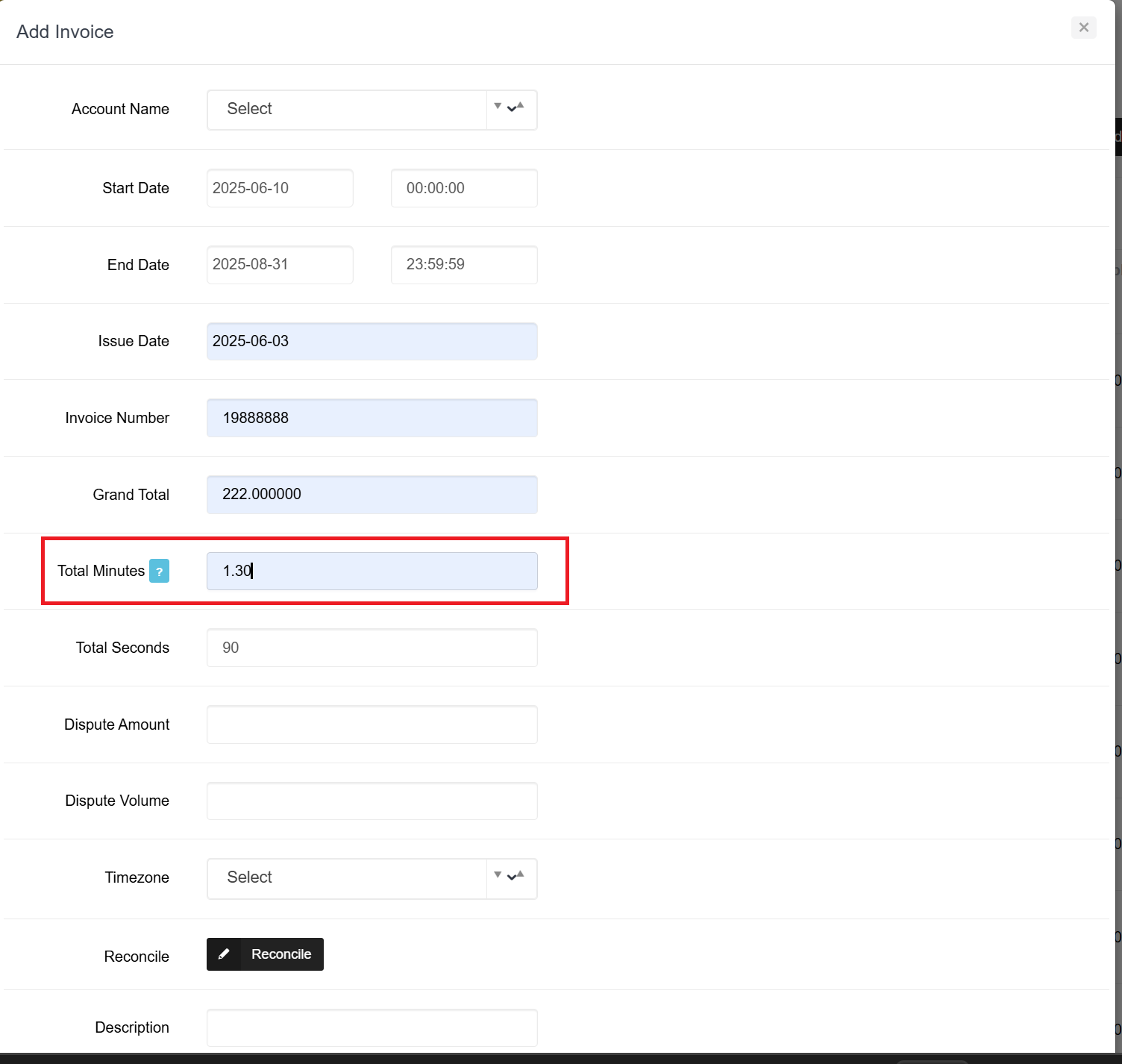Add Minutes in Invoice Guide
We have introduced a new feature in the Invoice Received section to allow users to enter time in both Minutes and Seconds. The system automatically converts between minutes and seconds while ensuring data consistency.
Purpose
- Provide flexibility by allowing users to input invoice duration in Minutes or Seconds.
- Automatically calculate and update the corresponding field (Seconds ⇄ Minutes).
- Maintain database consistency by continuing to store values as Seconds only.
How to Access
- Login to NEON.
- Navigate to: Billing → Invoice → Add Invoice → Invoice Received.
- On the Invoice Received screen, you will now see both:
- Total Seconds (existing field)
- Total Minutes (new field)
Functionality
- If a user enters Minutes, the system will automatically calculate and update the Seconds field.
- If a user enters Seconds, the system will automatically calculate and update the Minutes field.
- The database will always store the total duration in Seconds for consistency.