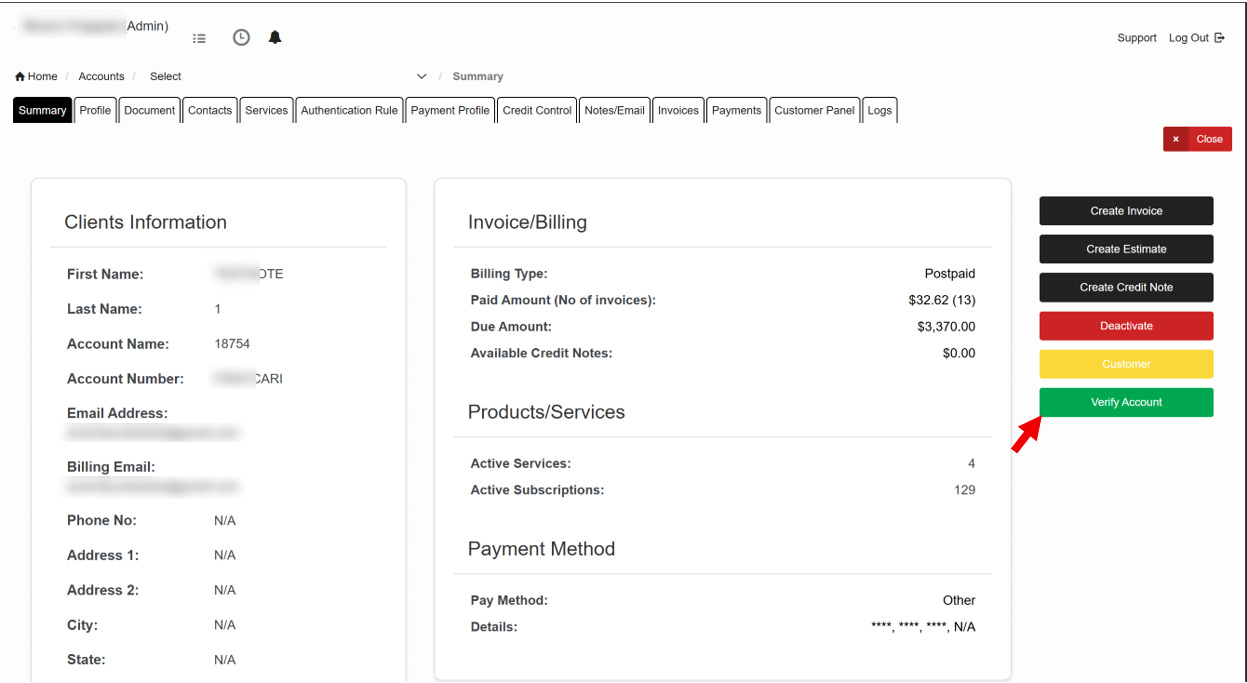Verify Unverified Accounts from Summary Page
Purpose
To improve efficiency, a “Verify” button is added directly on the Summary Page.
This allows users to verify unverified accounts quickly without navigating to the profile page.
Navigation Path
- Go to Accounts → Summary Page
- Use the Filter to select Not Verified Accounts
- A new “Verify” button will now be visible next to each unverified account.
- Once verified, the system will:
- Update the account’s verification status.
- Reflect the verified status both on the Summary Page and the Profile Page.