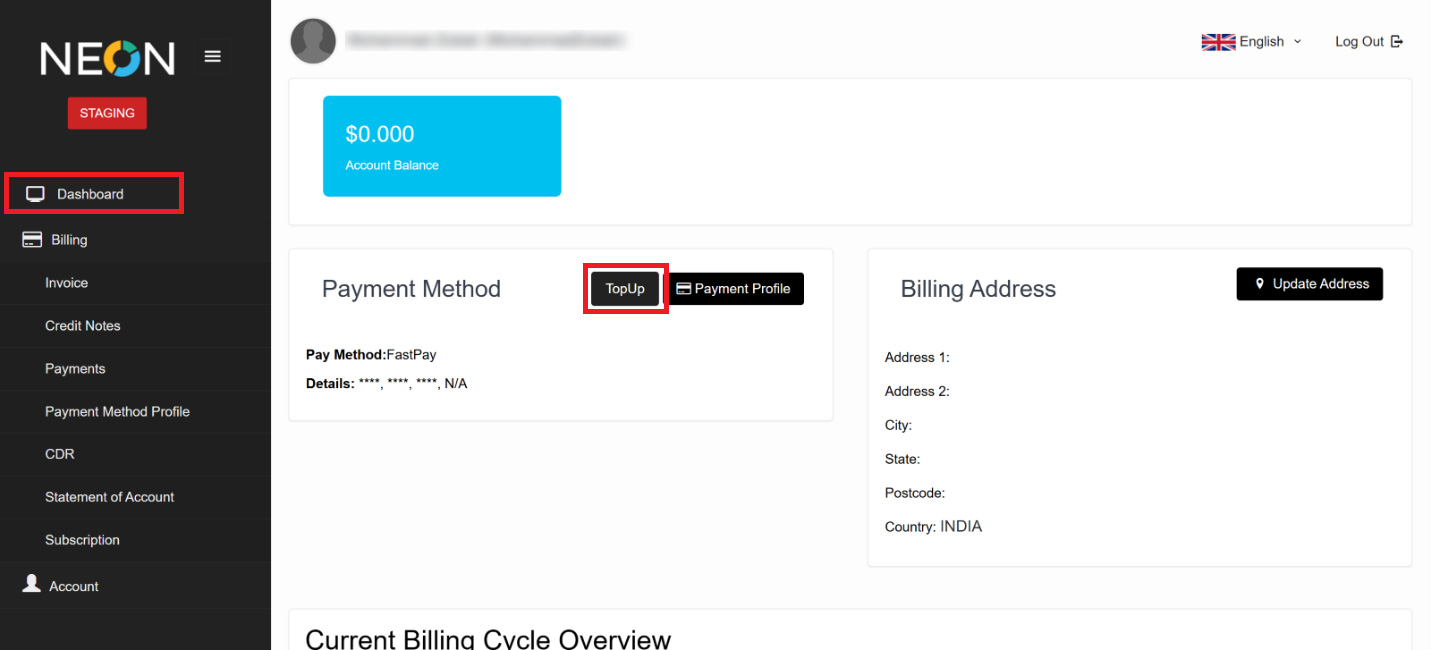TopUp Button for Prepaid Accounts
TopUp Button for Prepaid Accounts:
We have introduced a new feature that allows Prepaid users to top up their account balance directly from the Customer Panel Dashboard using the “TopUp” button. This enhancement streamlines the recharge process and ensures faster balance updates.
The “Top-up” button is now visible only to accounts that are on a Prepaid billing type.
Login to your account, and on the left sidebar menu, go to the Dashboard and click on the TopUp
Payment Pop-Up and Processing Flow:
Once the Top-up button is clicked, a payment pop-up will appear listing the available Payment Methods like Credit Card, Bank Transfer, etc.
Enter the top-up amount you wish to add to your prepaid balance.
Click on the Pay Now button to proceed.
Updated Balance & Payment History:
After successful payment processing, your prepaid balance will be updated instantly. You can view the details of your transaction in the Invoices section under your account.