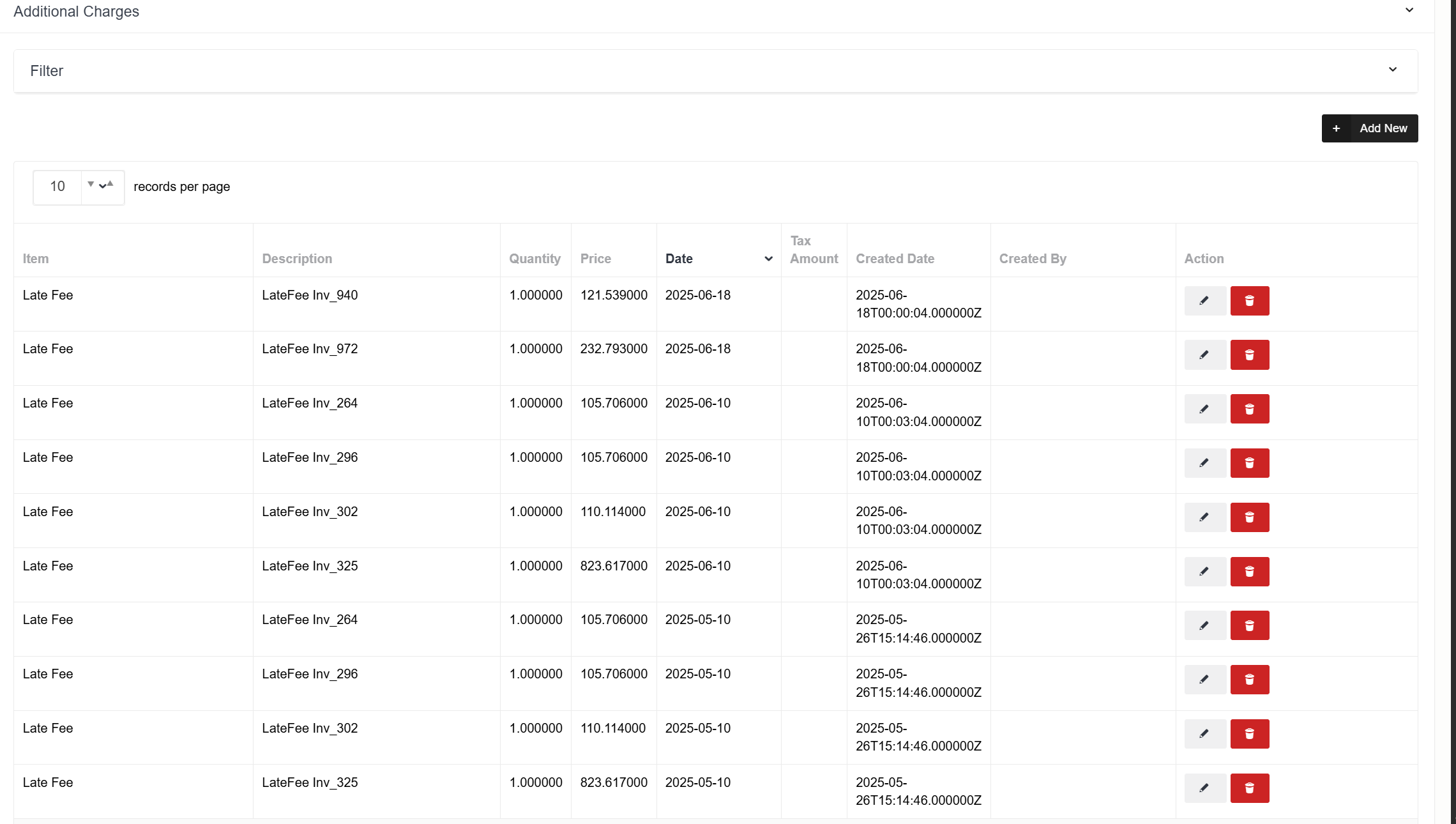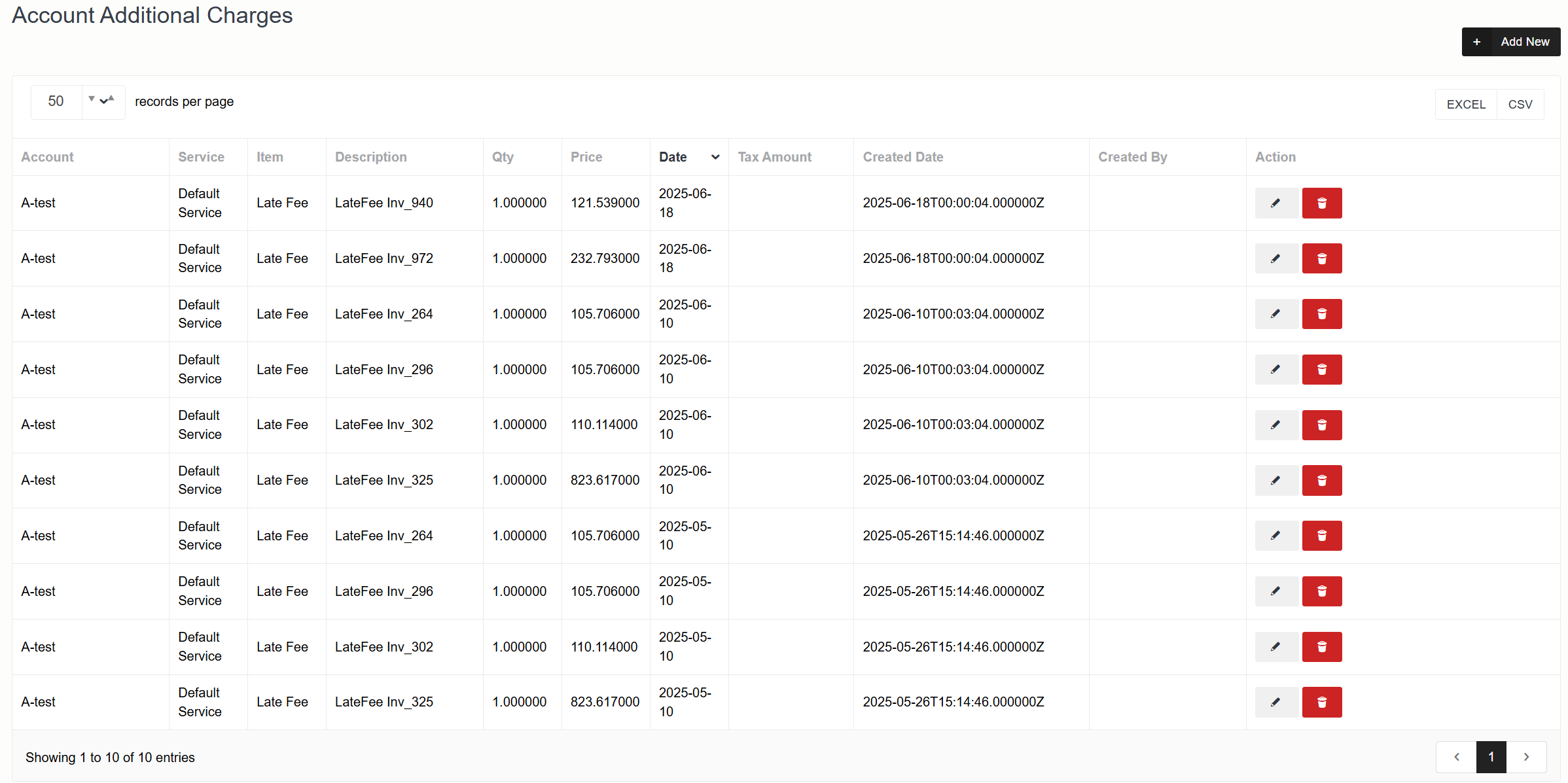Additional Charges Default Sorting
We have introduced a new feature in the Additional Charges section to automatically sort records based on Date from new to old. This enhancement helps users easily view the most recent entries first without manual sorting.
Purpose
Automatically sort records by Date in descending order (latest first).
• Improve usability by showing the most recent Additional Charges on top.
• Maintain data consistency and faster access for frequently updated records.
How to Access
- Login to NEON.
- Navigate to: Accounts → Additional Charges.
- You will now notice that records are automatically sorted by Date (newest to oldest).
- The same sorting behavior also applies to:
Accounts → Edit → Services → Additional Charges
Functionality
All records in Additional Charges will automatically appear from new to old by default.
• The system sorts records based on the Date column in descending order.
• The latest date will always appear first, followed by older records.