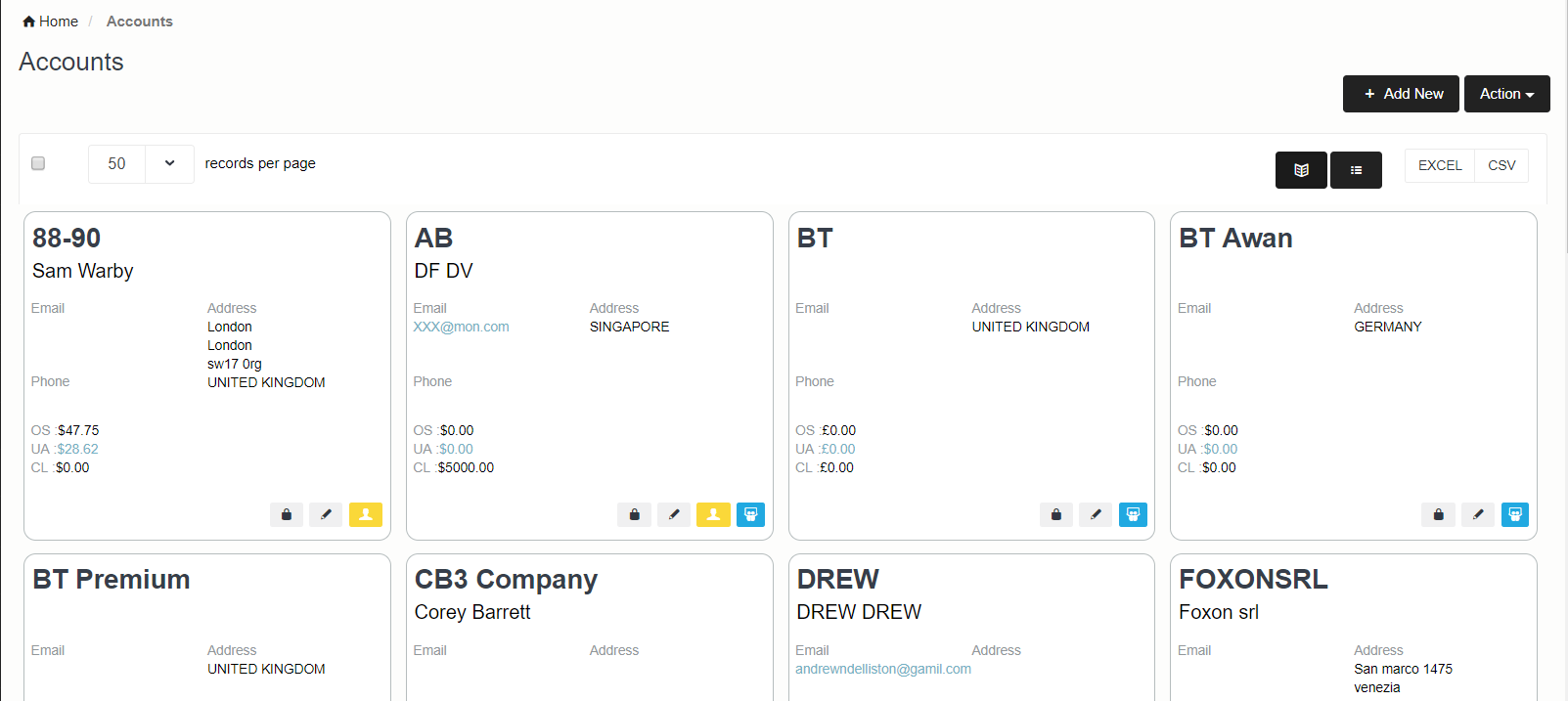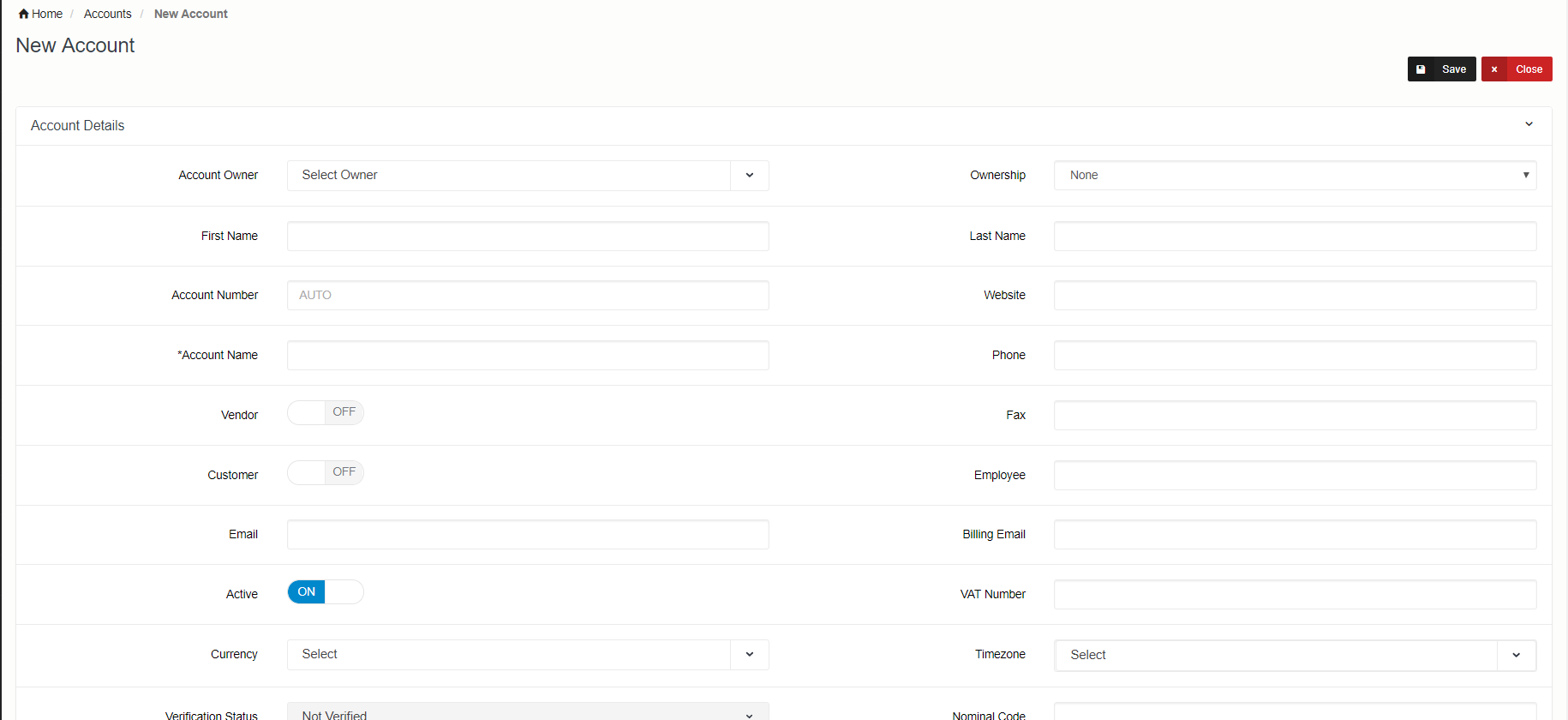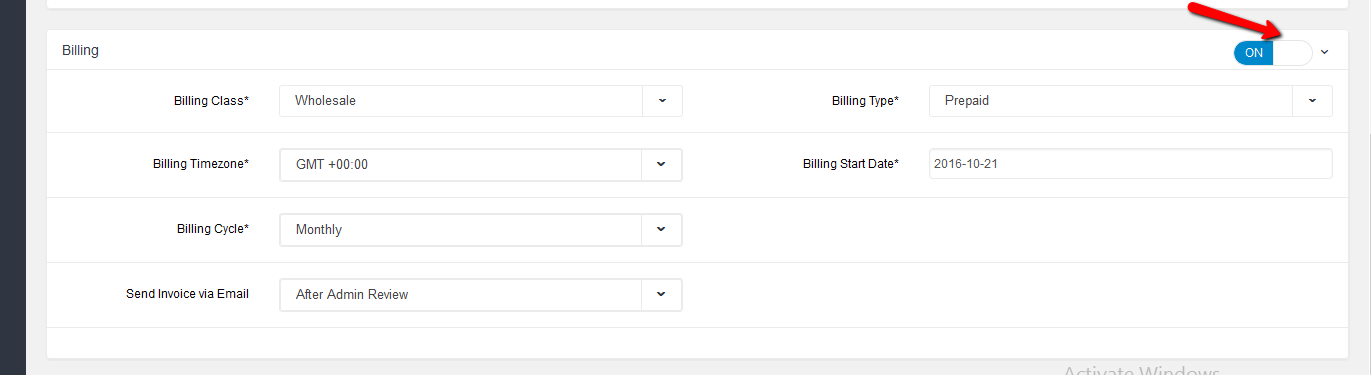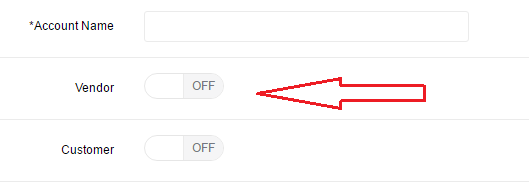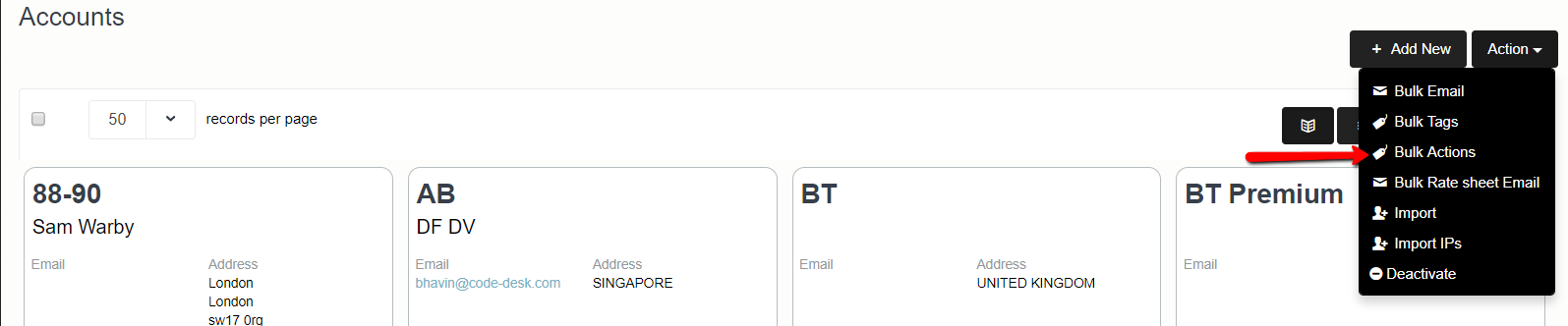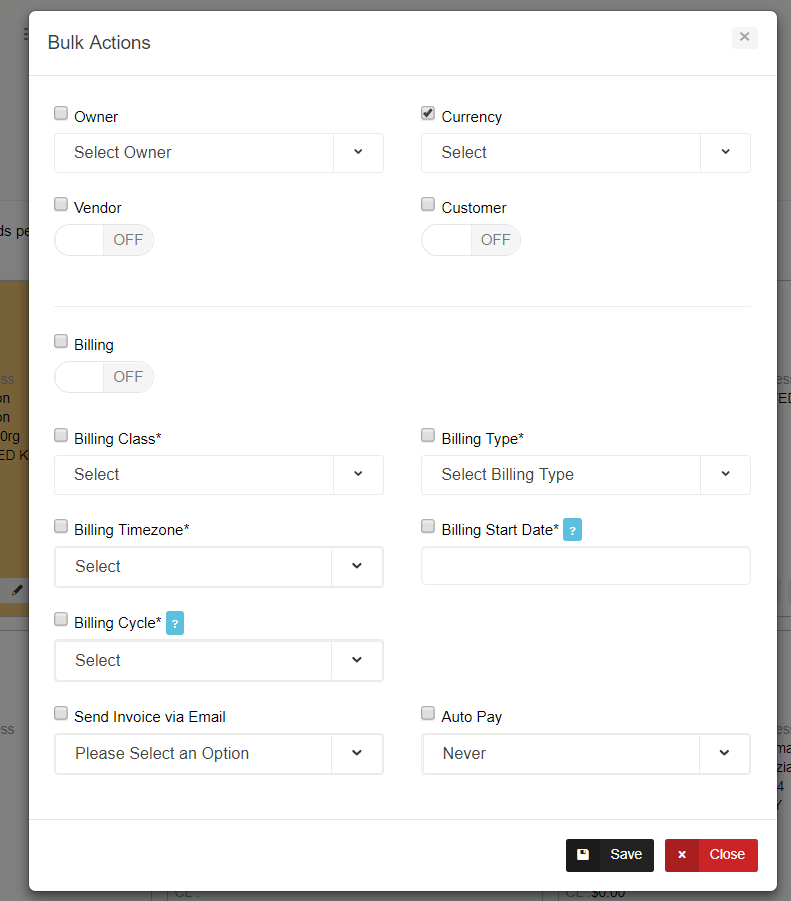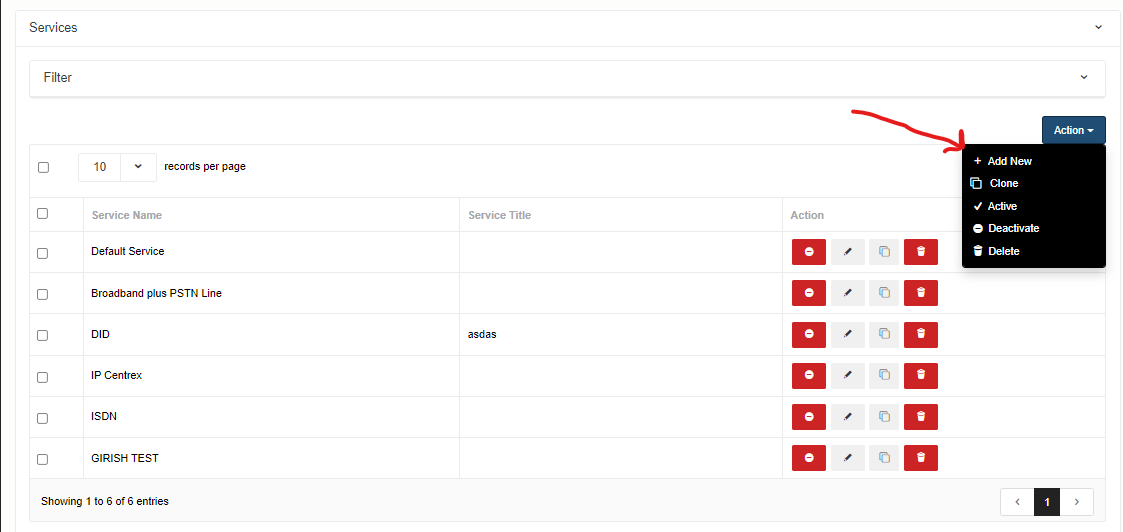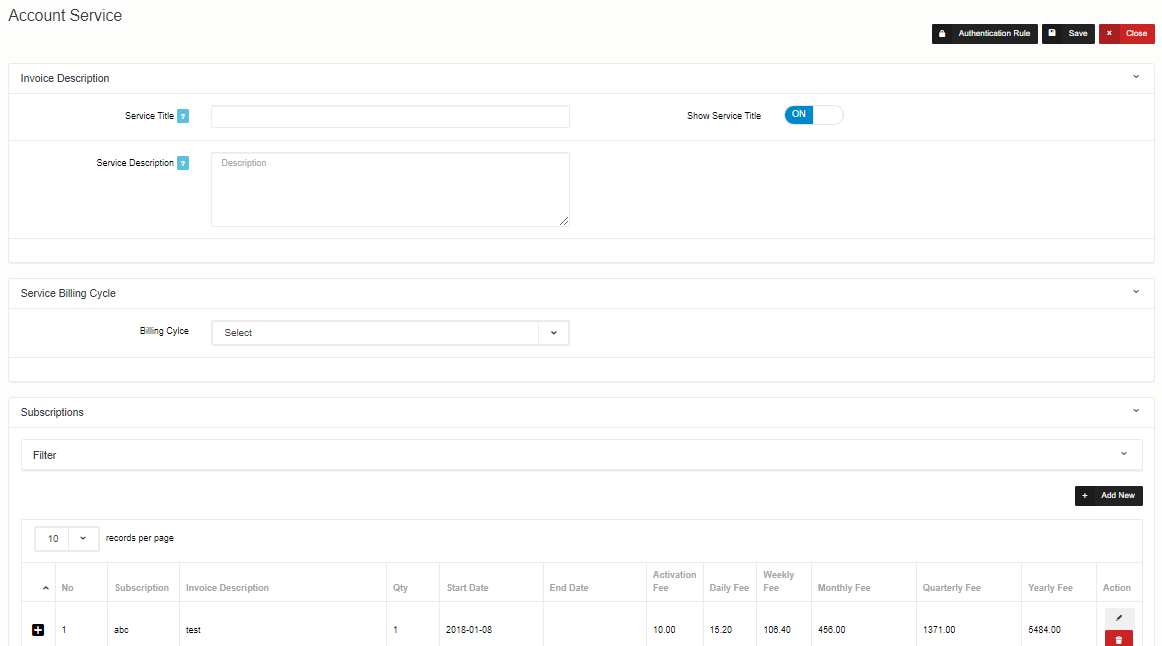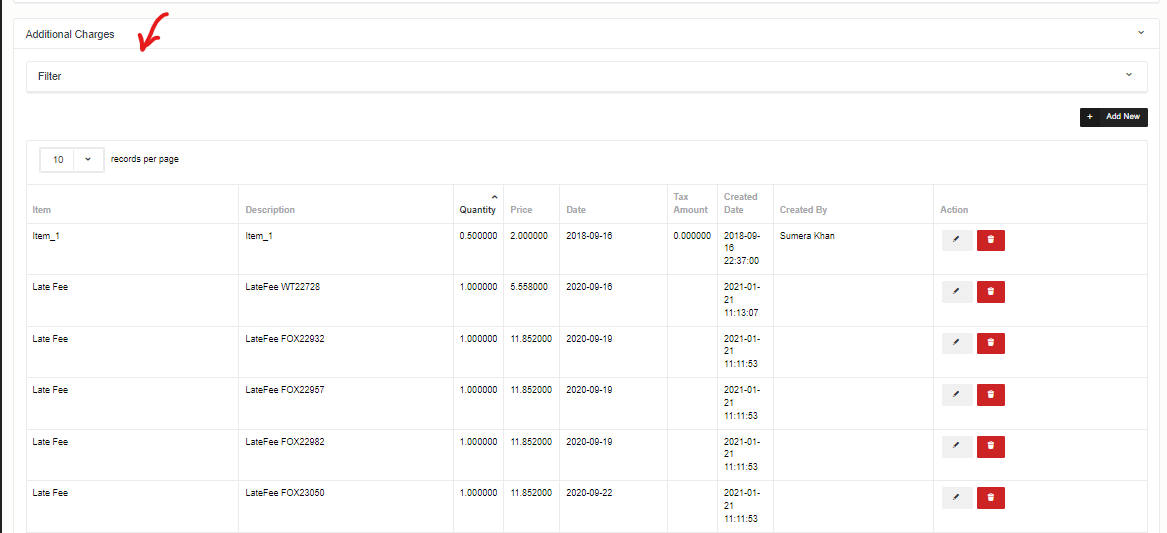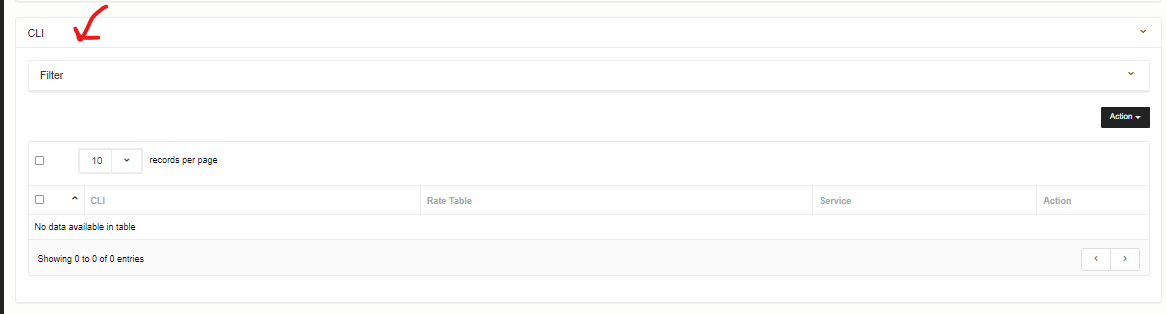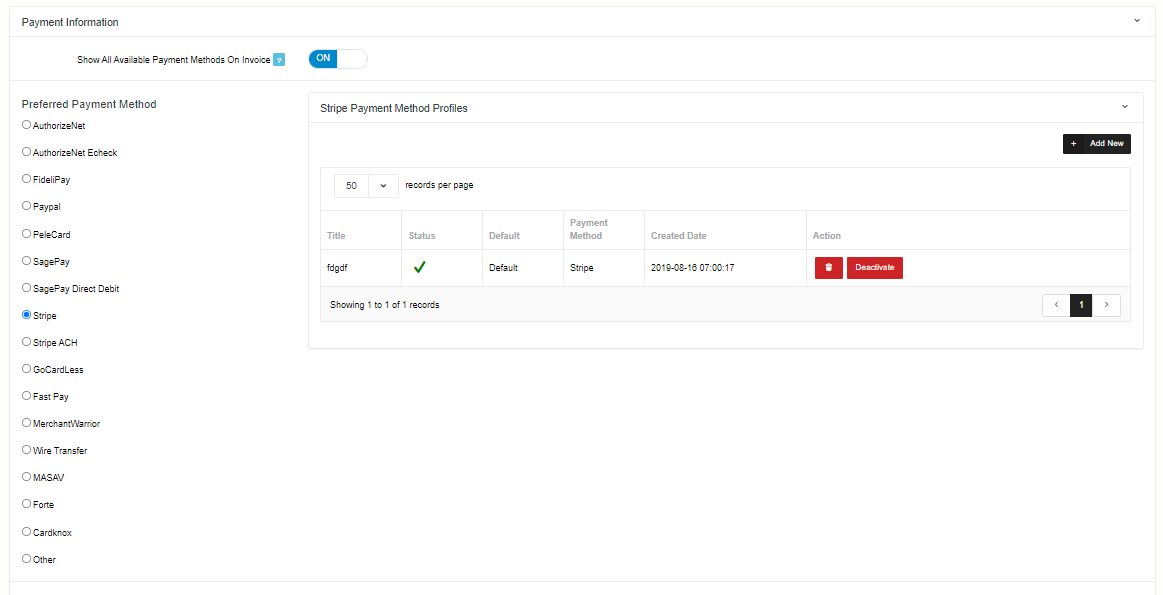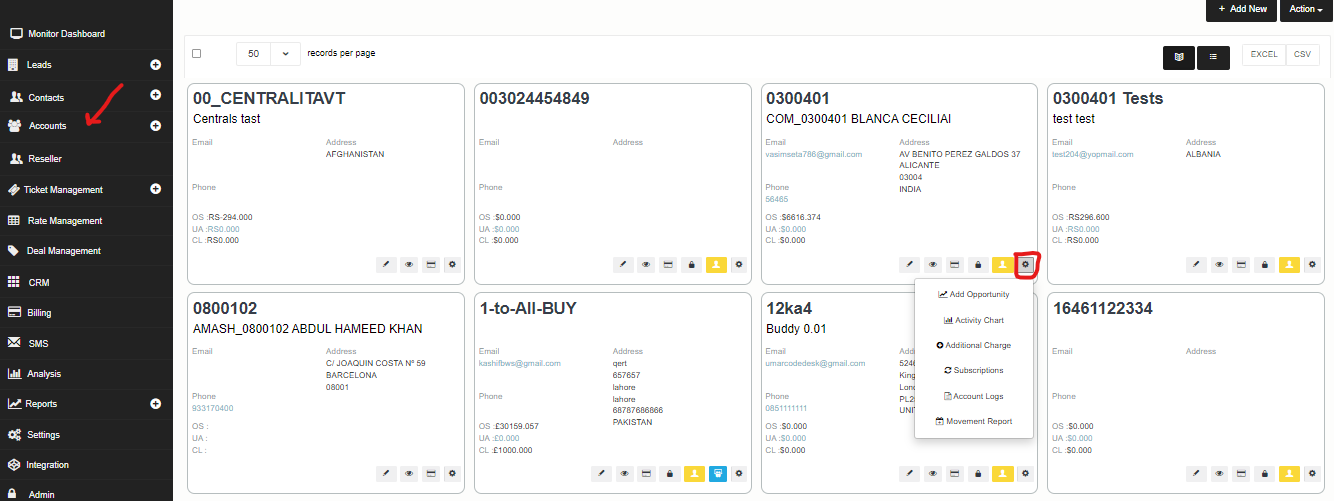Accounts
This section is designed to create and manage accounts. The main window is represented by the list of all accounts in the system.
Adding New Account
In order to setup new account click On Add New Button. Fill all required details and click on save button.
Email is where all rate sheet emails and other emails will be sent.
Billing Email is where all billing related emails will be sent e.g invoices, payment reminder etc.
Billing
In order to bill your customer please make sure Billing is enable:
In order to manage rates/IPs against Account make sure Customer OR Vendor is enable :
Bulk Account Update
You can bulk update Accounts by clicking on Action > Bulk Actions.
Select the fields you want to update and click on Save.
Services:
You can set up your services here. Click on “Add new” button to quickly add services.
After adding service you can do additional tasks related to services. You can set up recurring charges related to services.
You can set up your additional charges here.
CLI
If you have any CLI related to services you can setup that here also.
Enable Payment:
If you are enabling any payment provider then you can provide payment information here.
Subscription:
If you want to quickly access your account or want to see the subscription of your all accounts.
If you want to give separate access to the customer we have created a separate customer panel. You can see more details about it here.
https://www.neon-soft.com/help-support/faqs/how-do-i-grant-a-customer-access-to-the-portal/
| Icon | Description |
 |
Add Opportunity |
 |
View Customer/ Vendor Activity chart |
 |
Access Credit Control section |
 |
Edit Account |
 |
View Account activity e.g. Email/Notes/Tickets/Tasks |
 |
Customer section to manage customer rates and download rate sheets in different formats |
 |
Vendor section to manage vendor rates and download rate sheets in different formats |
 |
View Account change history |
 |
Authentication Rule |
 |
Account Asubscriptions |