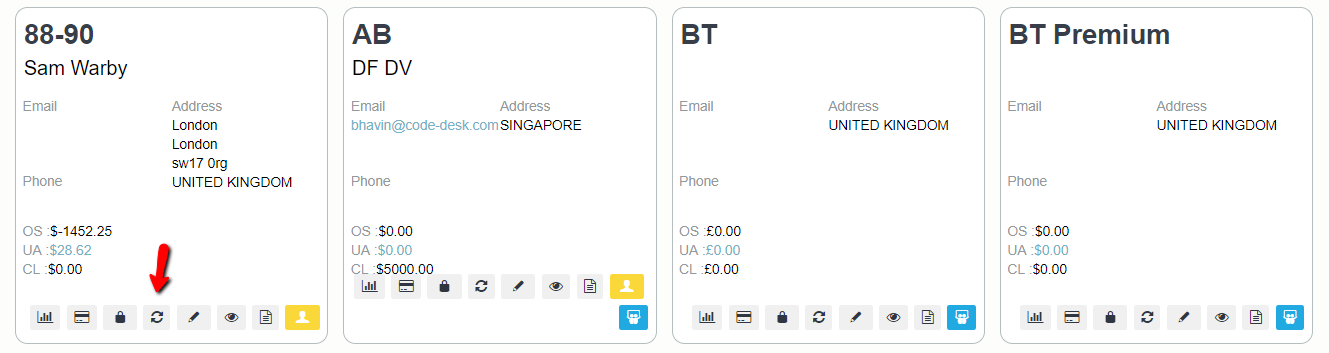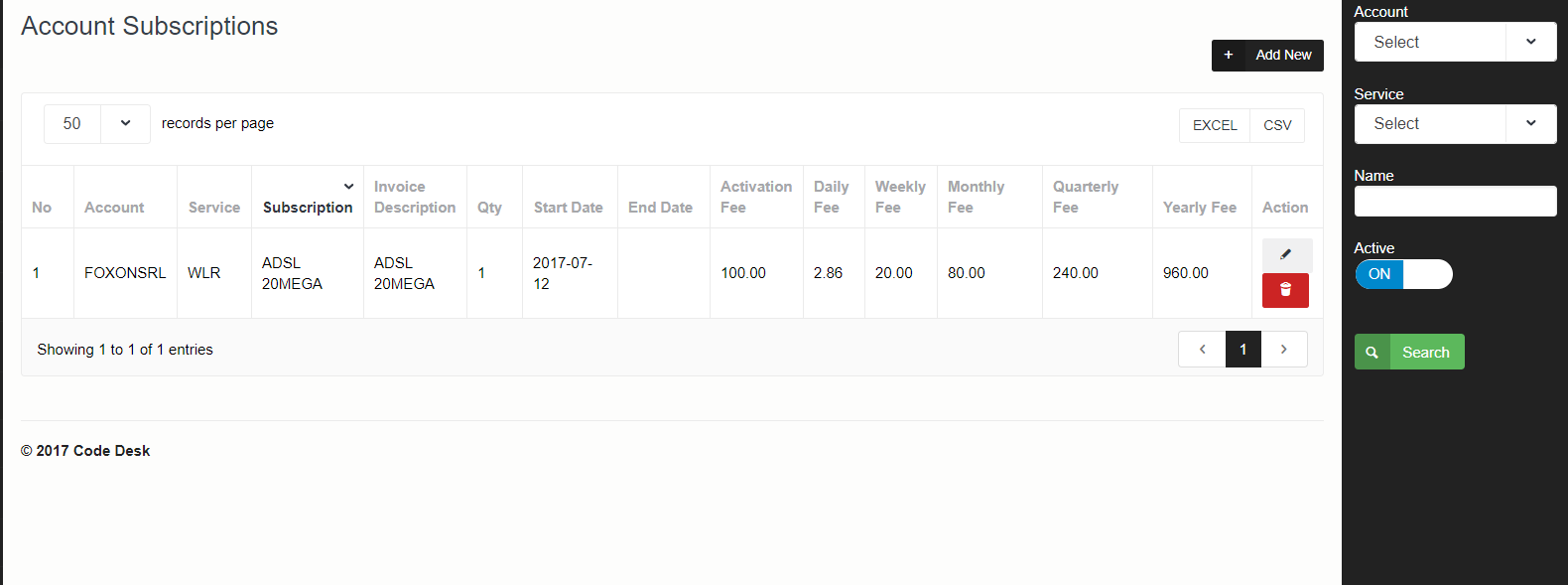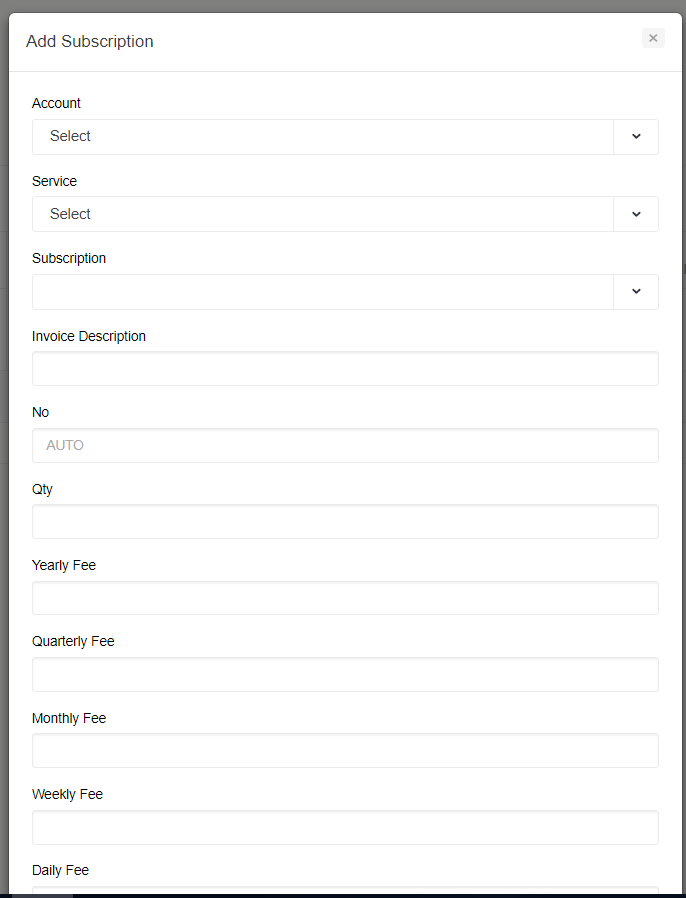Account Subscriptions
You can manage Account Subscriptions by clicking on Account Subscription button against Account.
Adding New Subscription
Click on Add New to setup new subscription. Enter required details and click on save.
Exempt From Tax will not apply Tax on the subscription.
How Advance Subscription works
Advance subscription means it will charge your customer in advance. so depending on subscription start date charge can appear twice in the invoice.
e.g.
Billing Cycle: Monthly
Billing Start Date: 01/10/2016
Next Invoice Date: 01/11/2016
Subscription Start Date: 01/10/2016
in this scenario system will charge twice for the subscription as it is advance subscription system will charge for Oct and Nov both in Nov invoice for the first time. after first invoice rest of the invoices will show charge once.
To avoid this, set the Subscription Start Date to 01/09/2016 before the billing period date.
How Non-Advance Subscription works
Non-Advance subscriptions are same as normal charges. System will start charging from the subscription start date.
- If subscription is applied during the billing period then system will calculate charge on pro-rata basis.
- Subscription will be charged only when start date is before invoice period or in between billing period
- Advance subscription: if subscription start date is during the billing period then for the first time system will charge twice for the subscription as it is advance subscription.