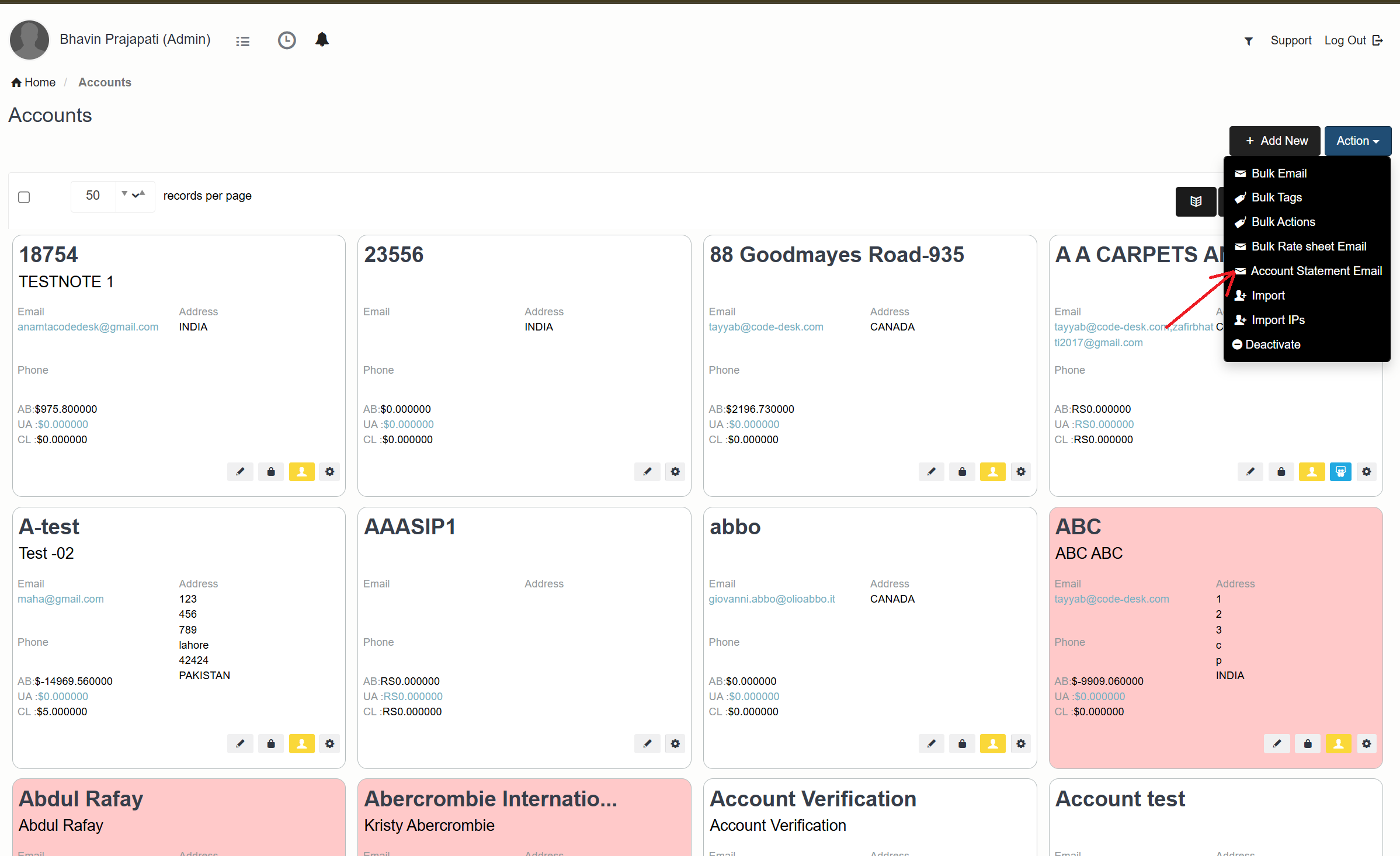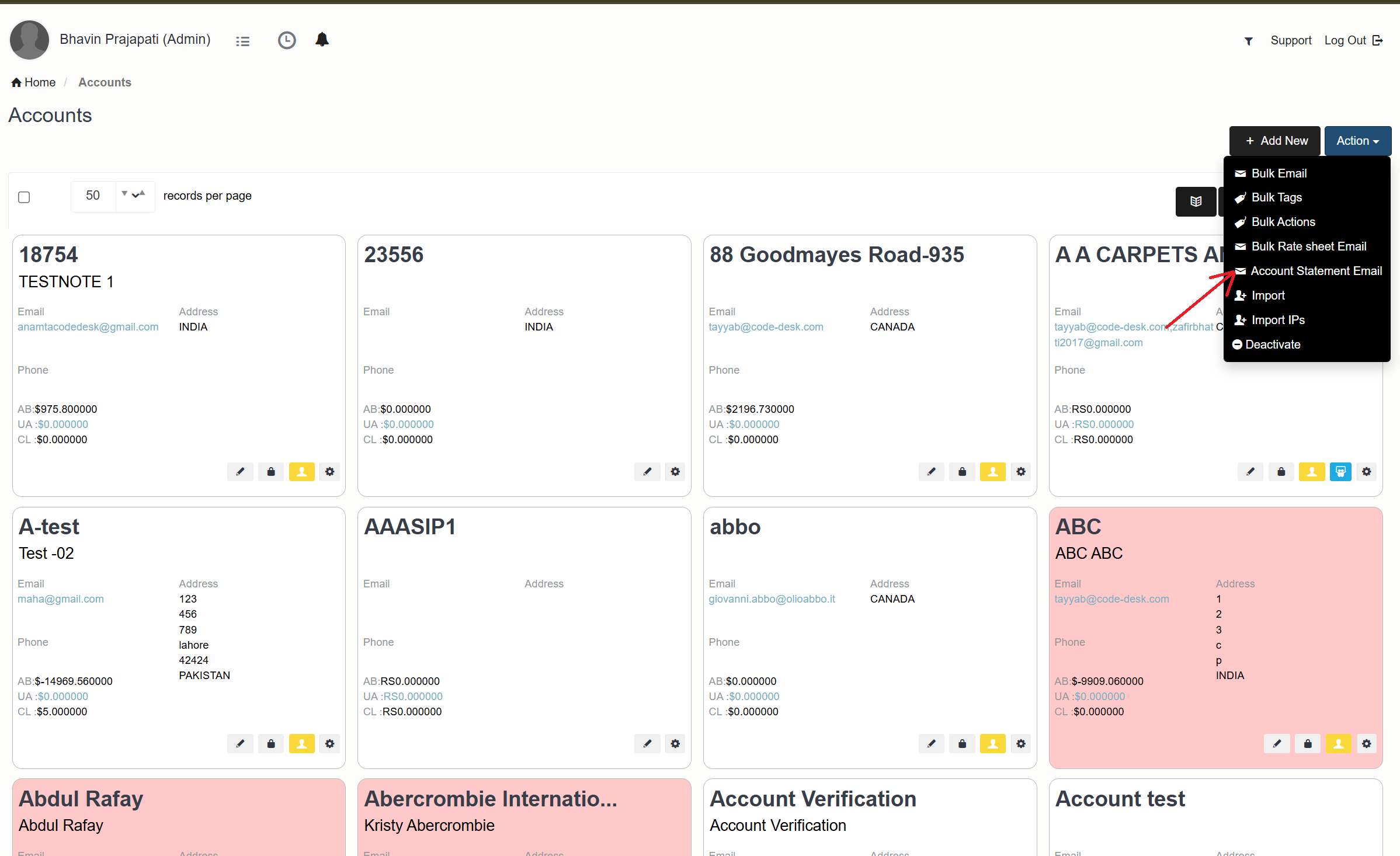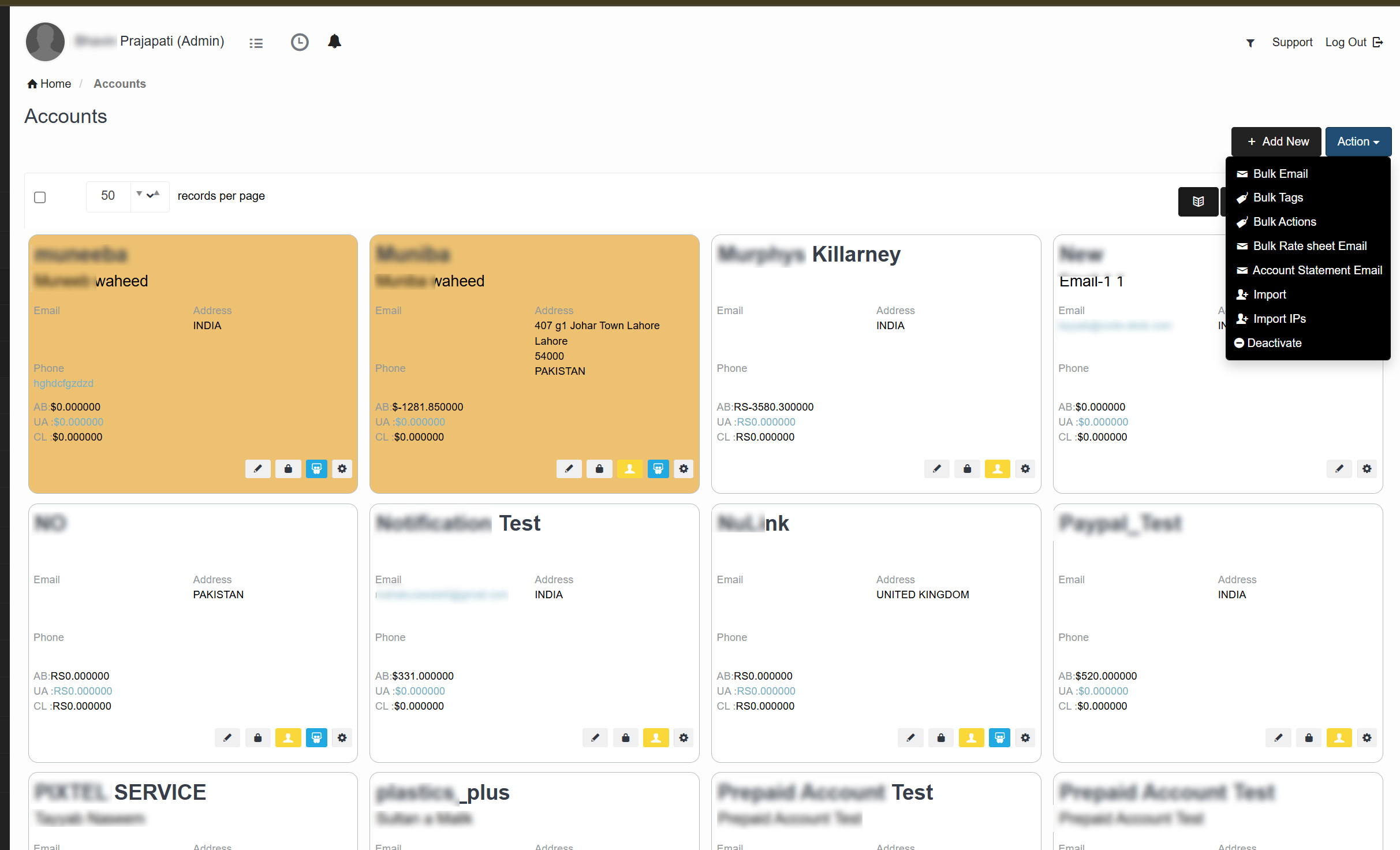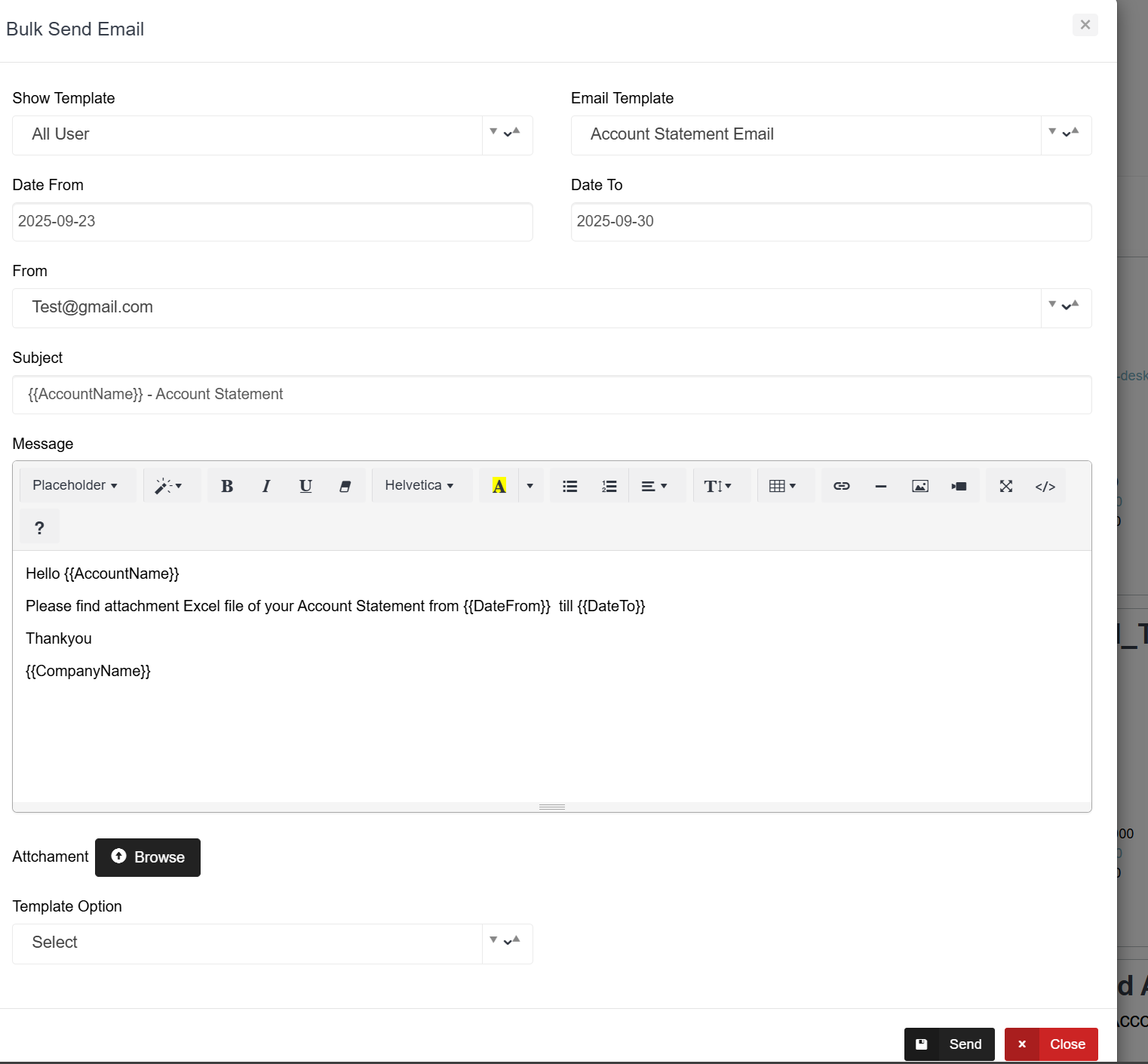Account Statement Email
Purpose
The purpose of this feature is to allow users to send Account Statements via email directly from the NEON system. This removes the need for manual downloading and sending, ensuring that customers receive their statements promptly and directly in their billing email address.
This feature supports:
- Sending statements to individual accounts.
- Sending statements to multiple accounts in bulk.
- Attaching account statements automatically to the email.
- User Flow
Users can access this feature through two entry points:
- Go to AccountsèSelect AccountsèActionè Account Statement Email
- Accounts → Select Account(s) → Action → Account Statement Email:Depends on the user wants to send statements to one or multiple accounts in bulk.
2 Popup: Send Account Statement Email
When the user selects Account Statement Email, a popup form will appear with the following fields:
- Show Template: Checkbox or toggle to preview the selected template.
- Email Template: Drop-down list of available templates(Select Account Statement Email).
- Date From: Start date of the statement period.
- Date To: End date of the statement period.
- From: Sender’s email address (auto-filled with default system sender, but editable if required).
- Subject: Subject line of the email.
- Attachment: The account statement (auto-attached by the system).
After filling in these fields, the user clicks Send.