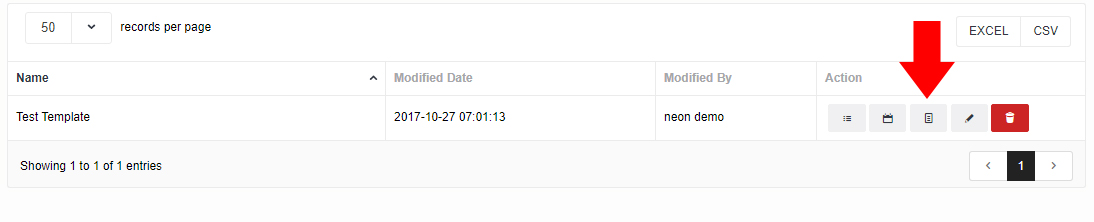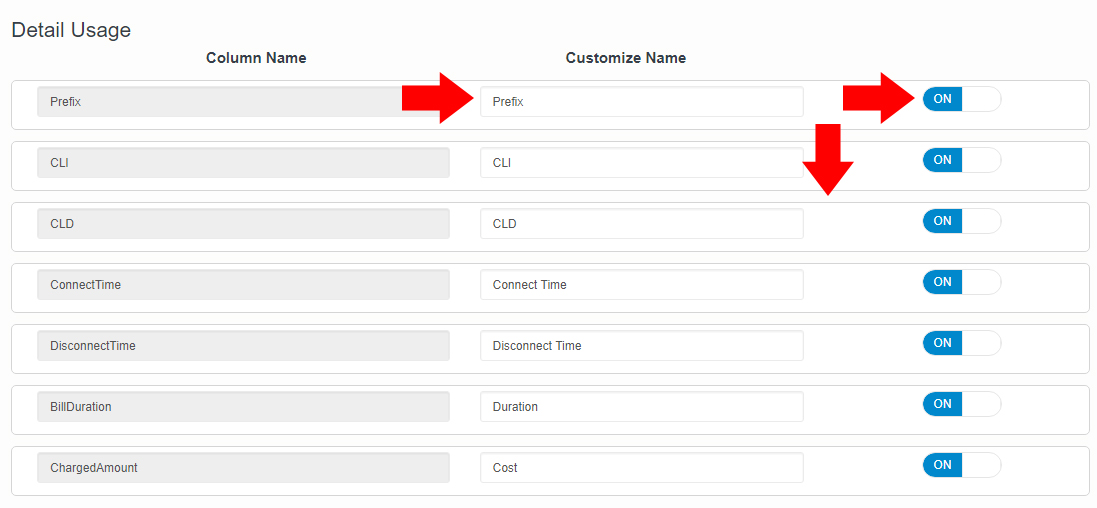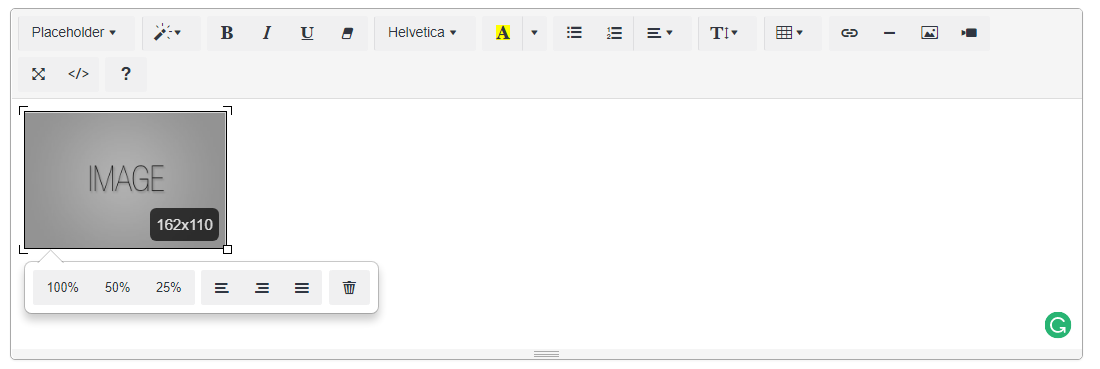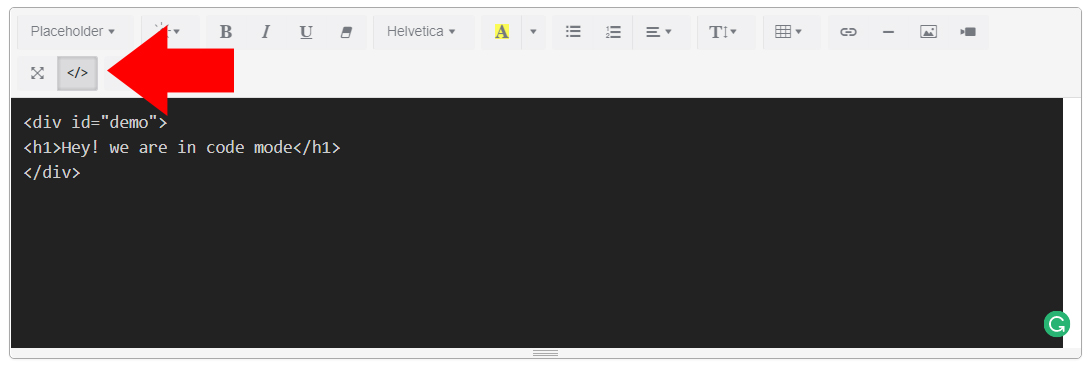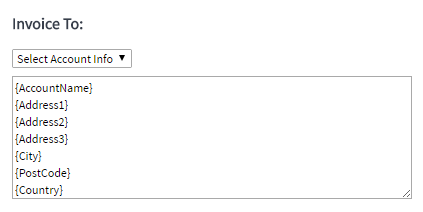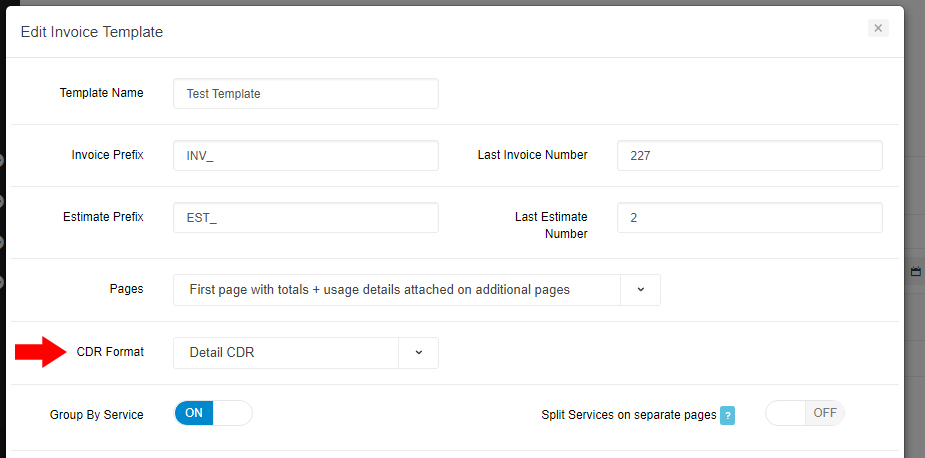Invoice Template Changes
In version 4.11 we have made following changes to Invoice Template:
1) Now you will be able to customize usage columns which appear on the invoice. In order to do that go to Billing -> Invoice Template. Click on Usage Column button next to invoice template.
Below screen will appear. Here you will be able to re-name and re-order columns and also change column headings.
2) Improved Editor control throughout the system. You can drag and drop images. You can also paste HTML directly.
3) You can select account details you want to display on the invoice.
4) Moved CDR Format under Invoice Template from Billing Class.