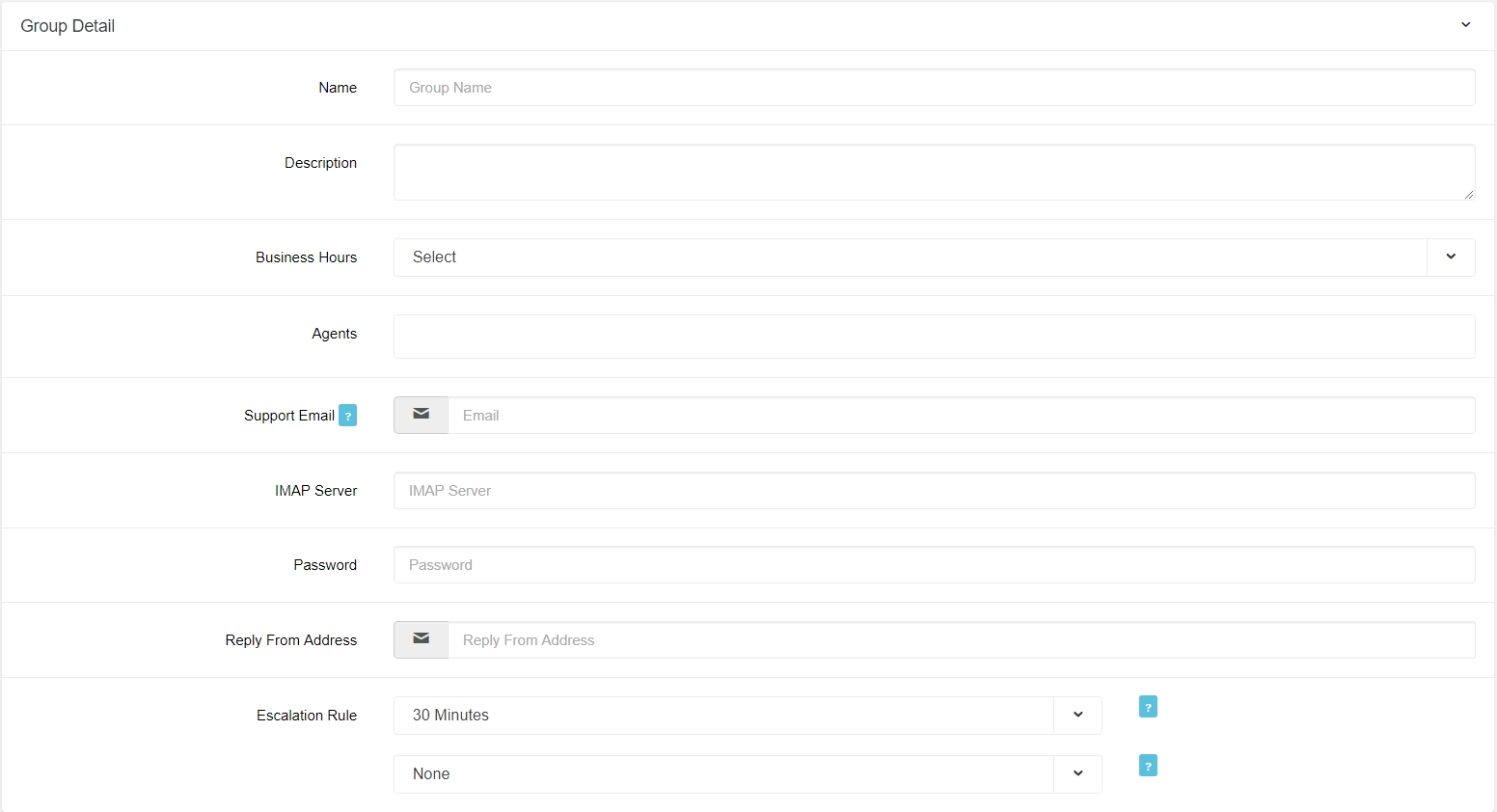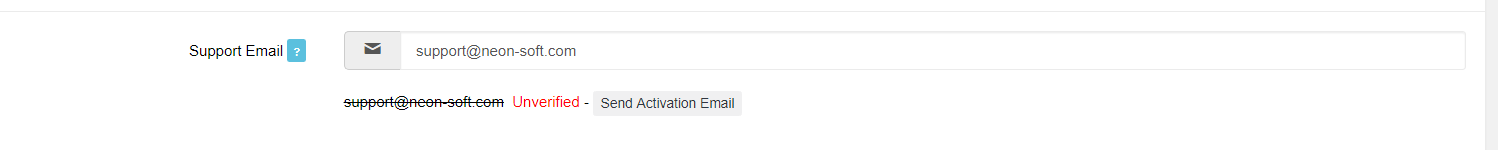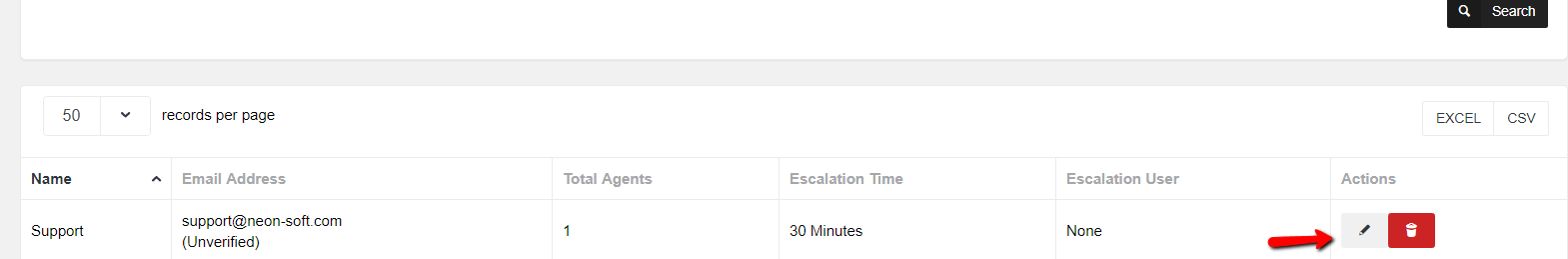In order to convert your support emails to Tickets you will need to setup your support Groups first.
Go to Ticket Management -> Groups and click on Add New. Here you can create new Group.
|
Name |
Enter your group name |
|
Description |
Enter group description |
|
Select Working hours of your group |
|
|
Agents |
Select Users which belong to this group |
|
Support Email |
Email address for your group |
|
IMAP Server |
IMAP server of your support email |
|
Password |
Password of your support email |
|
Escalation Rule |
You can setup escalation rule here so if ticket is un-assigned for specified time then an email will be sent to specified user. |
Once group is created you will need to verify your email address. System will automatically send verification email click on the link in the email. You can resend the email by clicking on Send Activation Email. No tickets will be processed until Group email is verified.
You can Edit or Delete Group by clicking on buttons next to Group.
Once group setup any email sent to Group email address will be converted into ticket which you can View from Ticket Management -> Tickets.