In order to push/upload rates to sippy automatically you need to setup 2 cronjobs.
1) Customer Rate File Export
Go to Cronjobs->Add new cronjob
then select "Customer Rate File Export" in "Cron Type" drop-down and select sippy gateway in gateway drop-down.
setup all the settings as per your need and then save it.
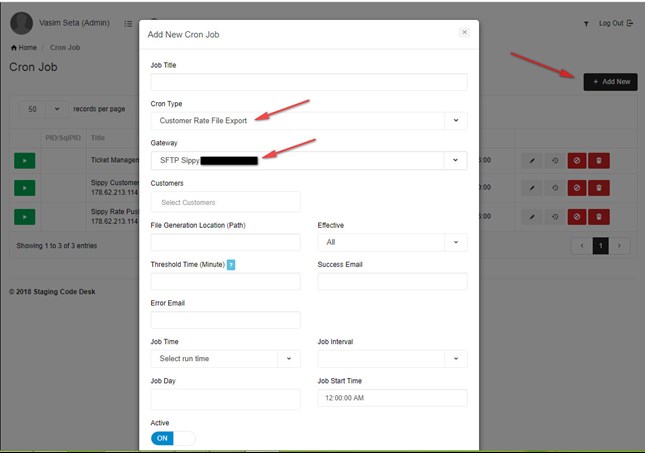
2) Sippy Rate File Status
Go to Cronjobs->Add new cronjob
then select "Sippy Rate File Status" in "Cron Type" drop-down and select same sippy gateway in gateway drop-down which you have selected in earlier cronjob.
setup all the settings as per your need and then save it.
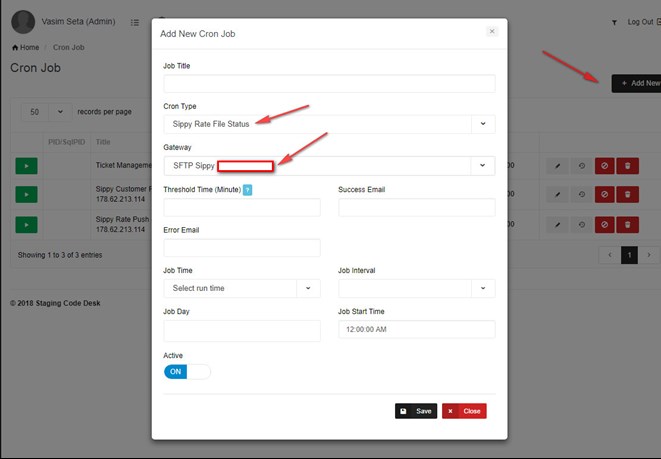
That's it all Done.
So, What will it do ?
1) Customer Rate File Export
It will upload all customer's or your selected customers rate sheets in sippy using sippy api and will log job in neon.
2) Sippy Rate File Status
It will check for the status of files which we have uploaded in sippy using "Customer Rate File Export" cronjob. once the status changed whether it is processing, failed or success it will update the status in Neon. so, you can see the status of all uploaded files.
Note :
- Sippy API details and Sippy read-only database details is mandatory to push rates to sippy. Both details you need to fill in your gateway settings.
- You can see the log of all uploaded files either in cronjob's history or in job's dropdown.
- you can schedule it to upload file at any time. for ex : you can schedule it to upload rates every night at 01:00 AM.
