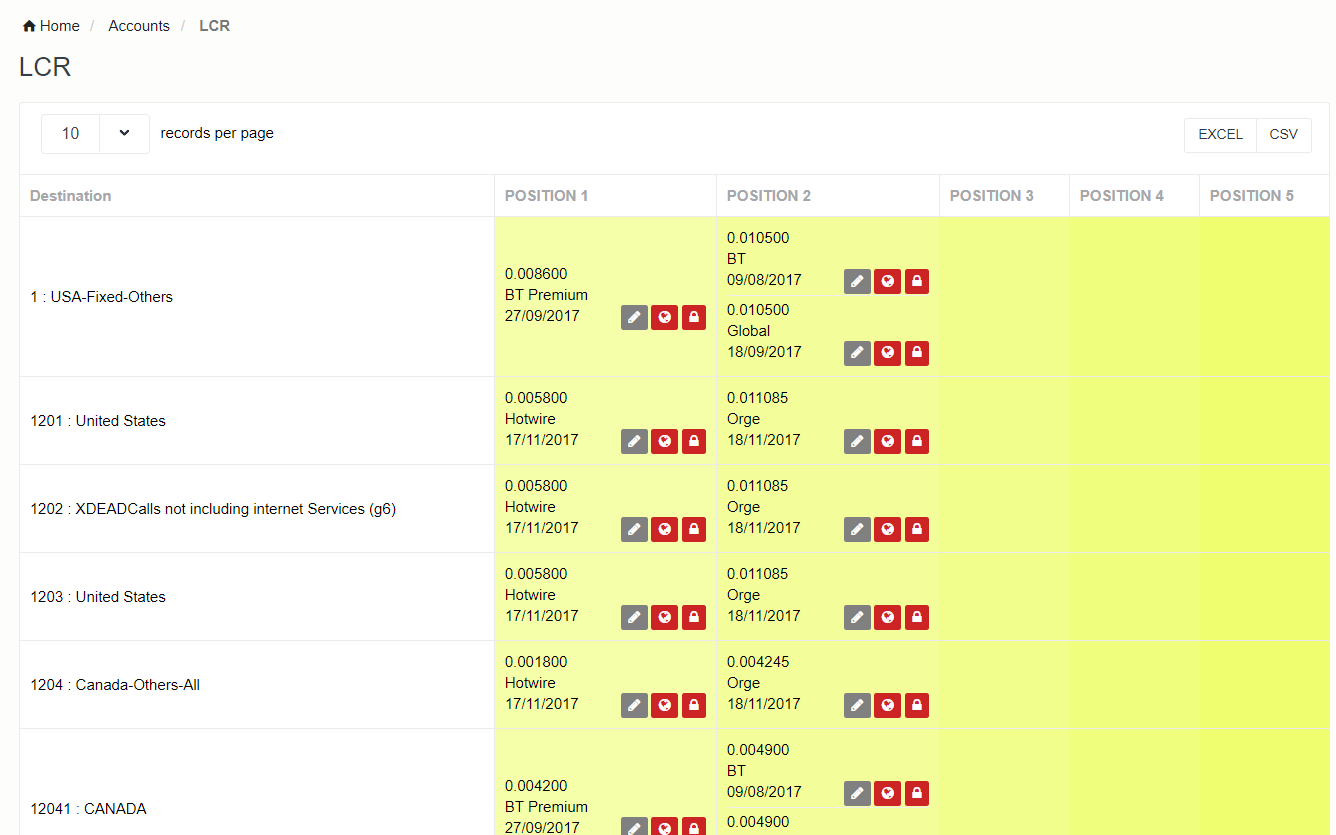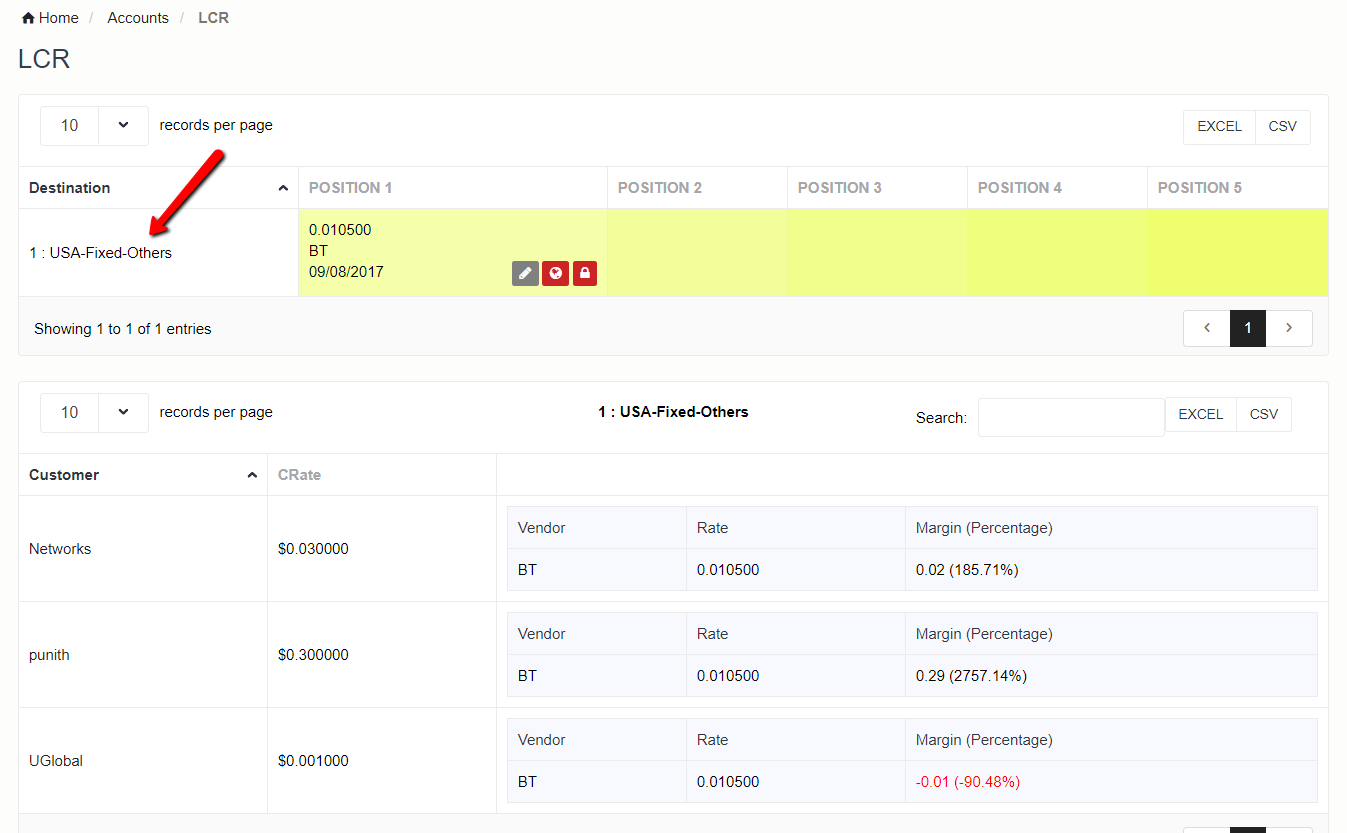LCR List
Here you can view LCR against your Vendors and also margins against your customer rates.
- You can do wildcard search on code/description by typing e.g. 92* or india*. To view all codes type just * in code.
- Blocked prefix/destination against Vendor will be excluded. You can switch ON show blocked Vendors in filter to view blocked vendors.
- You can also see rates in different currency. For that select currency from the drop down and click on Search. Make sure exchange rates are correctly setup under Settings -> Exchange Rate
- You can Block/Unblock code and country against vendor. You can also Edit the preference from here.
| Filter | Description |
| Use Preference | If Use Preference is set to ON it will order vendor rates by preference , by default preference is 5, you can change it from Account->Vendor->Preference Tab. Once preference is set it will arrange vendors based on their preference. Vendors are merged in the same position if their preference or rate are same. |
| Code & Description | You can search by code or description (code name). |
| Show Positions | You can view upto 10 positions in LCR. Export will show all available positions. |
| Code Deck | if SHOW All Vendor Codes is OFF then system will only show codes from this code deck. |
| Vendors | Select vendors if you want to view LCR against selected vendors. If blank all vendors will be considered. |
| LCR Policy |
LCR This will compare vendor with every segment of prefix against vendor and select who is service with least rate and arrange them in position. if more than one vendors are serving with same rate it will be merged in same position. Example: For code = 9372 it will collects codes present in vendor Rates 9372, 937 and 93.
9372 9372
9372 937
9372 93
LCR with Prefix This will compare vendor with same prefix against vendor and select who is service with least rate and arrange them in position. If more than one vendors are serving with same rate it will be merged in same position. |
| Group By |
Code - will group vendors and rates by code Description - will group vendors and rates by code description |
| Vendors |
You can filter on selected vendors |
| Show Blocked Vendors | If ON it will also show vendors which are blocked.
|
| Show All Vendor codes | If ON then system will show all codes which vendor is offering. If OFF then it will only list down codes which are in selected code deck. |
Customer Margin
You can also view margins against customer rates by clicking on each code/description.