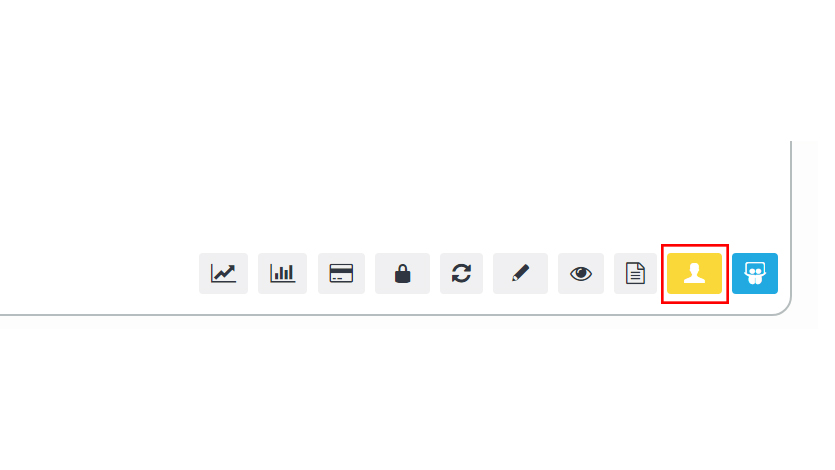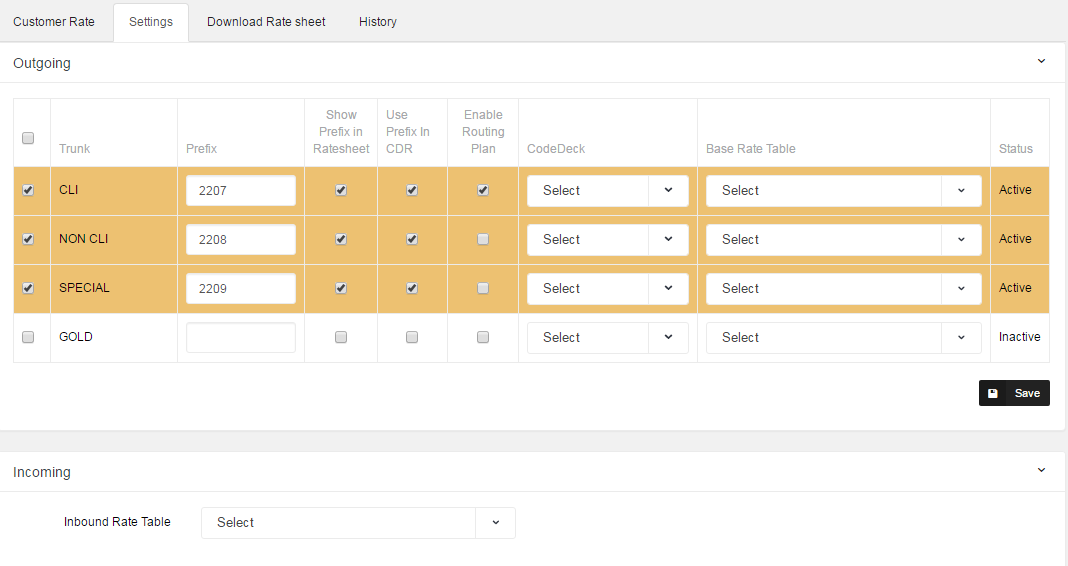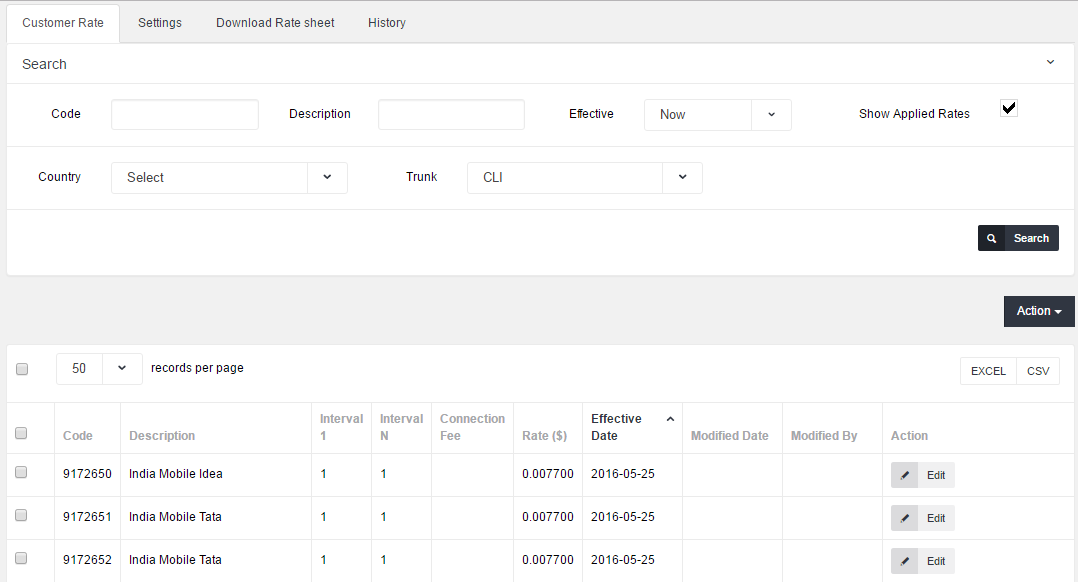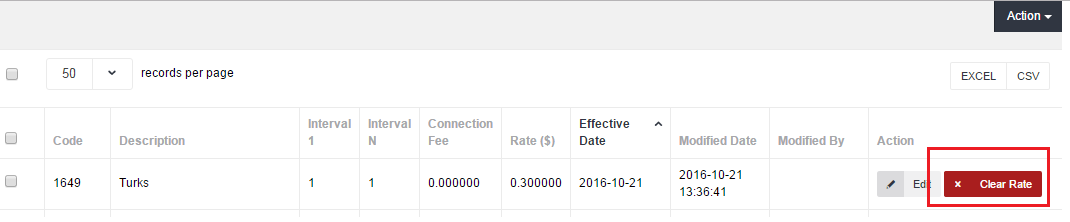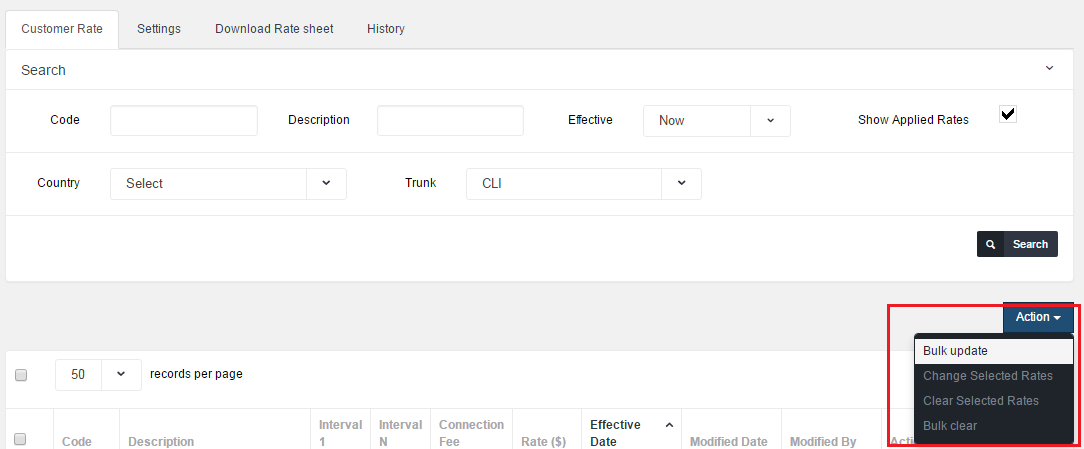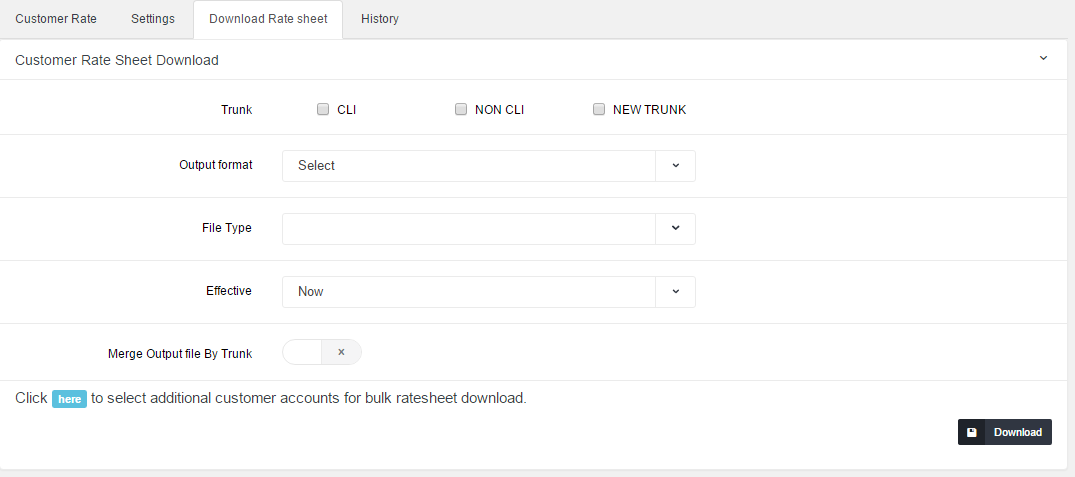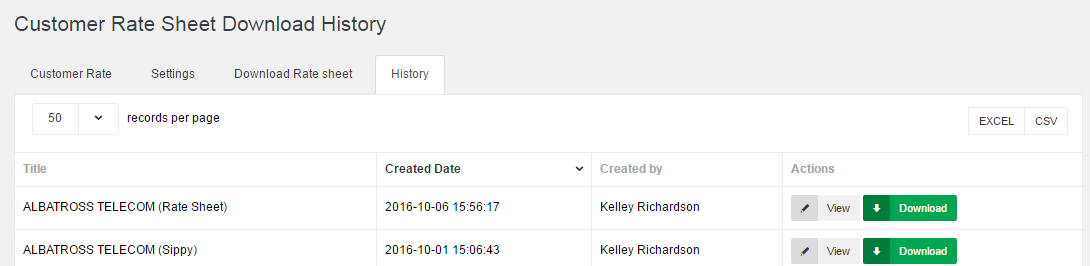Customer Rates
You can access Customer rates section by clicking on the Yellow button on account card. You will only be able to see this button if Customer is ON against account.
On button click below screen will pop up:
Settings
First you will have to enable Trunk. Select the trunk and click on Save.
Outgoing
| Field | Description |
| Prefix | Auto generated if not specified. This is your customer prefix you have setup in your switch. |
| Show Prefix in Rate Sheet | If ON then above Prefix will be displayed in Customer Rate Sheets. |
| Use Prefix in CDR | If ON then system will use above prefix for CDR collection. |
| Enable Routing Plan | Used for Dynamic Trunk Rate Mapping. |
| CodeDeck | Group of codes/prefixes assigned to customer. Click here for further information. |
| Base Rate Table | It is optional. if selected then customer rates will come from rate table. |
Incoming
| Field | Description |
| Inbound Rate Table | Optional. Select to rate Inbound CDRs |
Customer Rate
Here you can manage customer rates against trunks. If you have assigned base rate table to customer then you will see all rates from rate table here. You can overwrite base rate table rate by clicking on Edit button next to the rate. For bulk edit click on Action -> Change Selected Rates.
Clear
if you want to delete rate click on Clear Rate button.For bulk clear click on Action -> Clear Selected Rates OR in order to clear rate against multiple accounts click on Action -> Bulk Clear.
You won't be able to delete rates which are coming from Rate Table here. Please go to the rate table and delete from there.
To update rates against multiple accounts against same code click on Action -> Bulk Update.
Download Rate Sheet
Here you can download customer rate sheet in different formats.
Merge output file by Trunk if ON system will generate one file with separate sheet for each trunk for all selected trunks otherwise separate files will be generated.
Effective:
Now will download all current rates
Furture will download all future rates
All will download both future and current rates