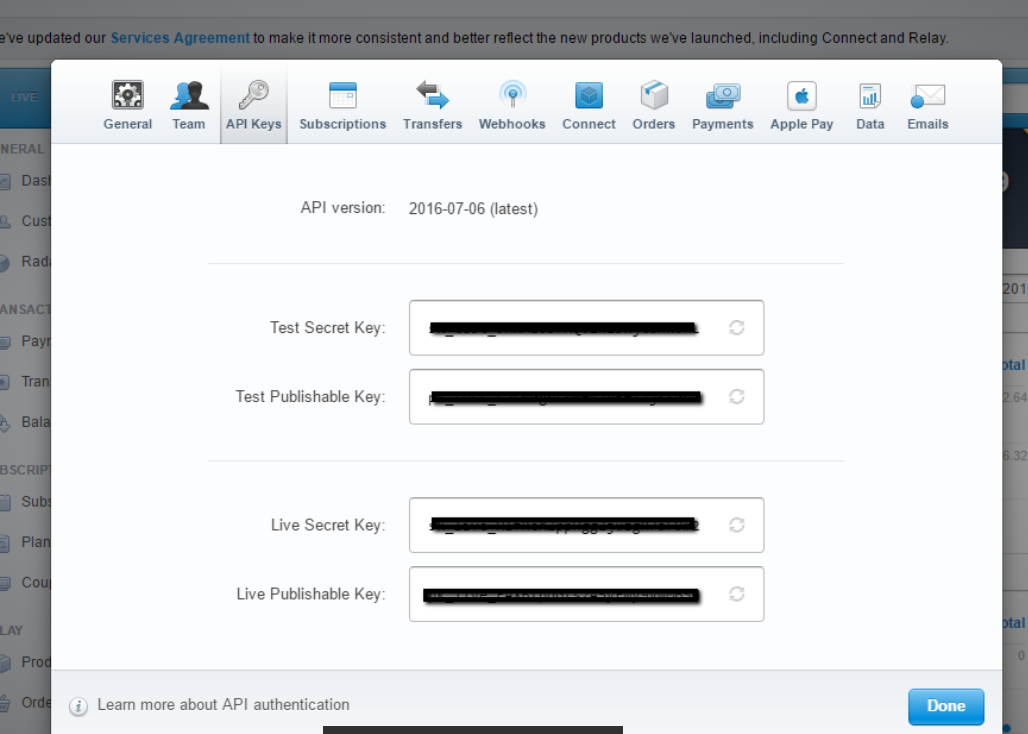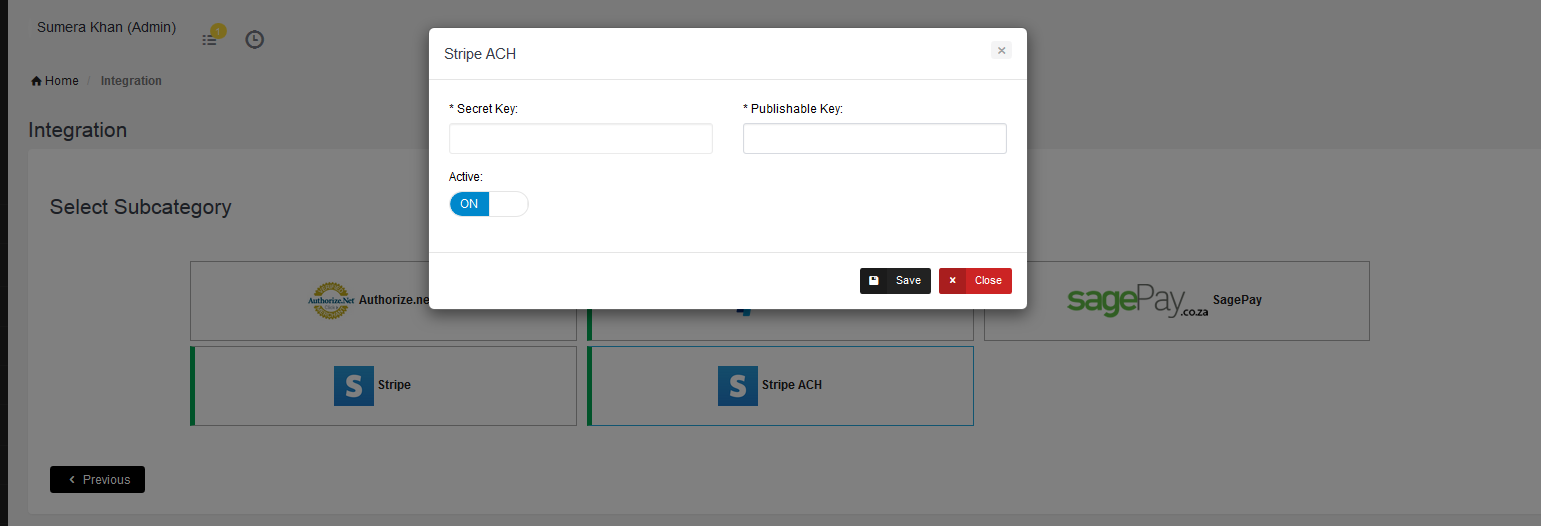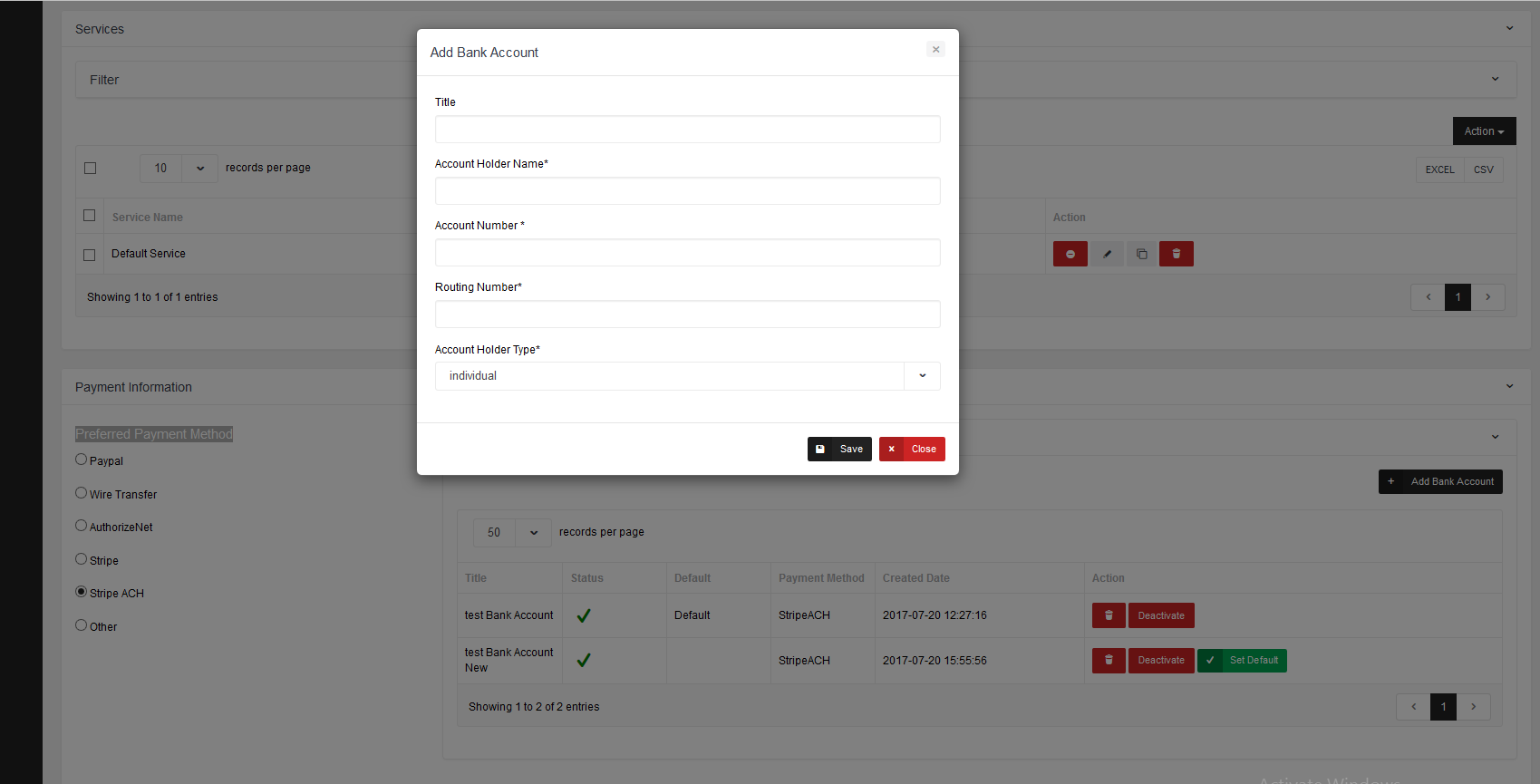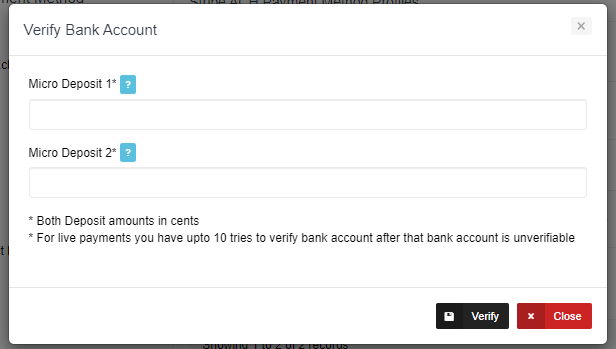Stripe ACH Integraton
In order to setup integration with Stripe ACH go to Integration -> Payment -> Stripe ACH.
Get Secret Key and Publishable Key from your Stripe account and setup here.
Accounts
Select Stripe ACH as Preferred Payment Method against Account click on Save and then setup Bank Account Details.
Once Bank Account is successfully created, Stripe will automatically send two micro-deposits, your customer will then need to relay the value of those two deposits to you.
In order to verify the account click on Verify button and enter micro deposits value (in cents). Just so you know, there is a limit of 3 failed verification attempts per bank account, after which the bank account will no longer be able to be verified.
Stripe will send two small amounts to the customer’s bank account when the bank is added. These amounts will take 1-2 business days to show up in the customer’s bank account.
when the customer received the micro-deposit amount, for example, he received $0.45 and $0.23
then click on verify and put these 2 amounts
For Example: Micro Deposit 1* = 45 and Micro Deposit 2* = 23
The bank account will be verified if the values entered match the microdeposits that Stripe sent. This means you can charge the bank account.
Please check below link to see how stripe ACH works
https://support.stripe.com/questions/accepting-ach-payments-with-stripe