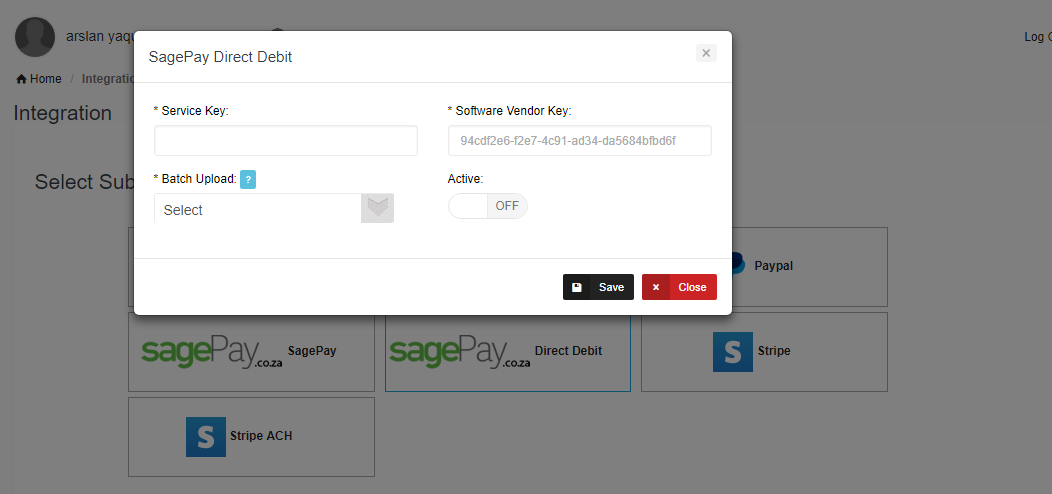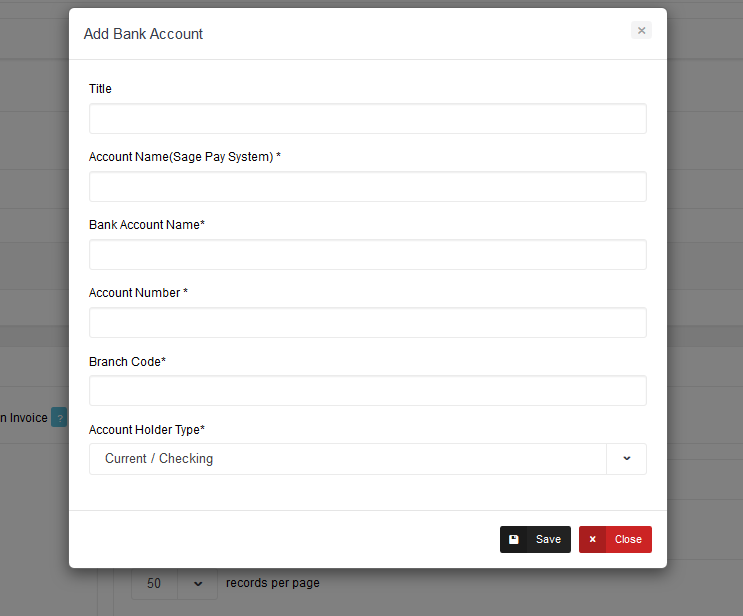SagePay(.co.za) Direct Debit
In order to setup integration with SagePay Direct Debit go to Integration -> Payment -> SagePay Direct Debit.
Get Service Key and Software Vendor Key from Sagepay.
Also, fill up Batch Upload (batch submit days - SameDay or TwoDay).
Account
Select SagePay Direct Debit as Preferred Payment Method against Account click on Save and then setup Bank Account Details.
After Setup You can export (.txt files) invoice with sagepay direct debit detail.
Accounts where Sage Pay Bank Account Details are not setup will not be exported.
Please check below link to see how sagepay direct debit works
https://sagepay.co.za/integration/sage-pay-integration-documents/debit-order-collection-technical-guide