In order to setup Account Manager, first setup Account Manager Role under User Roles.
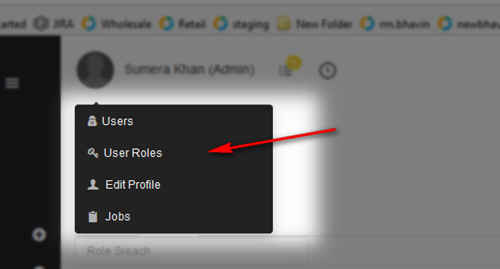
Click on Add New Role. Give it a name 'Account Manager' and click on Save. Once role created, select the role and click on Permissions Tab. In the permissions tab select relevant permissions also select 'AccountManager' permission and click on Save.
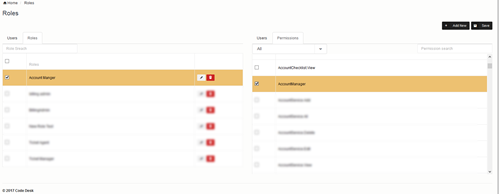
Now go to Users section. Create user and select created Account Manager role here and click on Save.
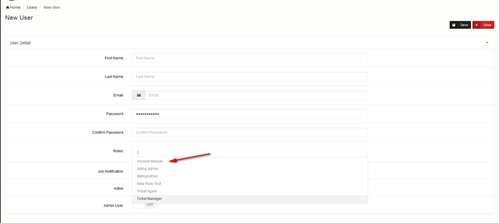
Once user and permissions are created go to Accounts and setup that user as an Account Owner of the account.
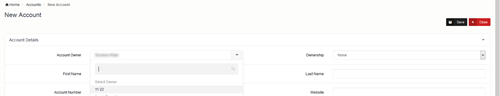
Now when this user will log in the system he will only be able to see data (reports, invoices, payments etc) related to his own accounts and sections against which he got permissions.
