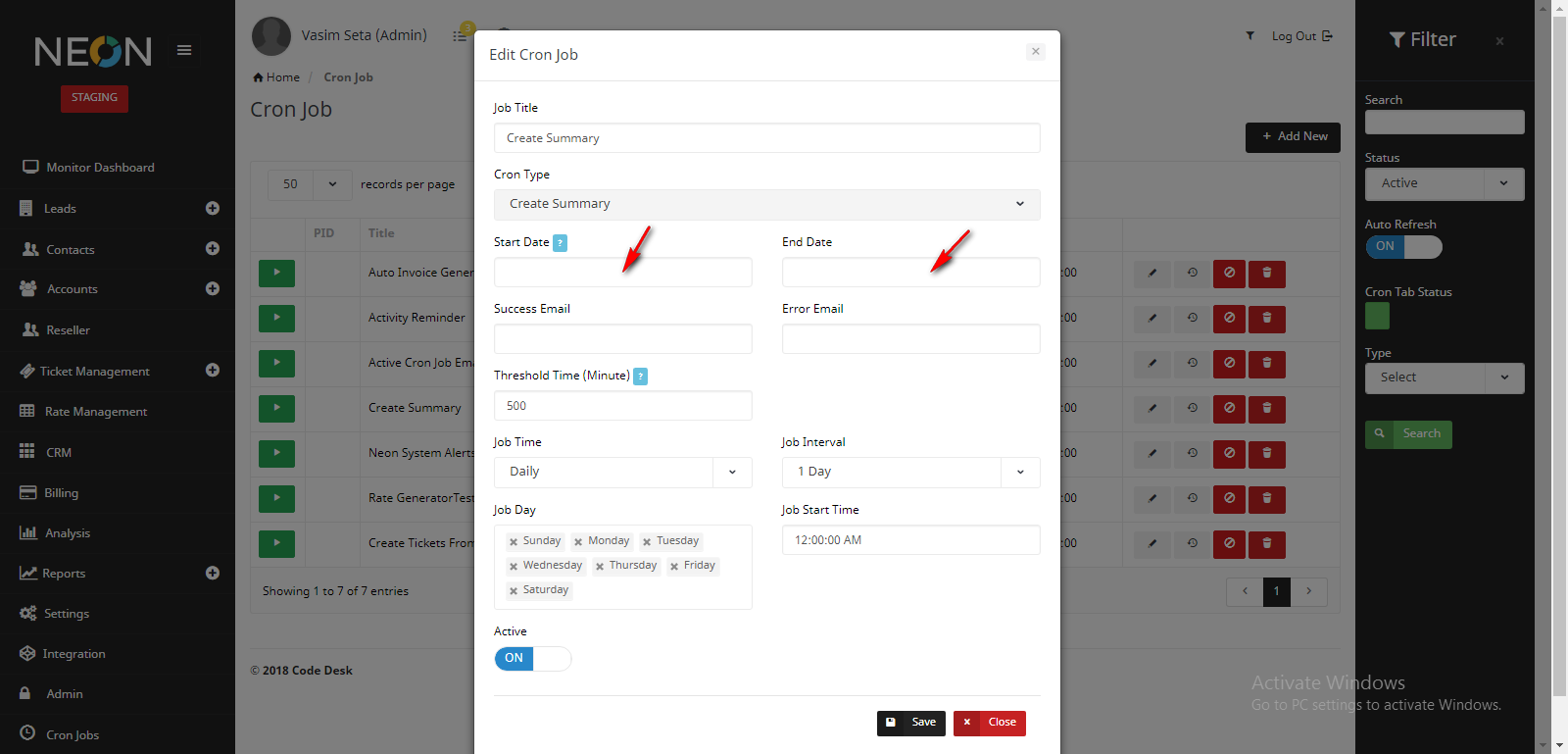how to generate previous days summary
To generate previous days' summary go to CronJob > Create Summary >Edit and enter start date and end date of the period you want to re-create summary and click on Save.
After saving it click on green play button next to Create Summery cronjob to start the process.
It is recommended to create summary for maximum 1 week at a time. Once job is completed you can enter next period and re-trigger the job.