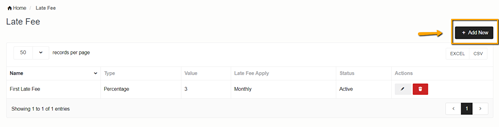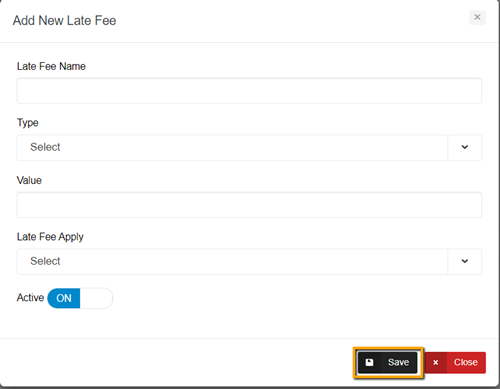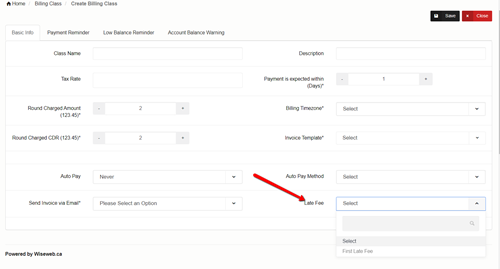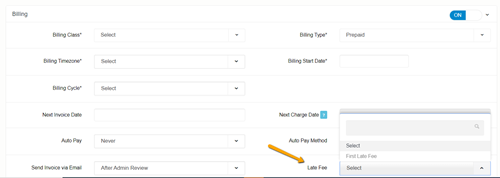Late Fee
In Order to create Late Fee go to Billing -> Late Fee. Here you can manage Late Fees.
Adding new Late Fee
To add new Late Fee follow below steps:
- Click on the button Add new.
- New pop up window will be open
- Enter all the required information.
- Click on save button.
| Field | Description |
| Late Fee Name | Name will be unique |
| Type | Select Fixed / Percentage |
| Value | Amount |
| Late Fee Apply | Select Once / Daily /Weekly /15 Days/ Monthly |
| Button | Description |
 |
Edit Late Fee Details |
 |
Click on Excel or CSV to export all Late Fee details in .xls or CSV format. |
Assign created Late Fee against Billing Class. This will be default Late Fee.
Late Fee can be changed against individual accounts.