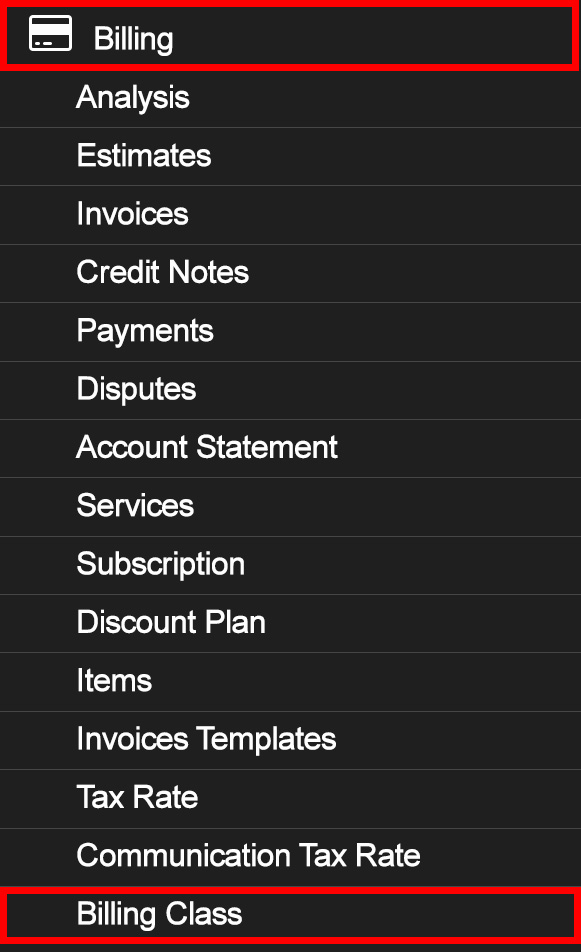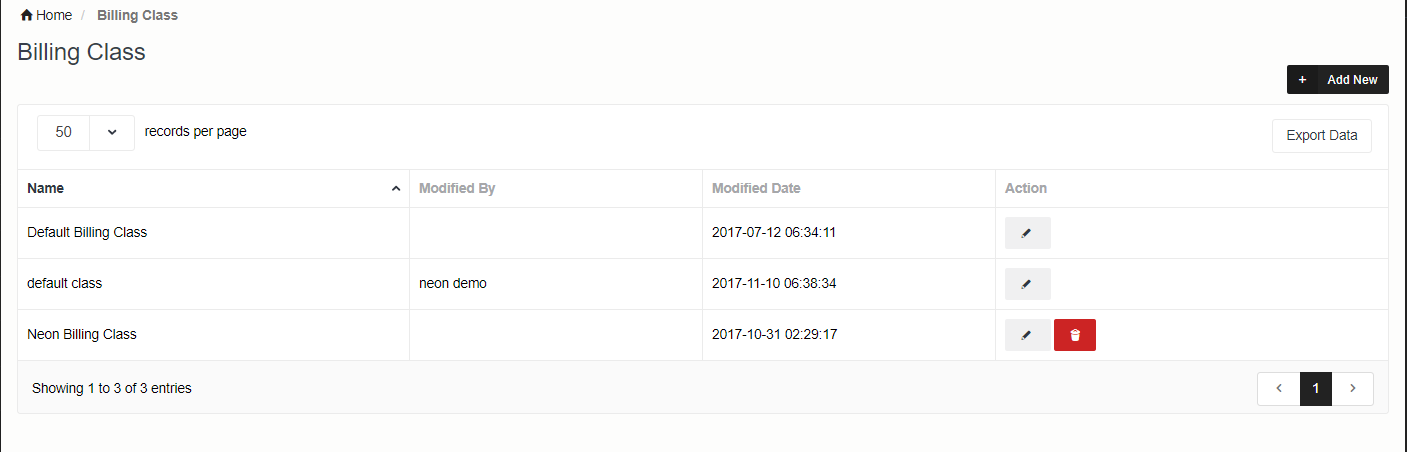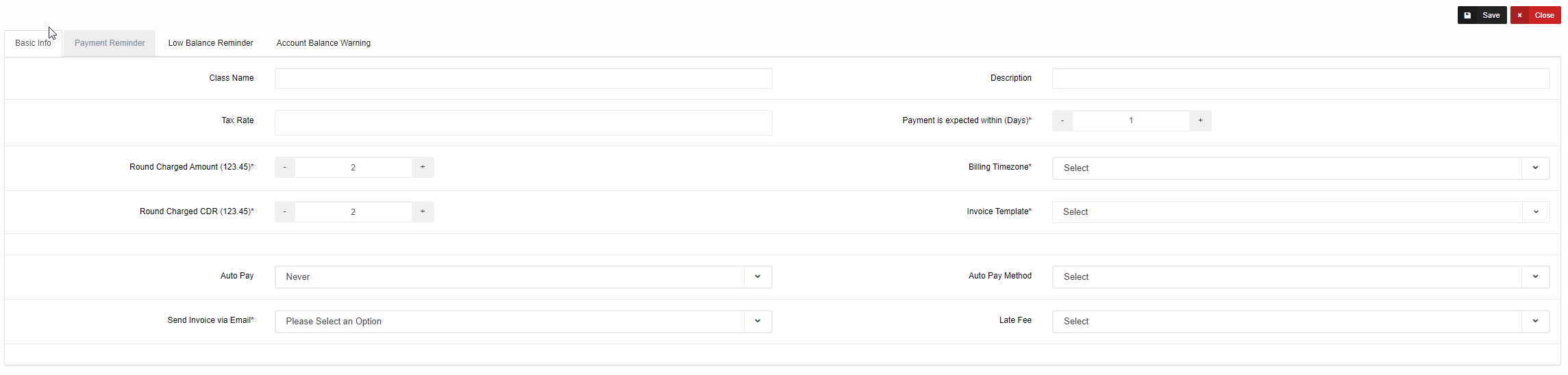Billing Class
A Billing class is a definition of various properties (e.g. invoice terms) that can be easily applied to a large number of Accounts.
Setup billing classes from Billing > Billing Class
Adding New Billing Class
In order to set up new Billing Class click On Add Billing Class. Enter required details and click on save.
| Field | Description |
| Class Name | Name of a specific Billing class |
| Description | A logical description of this Billing Class. |
| TAX | Set the taxes that are to be applied to the customers of this class. you can select multiple taxes. |
| Payment Term | Invoice terms, i.e. how many days after invoice generation payment is expected. |
| Round Charge Amount | Rounding of the invoice total. |
| Billing Timezone | Timezone in which you want to bill your customer. |
| Invoice Template | Invoice Template for Invoice Creation. |
| Send Invoice Email | -Defines the way of delivering the invoice to the customer via email. Select one of the available options:
|
| Block Account | If ON, than it will do Block/Unblock account in PBX base on accountbalance.This option only available when PBX Account block CronJob active. |
| Deduct Call Charge In Advance | If ON, then call charges will be deducted on end of billing cycle.This option only available when Process Call Charges Cron Job active. |
| Auto Pay | It will deduct invoice charge from account payment method select.you need also setup in account billing section. |
| Auto Pay Method | AccountBalance, invoice charge will deduct from AccountBalace. Preferred Method, invoice charge will deduct from selected payment Method. |