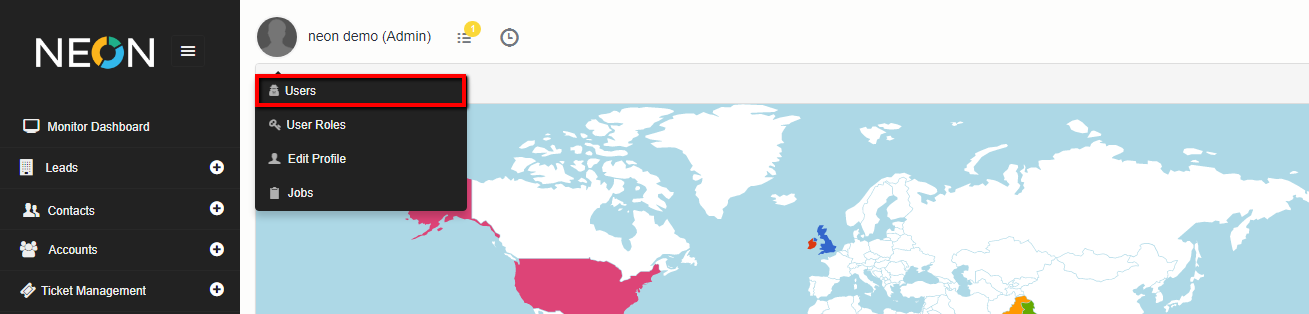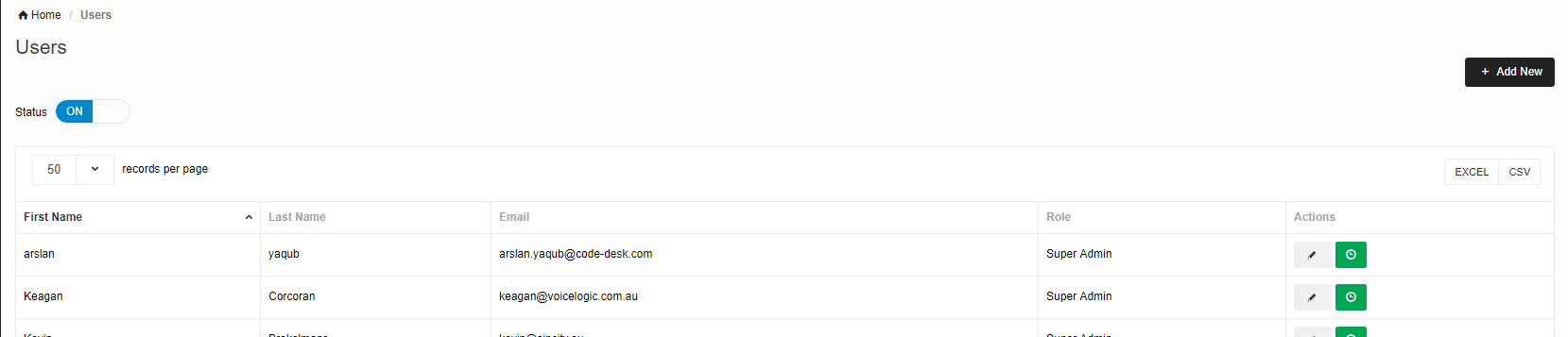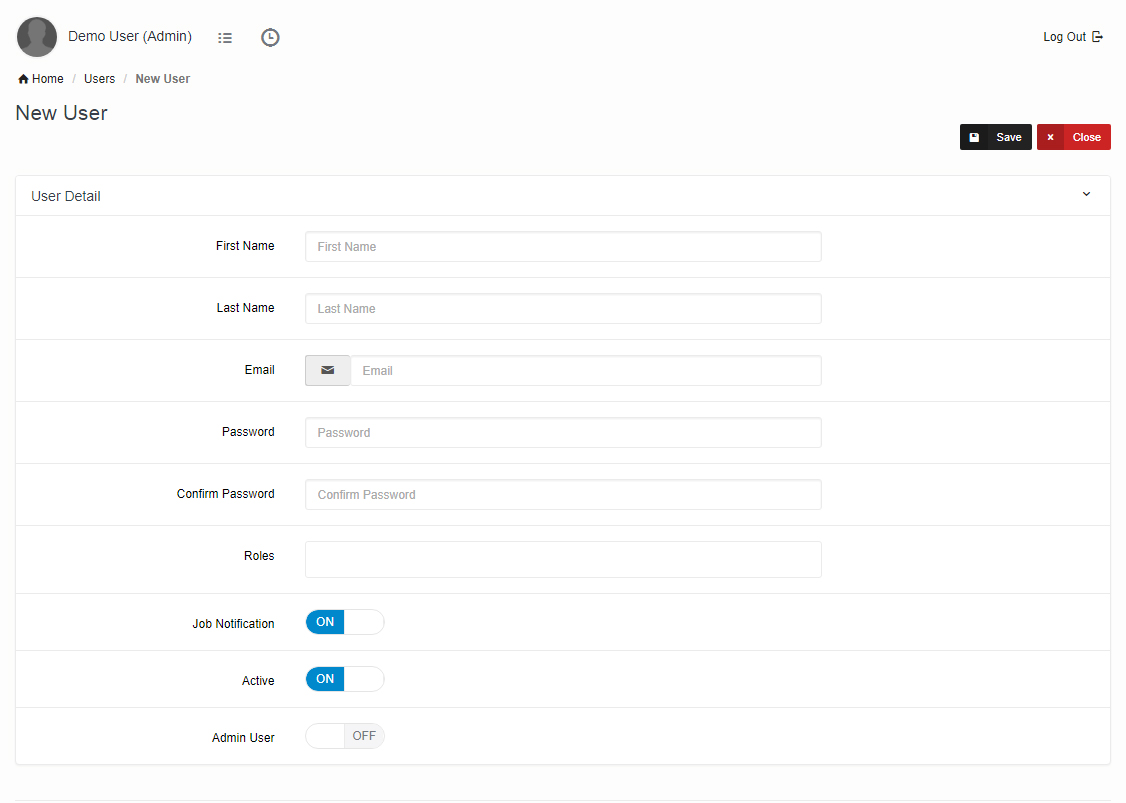Users
Click on Users to view users list.
Here you can manage system users.
Adding New User
Click on Add New to setup new user. Enter required details and click on Save.
| Field | Description |
| First Name | First Name of the user |
| Last Name | Last Name of the user |
| Email Address to login to NEON | |
| Password | Password to login to NEON |
| Confirm Password | Password to login to NEON |
| Roles | Assign user Role |
| Job Notification | Switch ON if you want system to send user email notifications about job statuses. |
| Active | Switch OFF to deactivate user. |
| Admin User | Switch ON if super admin user and can see everything in the system. If Super Admin user then don’t need to assign roles to this user. |
| Icon | Description |
 |
Click on this button to edit user details. |
| |
Click on this button to enable job notifications against user. |
 |
Click on this button to disable job notifications against user. |