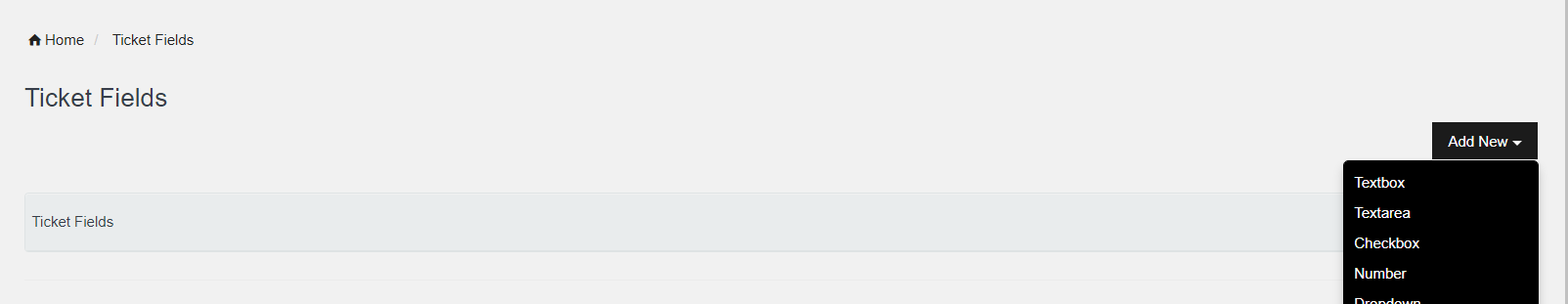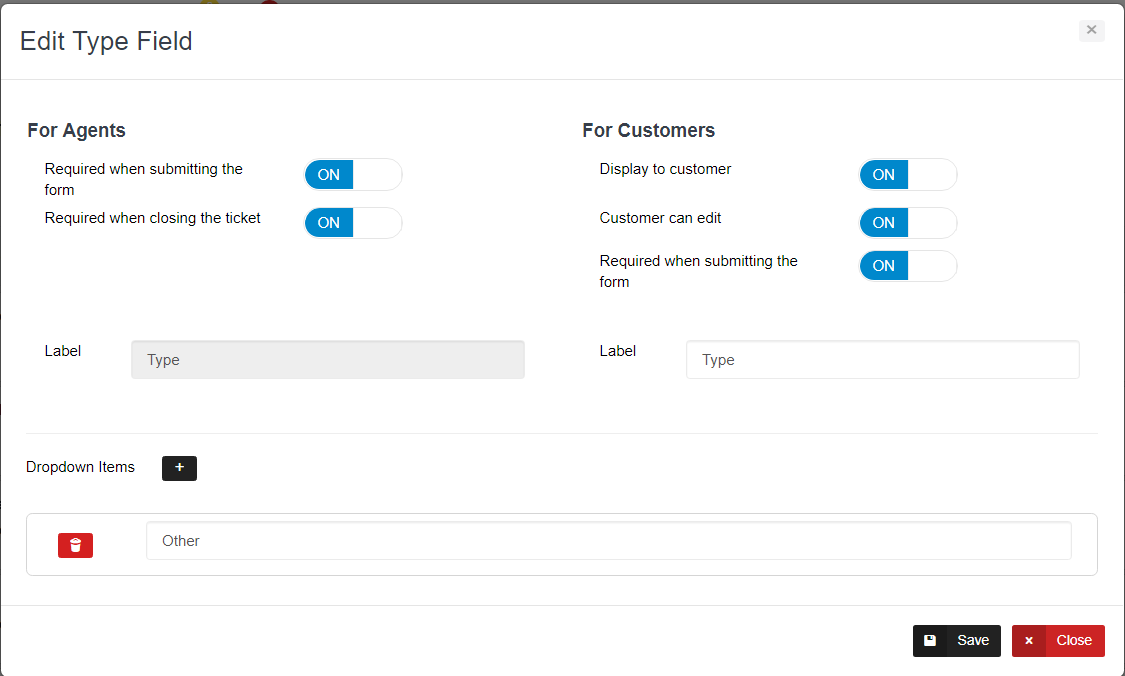Here you can create / edit Ticket form fields. You can customize fields specific to the type of your business.
In order to Add New fields click on Add New and select field type.
| Field type | Example Data |
| Textbox | Customer name, company name. |
| Textarea | descriptions, addresses, notes. |
| Checkbox | Subscriptions, Agreements. |
| Number | Account Number, Invoice Number etc. |
| Dropdown | Quantity, Size, etc. |
| Date | Invoice date etc. |
| Decimal | Percentage values. |
Field Properties
In addition to adding new fields and rearranging them, you can also drill down and define the properties of each and every field in your ticket form. This can be used to control what your agents and your customers see in the ticket form and to manage your workflows better in your helpdesk.
| For Agents | |
| Field label | Displays name of the field shown to your agents |
| Required when submitting the form | The agent should fill the field before submitting the form |
| Required when closing the ticket |
The agent should fill the field before closing the ticket |
| For Customers | |
| Field label | Display name of the field shown to your customers |
| Displayed to customer | The customer will be able to see the field but won't be allowed to edit |
| Customer can edit | The customer will be able to see this field and edit the value |
| Required when submitting the form | The customer should fill the field before submitting the form |
You can only delete custom fields not system default fields.