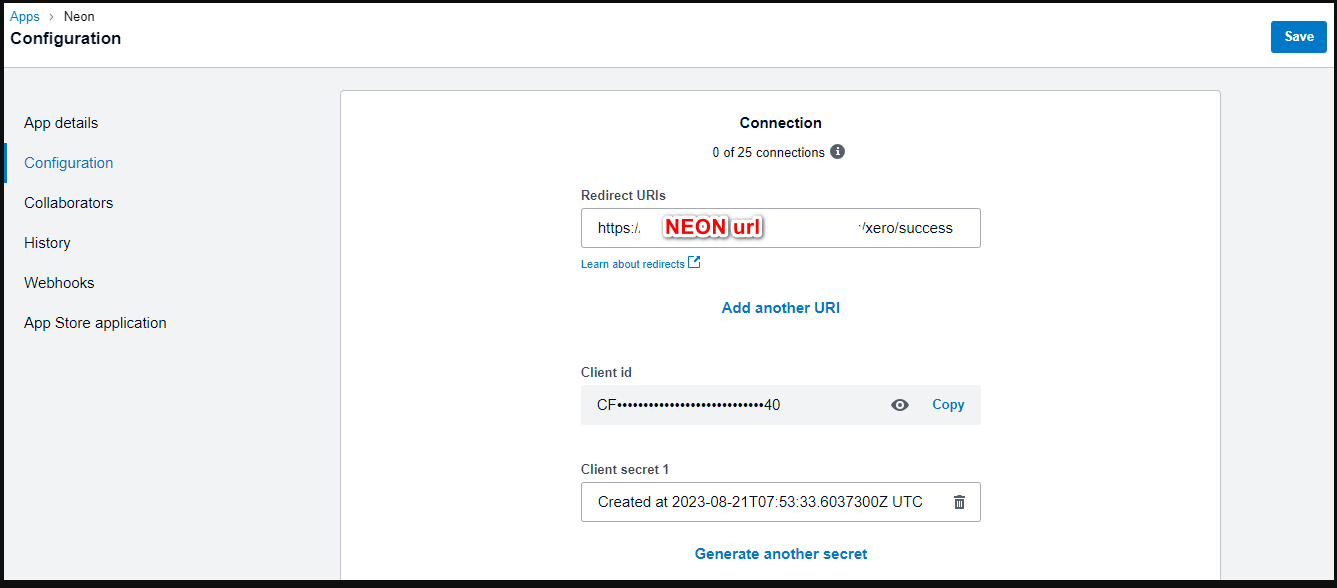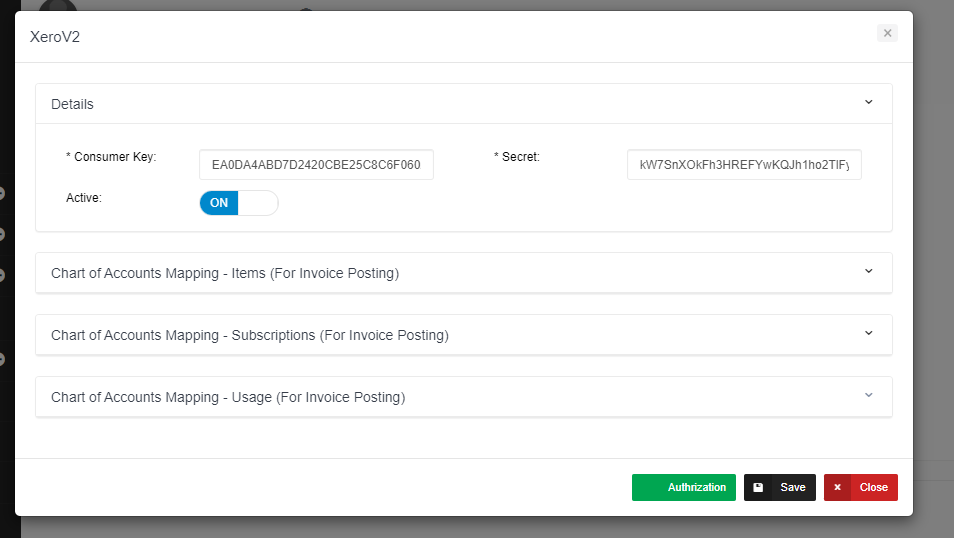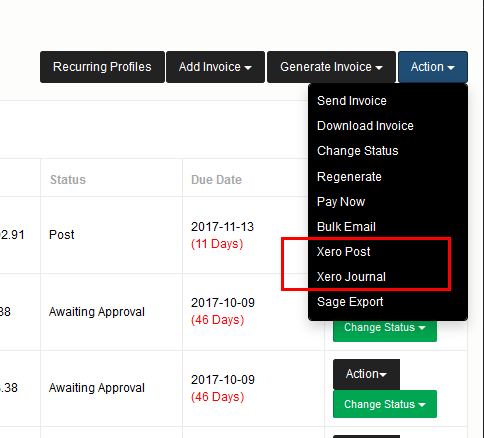Xero V2 Integration
For Xero V2 integration, you need to sign in to Developer's account https://developer.xero.com/
After signing create an APP and copy the secret key and customer key under the Configurations.
add redirect URL http://NEON_URL/xero/success
Neon Integration
For the NEON integration go to NEON->integration->accounting->XeroV2, add the details and save
after saving click on the authorization.
After completing the above steps you need to set up the chart of accounts and post the invoice to Xero from the Invoice page under the Action Button
Details
| Field | Description |
| Consumer Key: | App Consumer Key |
| Secret: | App Consumer Secret |
Chart of Accounts Mapping
Here you will need to setup Chart of Accounts mapping. It will Use In "Journal Post". All Taxes which will be setup under Billing -> Tax Rate will display here.
You will need to setup in which Chart of Accounts you want to post Invoices/Payments and Taxes.
p>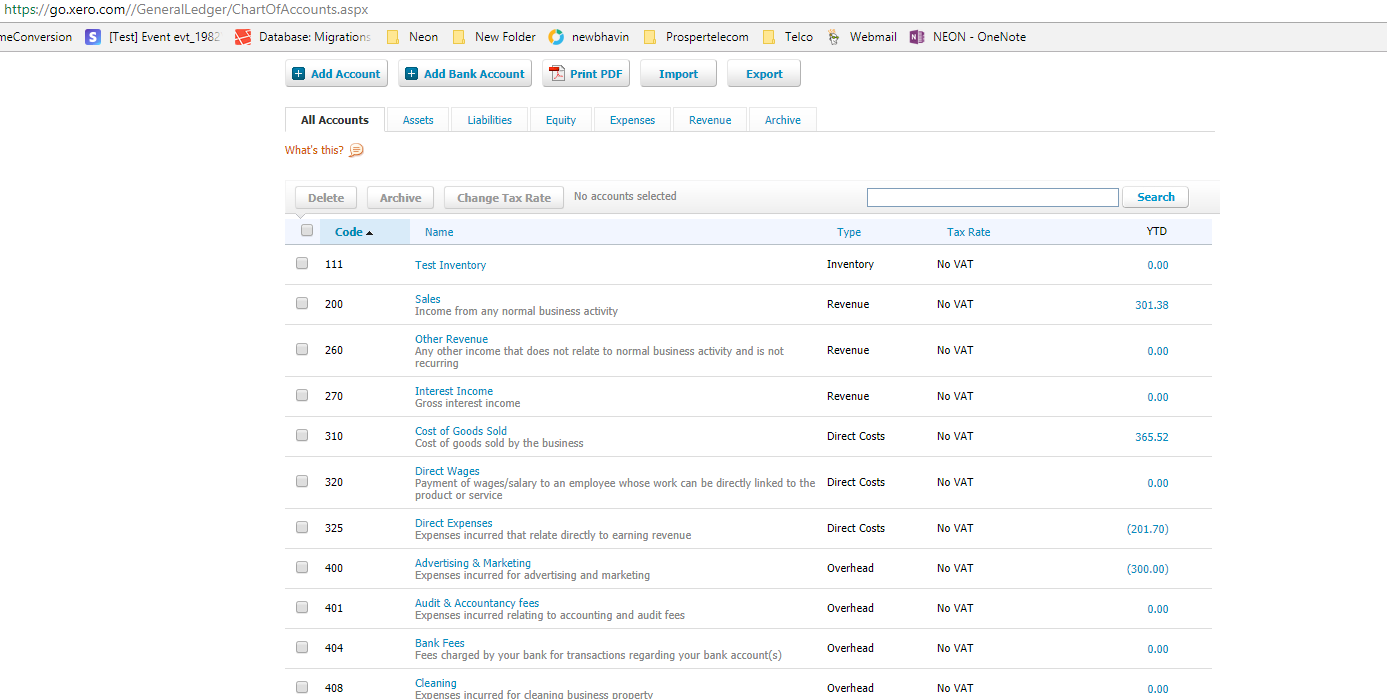
Once you will setup integration with Xero successfully under Billing -> Invoices page you will see Xero post and Xero journal button.
- Only fully Paid Invoices will be posted as Journal to Xero .
- if you receive this error ' Xero API Not Setup Correctly ' then go to Integration section Check Input Parameter.
- Please make sure all Chart of Accounts mapping are setup correctly.