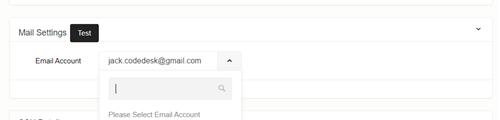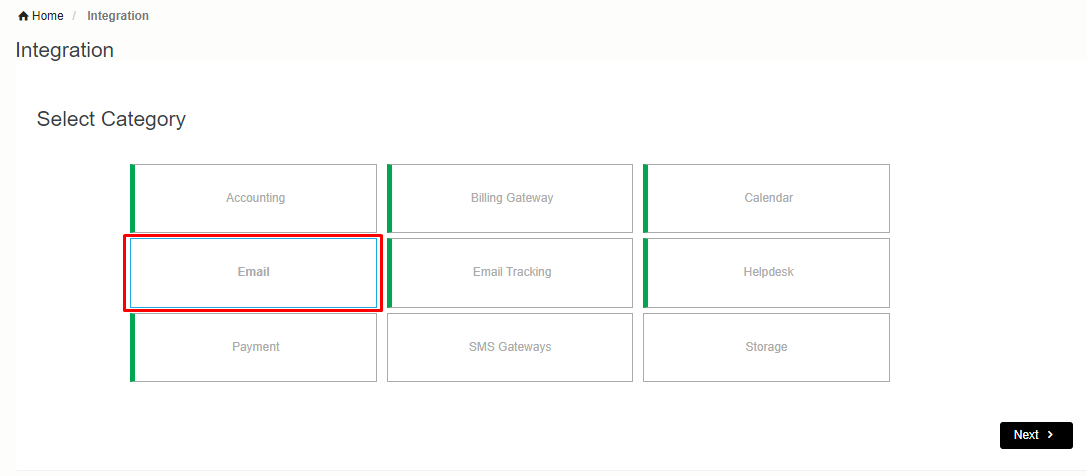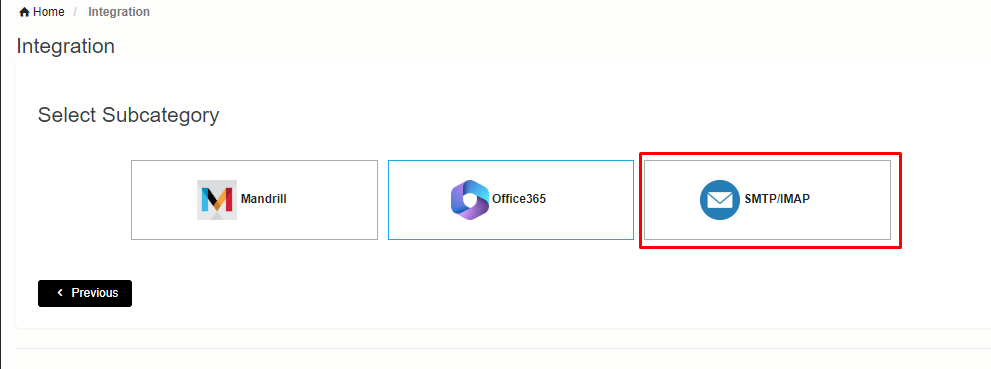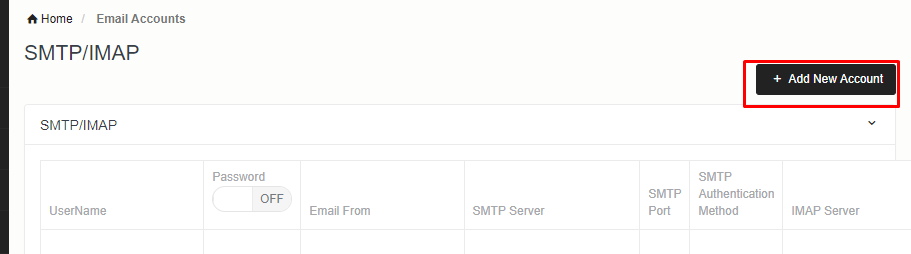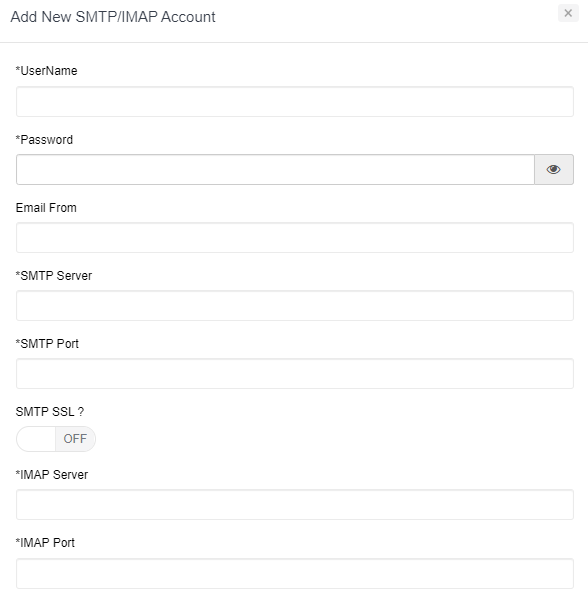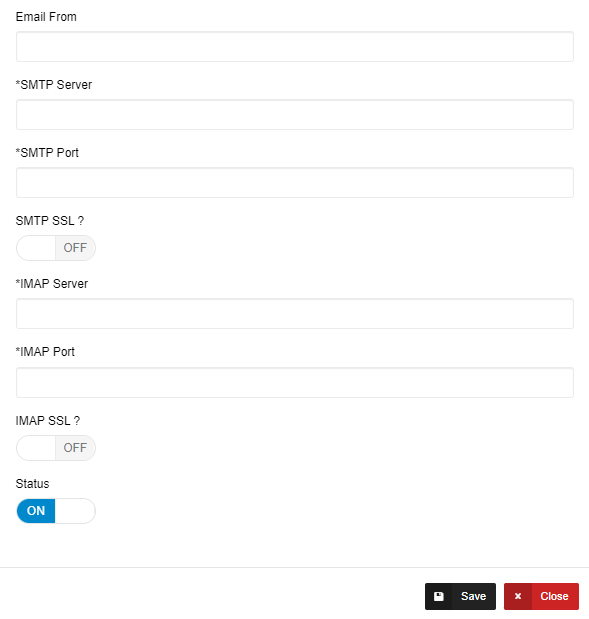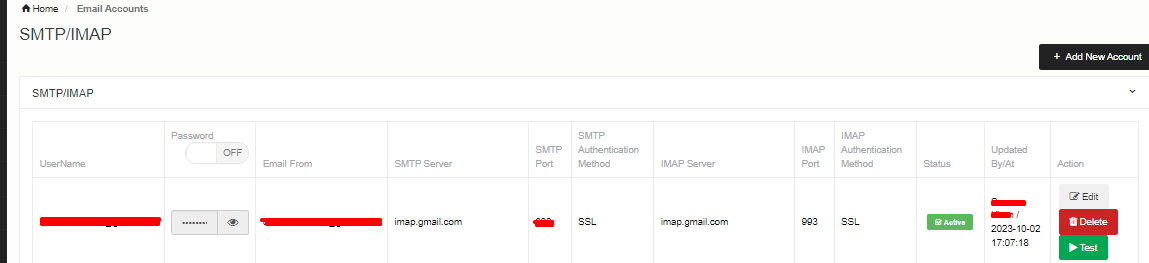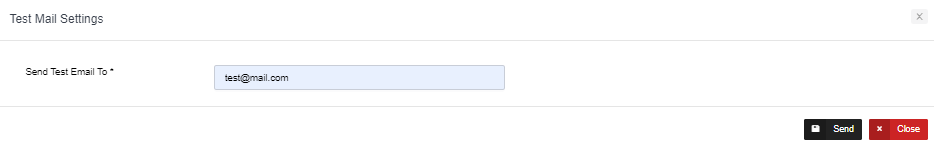SMTP Setting
SMTP details move from company page to Integration:
- Go to Neon (your domain)
- Go to integration tab select Email option and click on Next
- Select SMTP/IMAP option after click new page will open.
- Click on Add New Account. A popup will open.
- Details showing like this.
- Test SMTP details using test button.
Click on Company icon in the left page menu.
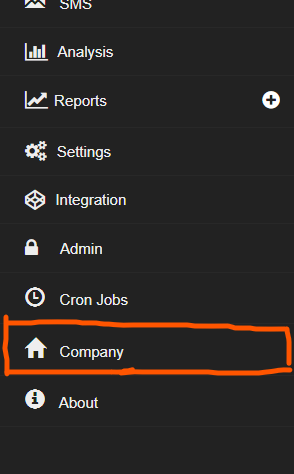
Please Scroll down and check Mail Settings at the bottom, select Email Account from drop-down menu, scroll up and click on save button.