GoCardless Integration
1. Go to Integration > Payment
2. Click on GoCardLess option and enter Access Key and Webhook Endpoint secret key and click on the Save button.
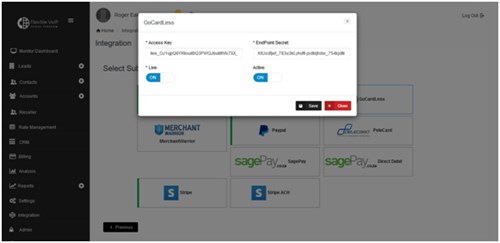
3. Now go to Accounts > Edit Customer > Payment Information, select GoCardLess Option and click on the Save button.
4. When page refreshed to go to Payment Information section again and click on Add Bank Account, Enter the name of payment profile and click on the Save button.
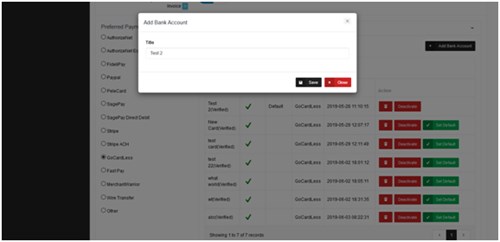
5. It will redirect to GoCardLess page, where you can enter the bank details.
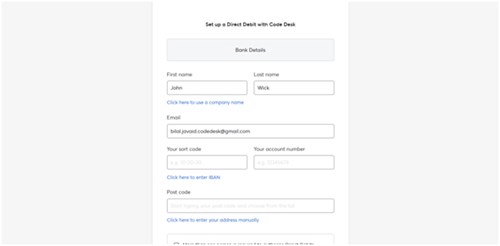
6. After entering bank details, it will redirect back to edit account screen. Once bank details will be verified then you can “(Verified)” label will be displayed after profile name.

Note: Once you submit Bank details. It will take 2 days to verify and setup a mandate. Each Payment will be confirmed after 4 working days.
