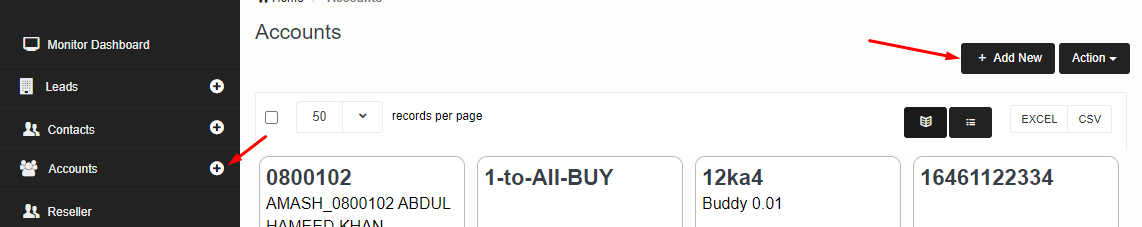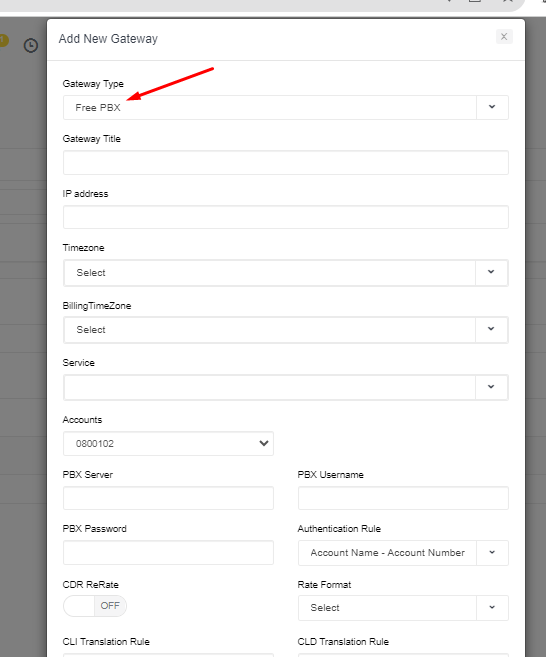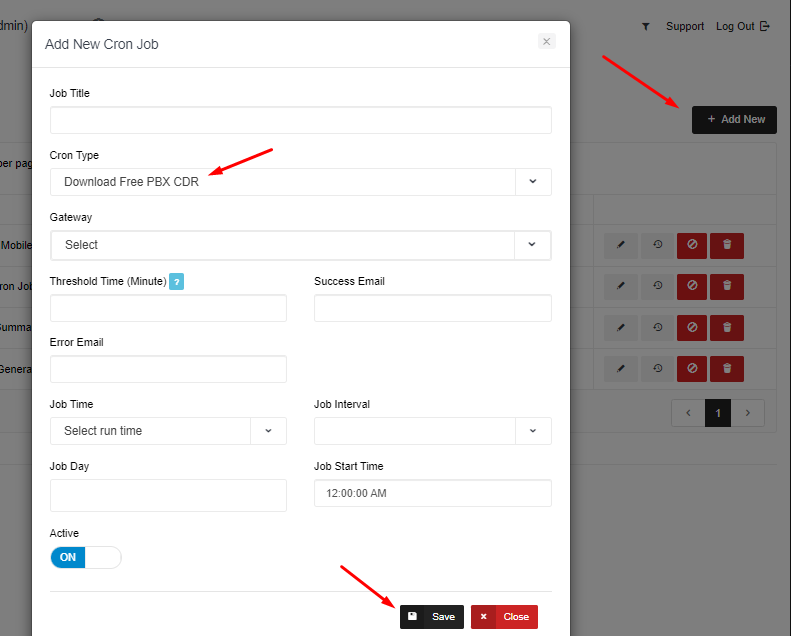FreePBX Integration
Before enabling integration with Free PBX
- Create user "neon-user" in Free PBX database .
- Give read access to created user.
- Allow neon server IP to access Free PBX db.
Create user queries
- CREATE USER 'neon-user'@'neon IP' IDENTIFIED BY 'password';
- GRANT SELECT ON . TO 'neon-user'@' neon IP ' IDENTIFIED BY 'password' WITH GRANT OPTION;
- GRANT ALL ON asterisk.te_tenants TO 'neon-user'@' neon IP ';
Create Account : go to Account -> add new fill the details and save
In order to enable integration with Free PBX go to Integration -> Billing Gateway -> Free PBX
|
Field |
Description |
|
Gateway Title |
Unique Gateway Title |
|
IP address |
IP address of gateway. |
|
Timezone |
Timezone of gateway. |
|
Billing TimeZone |
Billing TimeZone is the Timezone in which you want to bill your customer. |
|
Account |
Select the Account which you create earlier |
|
Authentication Rule |
Authentication Rule based on which system will map accounts between Neon and your gateway |
|
CDR ReRate |
If you want to rate CDRs in Neon set this to ON. |
|
Rate Format : |
CDR rate format. Prefix based OR Charge Code |
|
CLI Translation Rule |
You can use this to modify CLI. You can type regular expression here e.g. if you want to remove 0330 from the start of CLI type this /^0330// |
|
CLD Translation Rule |
You can use this to modify CLD. You can type regular expression here e.g. if you want to remove 0330 from the start of CLD type this /^0330// |
|
Free PBX |
Free PBX Server : Server IP Free PBX Username : username with read access to database Free PBX Password : password for above user |
Setup Cron Job to import CDRs
- Go to Cron Job page in NEON > Add New
- Select type “Download Free PBX CDR”
- Add all the details and click on Save
Import Accounts from Free PBX
- Go to Accounts ->Action->Import->select gateway->Next
- Select the accounts you want to import and click on Import button